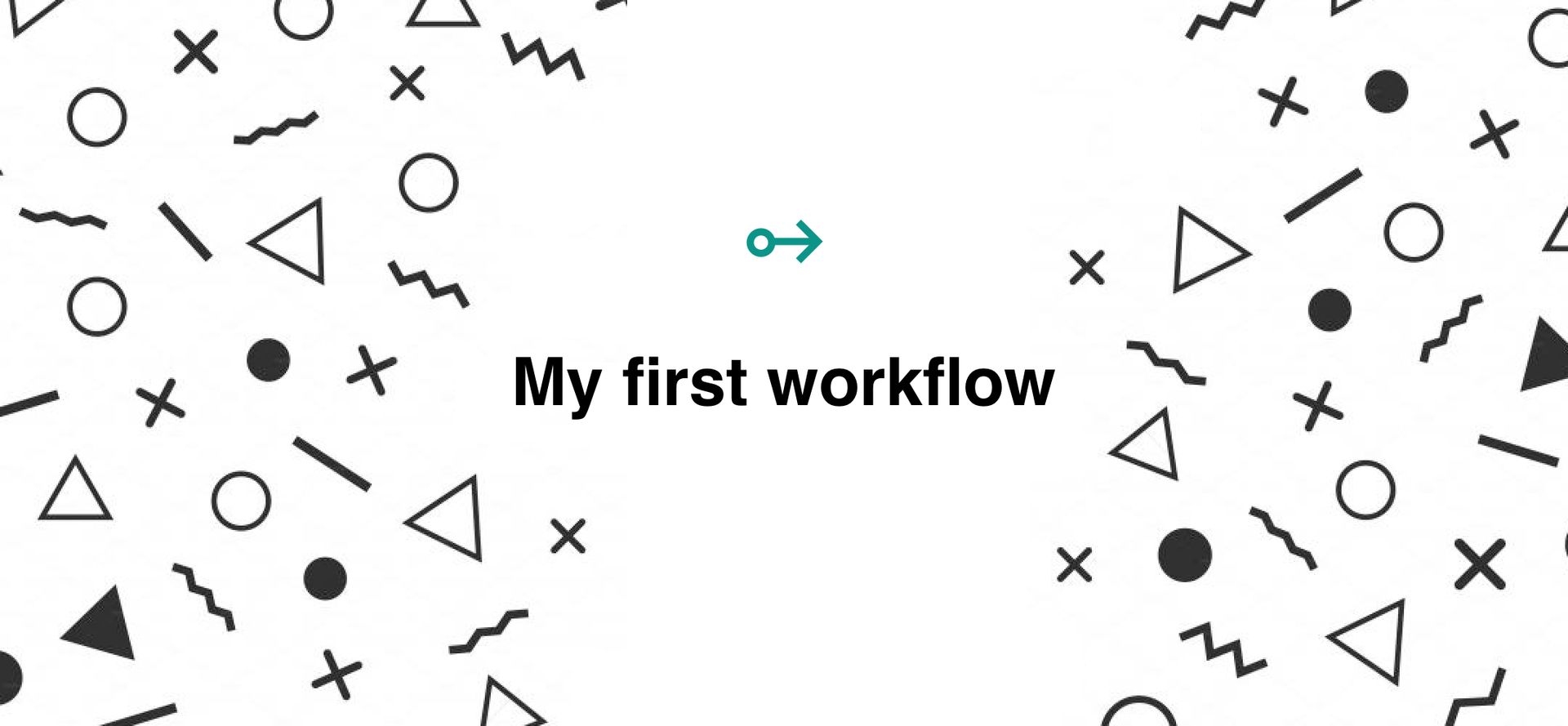
Creating My First Workflow: A Beginner's Guide
If you want to build a workflow manually, do the following:
Open the dashboard by clicking the GoLess icon at the screen's top right.
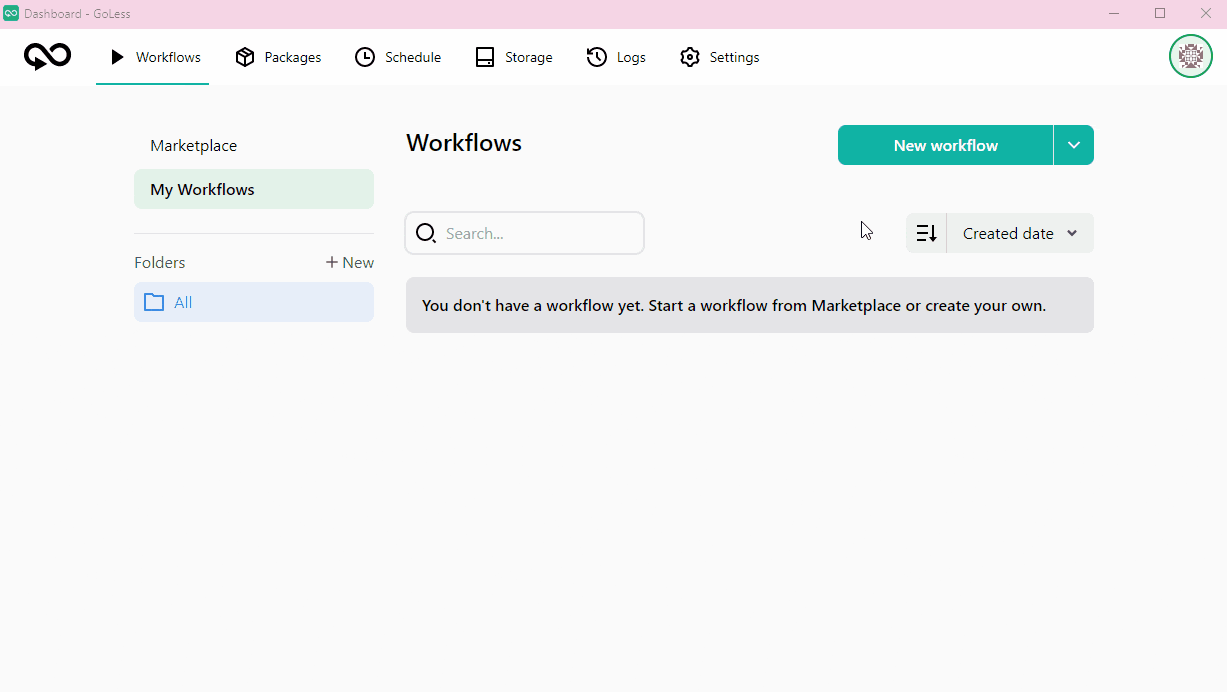
Select "New workflow" and enter the name and some information about the new workflow.
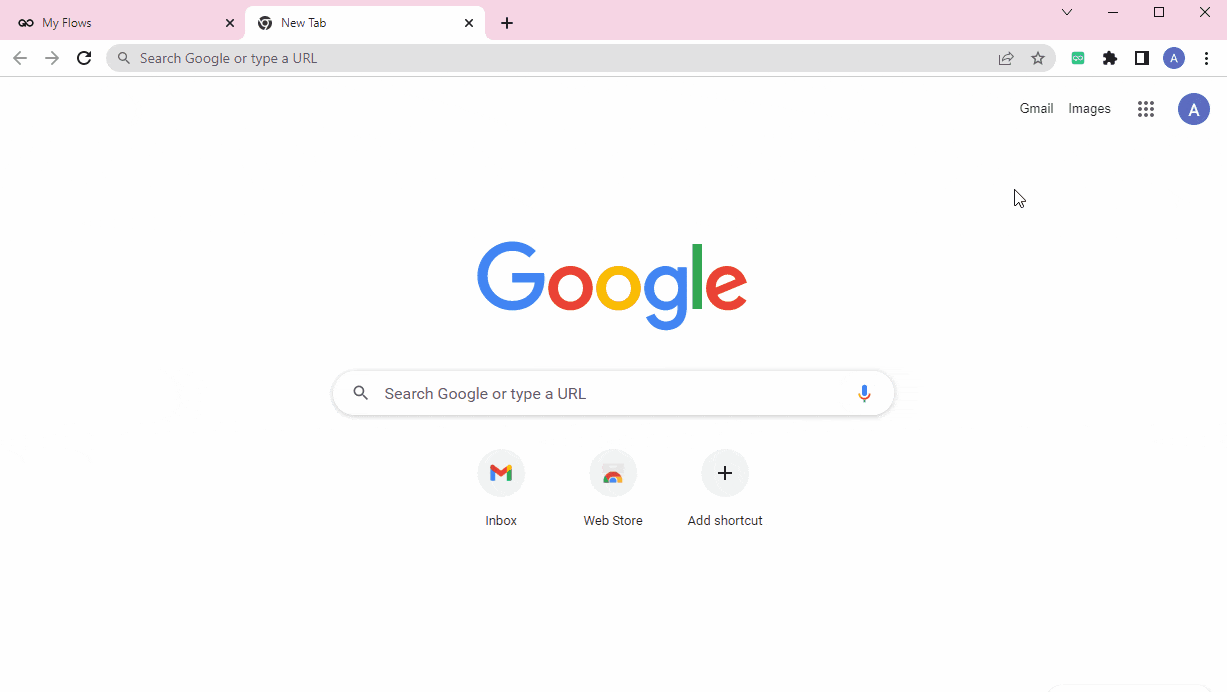
Navigate to the newly generated workflow in the editor.
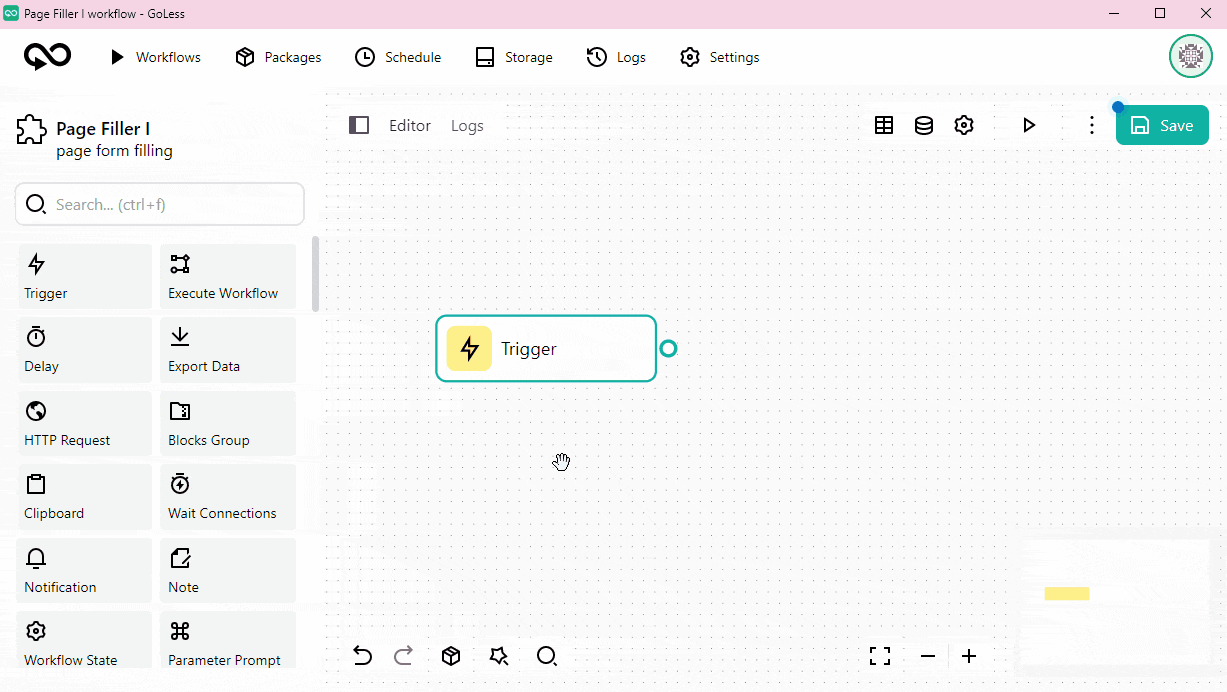
You will notice a trigger block in the editor where the workflow starts to execute. You can program the timing of the workflow to run in this block.
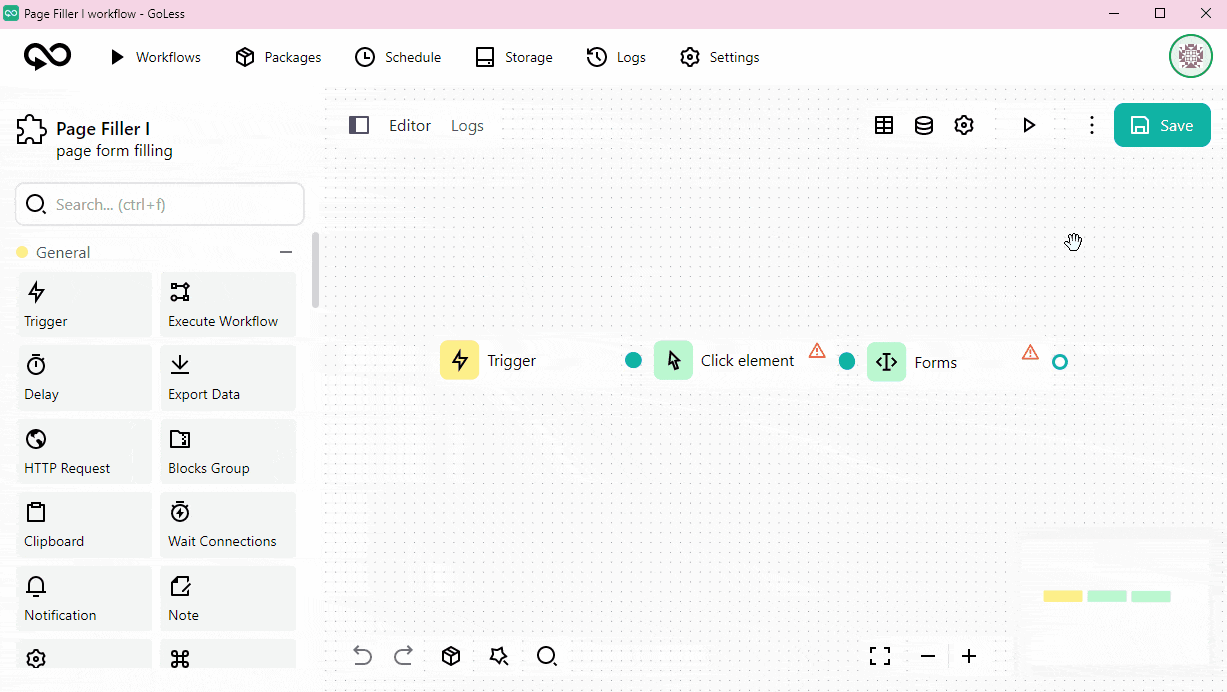
To add a block to the workflow, choose and drag a block from the list on the left side of the workflow. Next, to tie the trigger block with the added block, drag the trigger block output and drop it into the added block input.
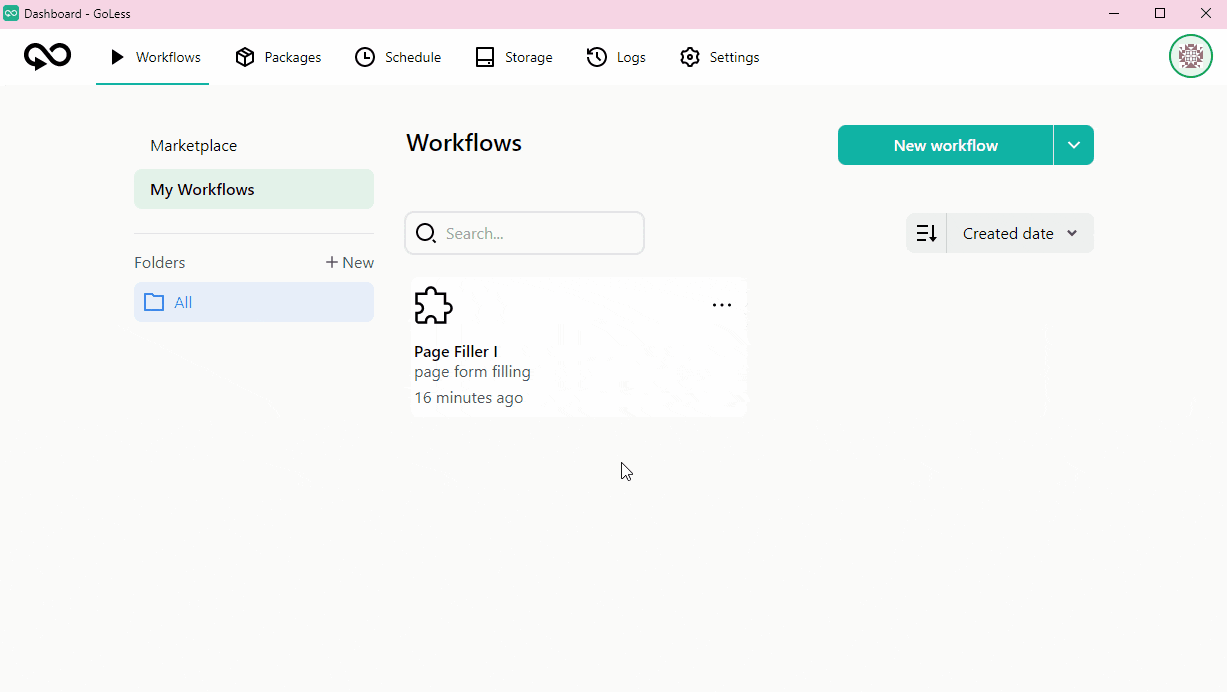
When you are done adding blocks, save your workflow. You may then execute the workflow by clicking the playback icon.