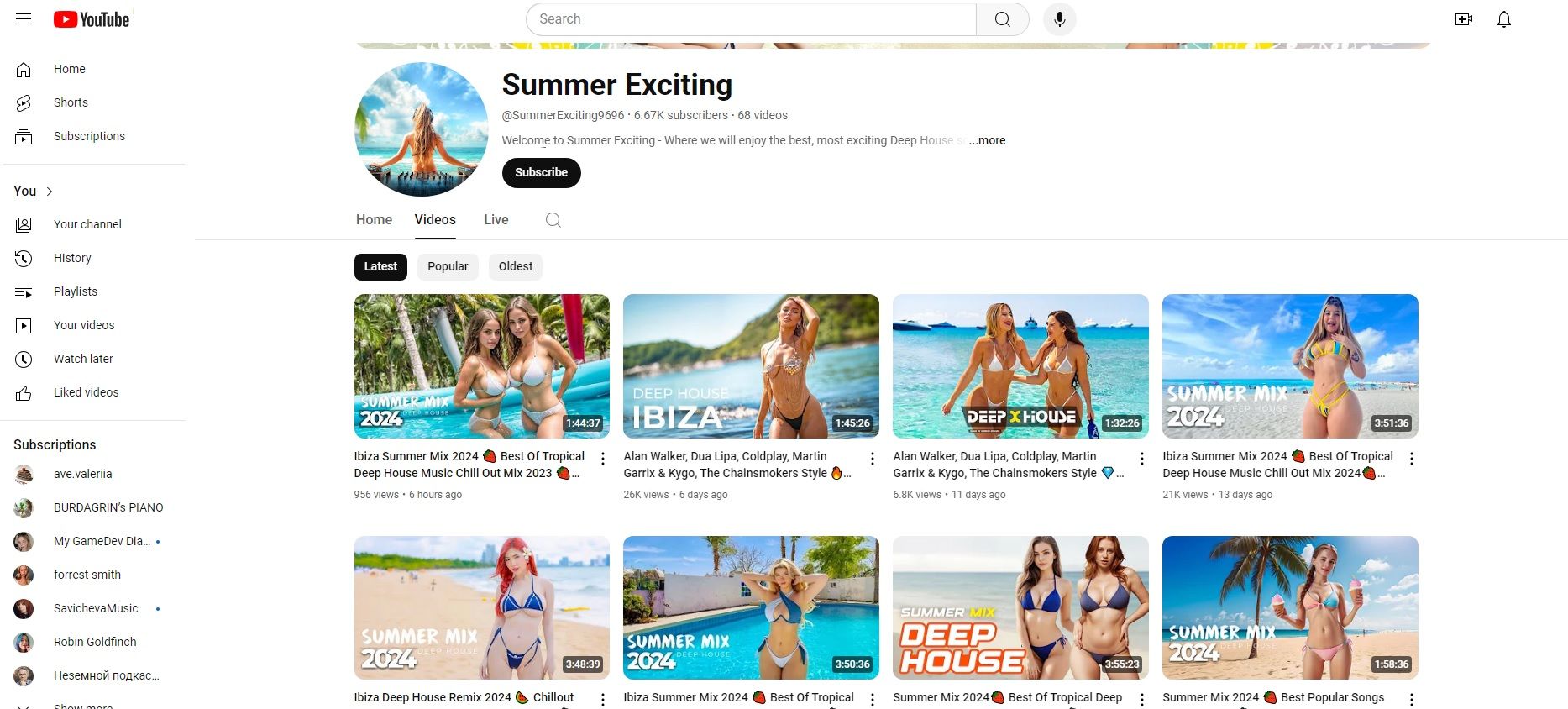YouTube Videos Info Scraper
The YouTube Videos Info Scraper is a simple tool to help you gather detailed information about videos from YouTube channels.
The YouTube Videos Info Scraper is a simple tool to help you gather detailed information about videos from YouTube channels. Whether you're a content creator, marketer, or researcher, this app makes it easy to collect and organize video data, saving you time and effort.
Key Features:
-
Channel Links Input:
- Easily input multiple YouTube channel links by pasting each link on a new line in the provided text area.
-
Video Information Collection:
- Automatically collects key details for each video, including:
- Channel Name
- Video Title
- Video Author
- View Count
- Publish Date
- Video Duration
- Video URL
- Automatically collects key details for each video, including:
-
Customizable Data Collection:
- Choose to scrape information for all videos on a channel or specify the number of videos you want to collect data for.
-
Automated Workflow:
- The app opens each channel link, navigates to the videos section, and extracts the required information automatically. To work correctly with the Google spreadsheet, read the information at the specified address (https://docs.goless.com/workflow/google-drive)
-
Data Export:
- Export the collected data directly to a Google Sheets document for easy access and further analysis.
-
Scheduled and Delayed Execution:
- Set intervals and delays to control the scraping process, ensuring it runs smoothly without overwhelming your system or YouTube servers.
How to Use:
-
Input Channel Links:
- Paste the YouTube channel links into the ""Links to channels"" text area, with each link on a new line.
-
Select Data Collection Options:
- Choose to copy info for all videos if needed.
- Specify the number of videos to scrape if you don't want to collect data for all videos.
-
Run the Scraper:
- Start the scraping process. The app will open each channel, navigate to the videos section, and gather the specified information.
-
Export Data:
- Once the scraping is complete, the data is automatically exported to a Google Sheets document. To work correctly with the Google spreadsheet, read the information at the specified address (https://docs.goless.com/workflow/google-drive)
Benefits:
- Time-Saving: Automates the tedious process of manually collecting video data.
- Accurate Data: Ensures consistent and accurate data collection.
- Easy to Use: No technical expertise required; simply input links and let the app do the rest.
- Organized Output: Data is neatly organized in a Google Sheets document for easy access and analysis.
Ideal For:
- Content Creators analyzing their own or competitors' video performance.
- Marketers needing detailed video data for campaign planning.
- Researchers studying YouTube content trends.
- Anyone needing organized and comprehensive video data from YouTube channels.
With the YouTube Videos Info Scraper, you can streamline your data collection process and focus on analyzing and using the information to achieve your goals.
Questions and Answers:
-
Can I scrape information from multiple YouTube channels at once? Yes, you can input multiple YouTube channel links, and the app will process each one sequentially.
-
Is there a limit to the number of videos I can scrape from a channel? You can choose to scrape all videos from a channel or specify a certain number of videos to collect data for.
-
How is the data exported? The collected data is automatically exported to a Google Sheets document for easy access and further analysis.
-
Can I schedule the scraping process? Yes, you can set intervals and delays to control the scraping process, ensuring it runs smoothly without overwhelming your system or YouTube servers.
-
Is the app easy to use for non-technical users? Absolutely, the app is designed to be user-friendly, requiring no technical expertise. Simply input the channel links and let the app do the rest.
-
What happens if a channel link is invalid? The app includes error handling mechanisms to skip invalid links and continue processing the remaining valid links.
-
Can I customize the data fields to be collected? Currently, the app collects a predefined set of data fields, but future updates may include customizable data collection options.
-
How does the app handle large volumes of data? The app is designed to handle large volumes of data efficiently, with options to set delays and intervals to prevent overloading your system or YouTube servers.
-
Is there any risk of getting banned from YouTube for using this app? The app includes features to set delays and intervals to mimic human behavior, reducing the risk of getting banned. However, it's always advisable to use the app responsibly and in compliance with YouTube's terms of service.
-
Can I use the app for commercial purposes? Yes, the app can be used for various purposes, including commercial applications, as long as it complies with YouTube's terms of service and respects the intellectual property rights of content creators.