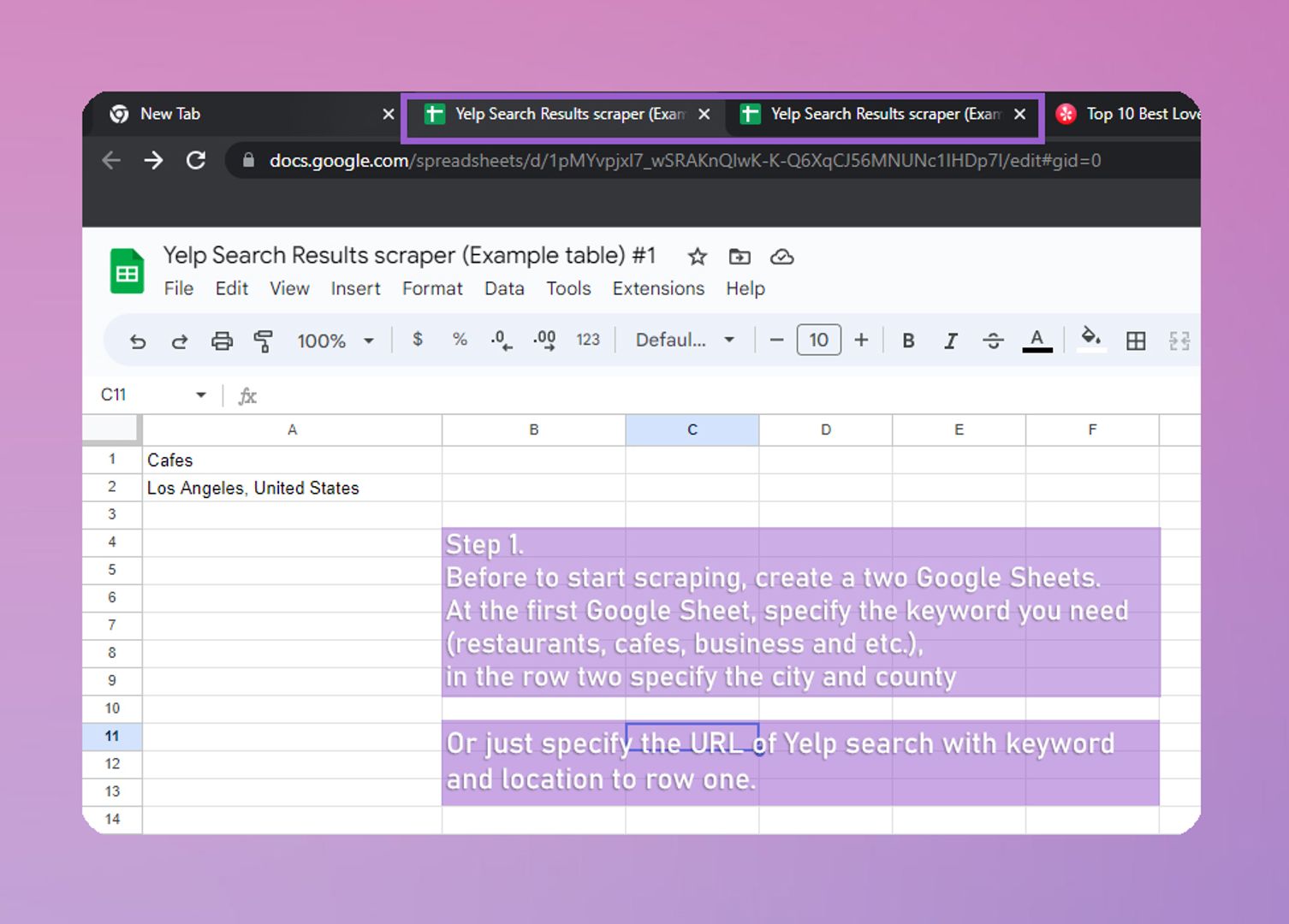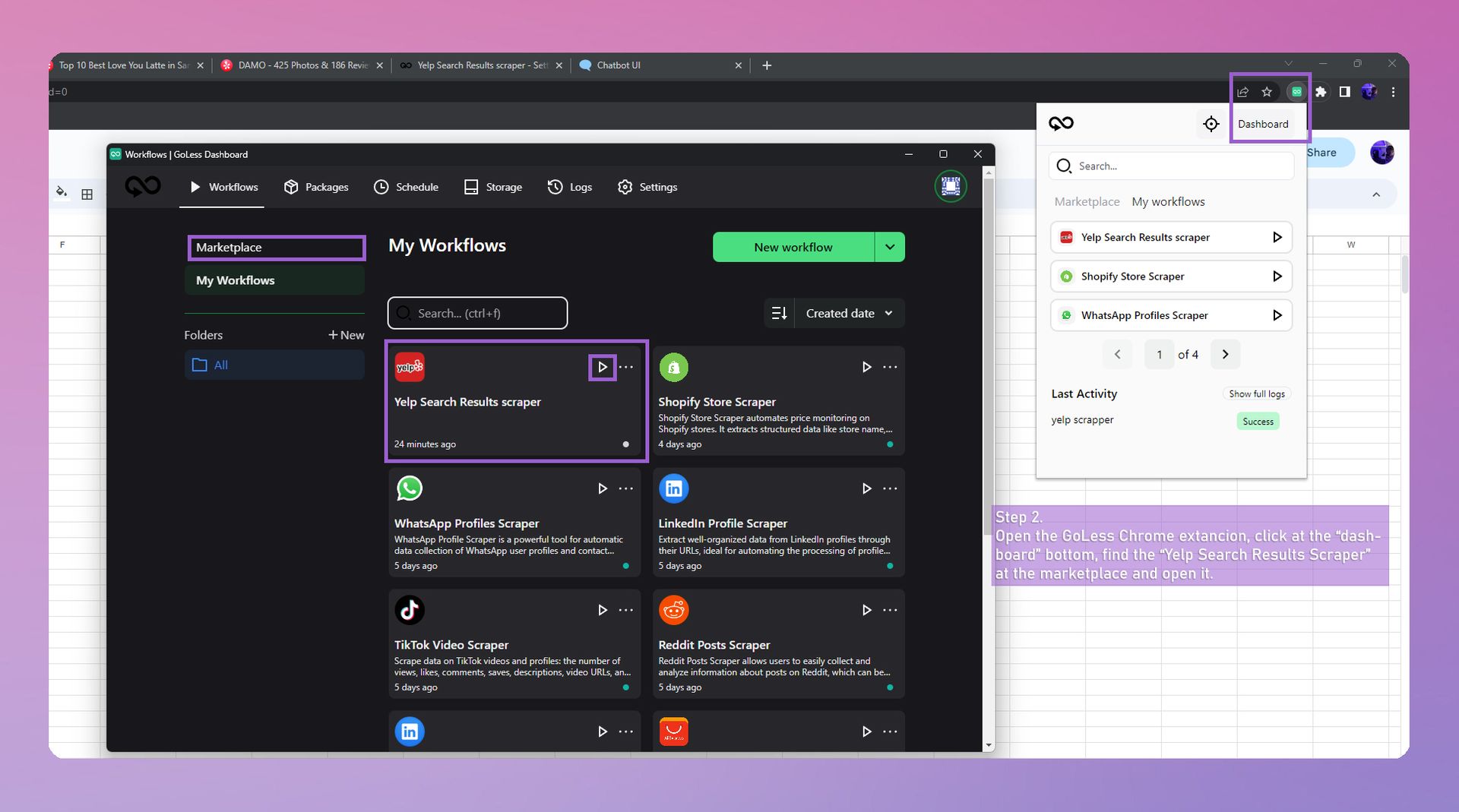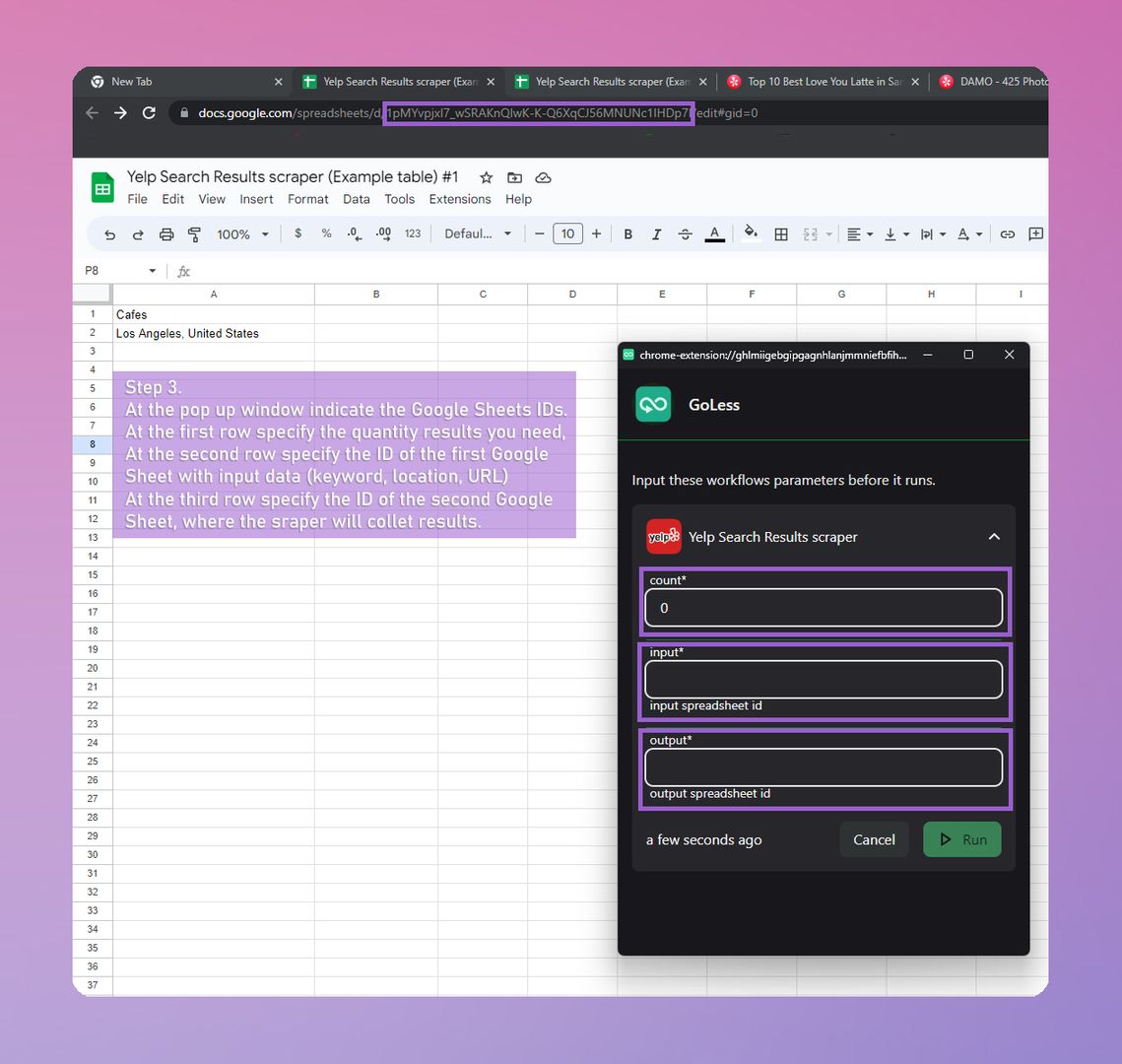Yelp Search Results scraper
This workflow extracts business info as business name, address, phone, rating, hours & owner details. Saves time versus manual collection.
Yelp Search Results Scraper is a web scraping tool that extracts information about businesses and other organizations on the Yelp platform. The scraper extracts data such as the business name, address, phone number, rating, opening hours, and owner information (if available on the business page). It crawls through the Yelp website and extracts structured data into a Google sheet, which saves time and effort compared to manual collection. Scraping data is possible in both large and small quantities for various purposes.
Why scrape Yelp?
Yelp is a popular platform for finding local businesses with millions of reviews and ratings. It's an excellent source of data for companies that want to improve their online presence or conduct market research.
Here are a few ways you can use Yelp data:
- Analyze customer sentiment and improve your product or service based on reviews
- Identify popular businesses in a specific area to make informed business decisions
- Track competitors and monitor customer sentiment towards them.
Example
Input data
Example google sheet: https://docs.google.com/spreadsheets/d/1pMYvpjxI7_wSRAKnQIwK-K-Q6XqCJ56MNUNc1IHDp7I/edit#gid=0
Export data
Table:
- Company name
- Rating of organization
- telephone number
- Address
- Opening hours
- Owner information (if available on the business page)
Example google sheet: https://docs.google.com/spreadsheets/d/1rmvAXJWmYo_76ZPYGYI8e6qQO3q2HNIYZrE-bp4Sc4Q/edit#gid=0
How to use the Yelp Search Results Scraper:
- Install the GoLess browser extension.
- Select and open the Yelp Search Results Scraper in the marketplace.
- In the popup window, provide the IDs of the tables:
- The ID of the input table specify the keyword and location, or URLs (Each link should be listed in a separate row in column A).
- The ID of the output table will contain the data of products of organizations.
- Set the number of organization for which information needs to be parsed.
- Click "Run."
Frequently Asked Questions
How many URLs can the workflow scrape?
It's limited by the number of rows in a Google Spreadsheet. The maximum number of links that can be specified is 1000.
Can I combine the URLs of organizations type?
Yes the workflow can do it. You can indicate the diffrent type ortagizations URLs at the input table, but it may takes more time for workflow to scrap.