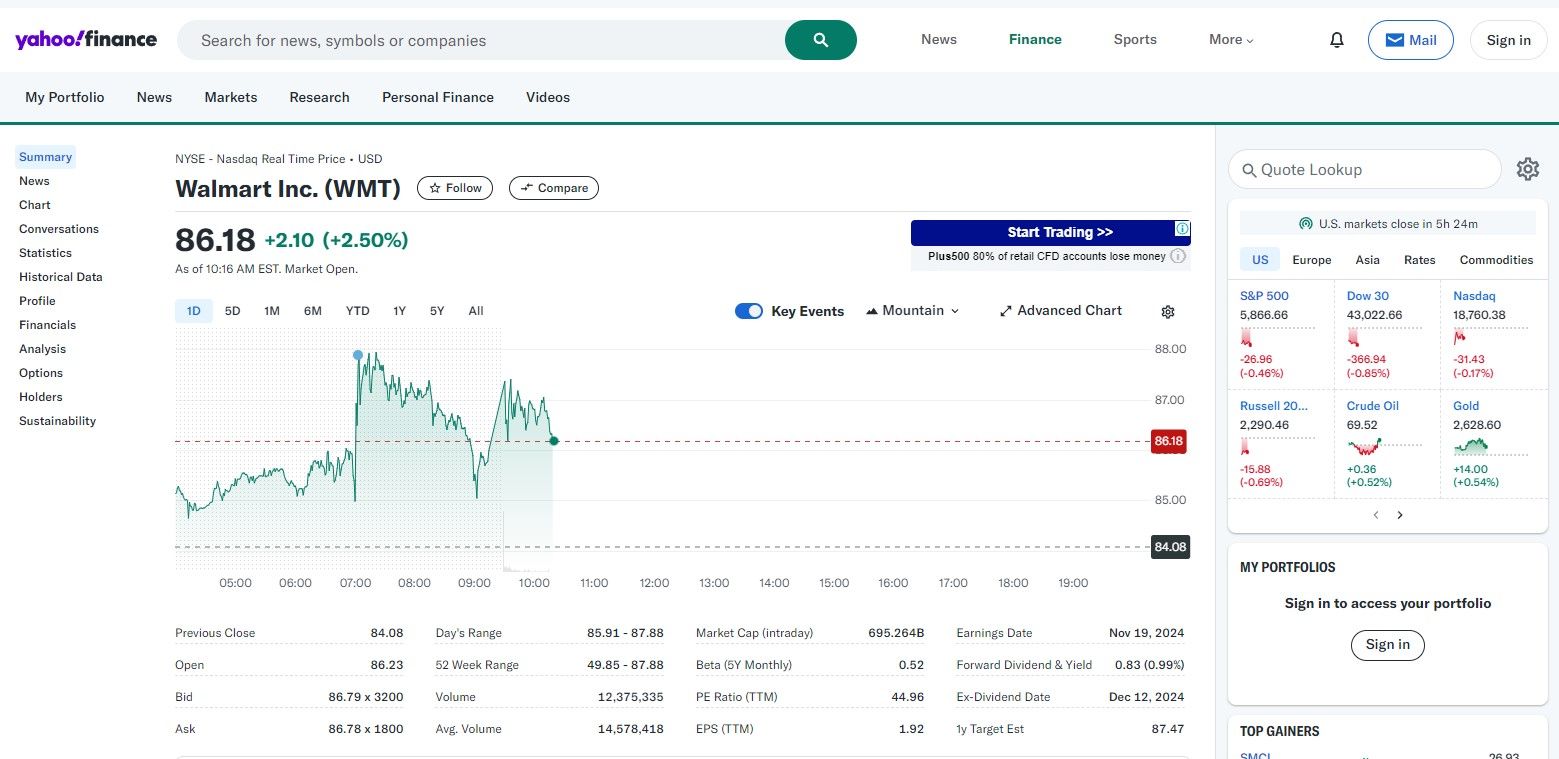Yahoo Finance
Stay informed about the financial world with the Yahoo Finance app
For workflow use,install extension
Stay informed about the financial world with the Yahoo Finance app. It's a handy tool for keeping up with market trends and stock performances, whether you're new to investing or an experienced trader. The app provides all the key information you need to make smart investment choices.
Features:
- Real-Time Stock Tracking: Keep an eye on your favorite stocks easily. Just enter the company ticker symbol to see details like current stock price, previous close, opening price, bid and ask prices, and daily trading range.
Financial Metrics:
- Basic stock prices: The closing price of shares in the previous trading session, the opening price of shares in the current session, the range of share prices for the current trading session, the price range for the last year (the lowest and highest price in 52 weeks).
- Liquidity and trading volumes: The current offer price for 100 shares, the current demand price for 100 shares, the number of shares sold during the current session, the average daily trading volume for a certain period.
- Market capitalization and volatility: The company's market capitalization, a beta coefficient that shows the volatility of the stock
- Financial indicators: Price/earnings ratio (P/E), Earnings per share for the last 12 months
- Dividends and forecasts: The dates of publication of the company's next income statement, the projected annual dividend per share and its yield, the last day when you need to own a share to receive dividends, the average analyst forecast for the target share price in a year
- Data Input Options: Enter data manually or import it from a Google Sheet, making it easy for both beginners and experienced investors.
Getting Started:
- Download and Install: Get the Google Finance app from your app store.
- Enter Company Tickers: Type in the ticker symbols of the companies you want to track or import them from Google Sheets. To work correctly with the Google spreadsheet, read the information at the specified address (https://docs.goless.com/workflow/google-drive)
- Analyze Data: Use the app to review stock performance and make informed investment choices.
FAQs:
-
How do I track multiple stocks?
- Enter a list of stock tickers that you want to track. The app lets you monitor several stocks at once with real-time updates and detailed data.
-
Can I import data from other sources?
- Yes, you can import data from Google Sheets to easily integrate your existing information and simplify your investment tracking.
-
Is the data real-time?
- Yes, the app provides real-time stock data to help you make timely investment decisions.
-
How does Google Sheets integration work?
- You can import stock data from Google Sheets, making it easy to manage multiple stocks without entering data manually. To work correctly with the Google spreadsheet, read the information at the specified address (https://docs.goless.com/workflow/google-drive)
-
Is the app good for advanced investors?
- Yes, the app is suitable for both beginners and advanced investors, with features and data inputs to meet different needs.
The Yahoo Finance app is a powerful tool to help you navigate the financial markets with ease and confidence.