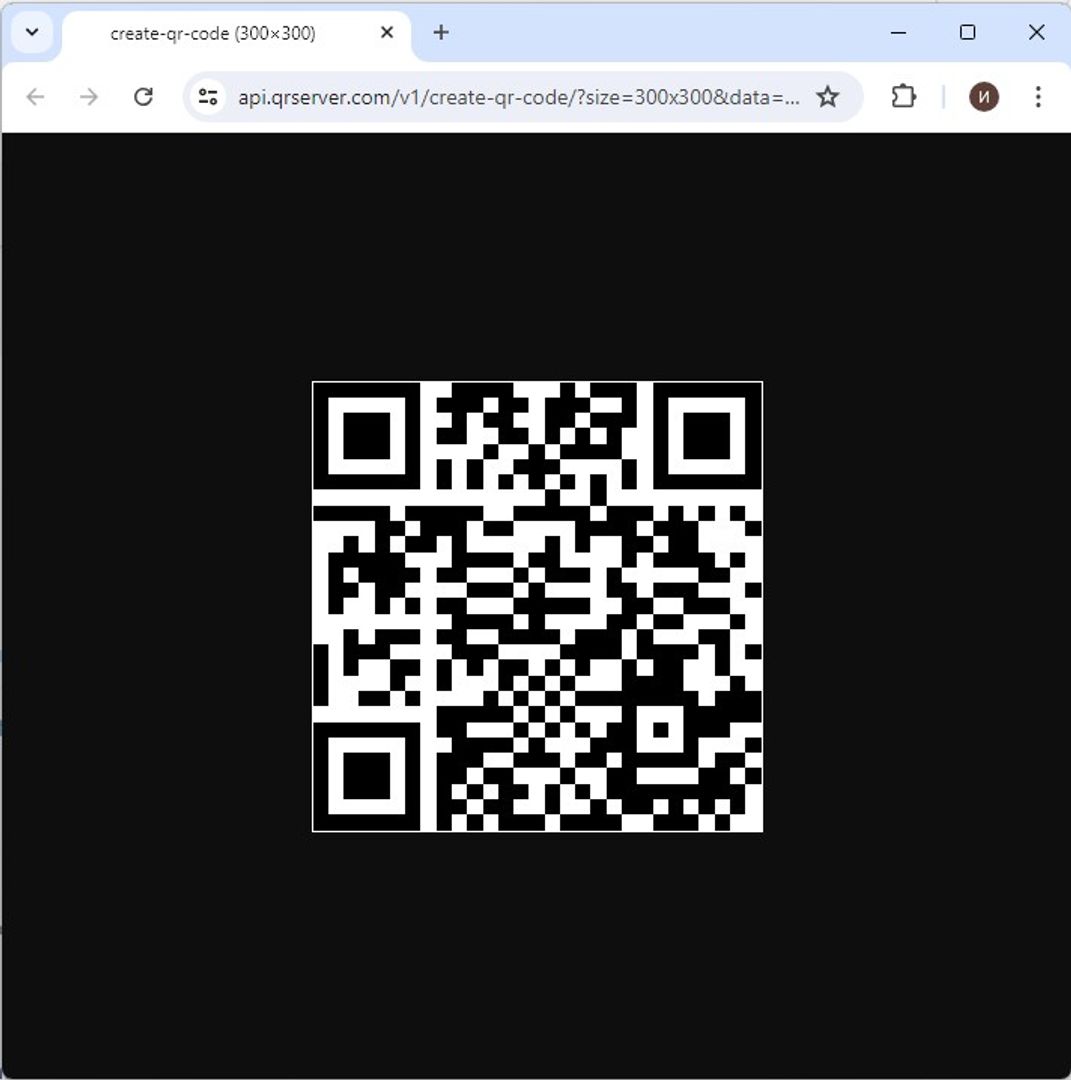URL to QR Code is an easy-to-use app that helps you share web pages quickly. With just a few clicks, you can turn the URL of your current browser tab into a QR code, making sharing links simple and fast.
Key Features
-
Automatic URL Detection:
- The app automatically finds the URL of your active browser tab, so you don't have to type it in.
-
Customizable QR Code Size:
- You can change the size of the QR code to make sure it works on different devices.
-
Quick Access:
- You can start the app manually or set it to run at specific times.
-
New Window Display:
- The QR code appears in a new browser window, making it easy to scan.
-
User-Friendly Interface:
- The app is simple to use, even for people with little technical knowledge.
How It Works
-
Start the App:
- Open the app manually or set it to start at certain times.
-
Detect Active Tab:
- The app finds the URL of your current browser tab.
-
Generate QR Code:
- The app creates a QR code based on the URL and your chosen size.
-
Display QR Code:
- The QR code shows up in a new browser window, ready to scan or share.
Use Cases
-
Quick Sharing:
- Easily share web pages with others by showing them the QR code on your screen.
-
Presentations:
- Show QR codes during presentations so your audience can quickly access the web pages you mention.
-
Marketing:
- Create QR codes for your website or promotional pages and display them in physical or digital media.
Questions and Answers
-
How does the app detect the URL of the active tab?
- The app uses a script to automatically find the URL of your current browser tab.
-
Can I customize the size of the QR code?
- Yes, you can choose the size of the QR code to make sure it works on different devices.
-
How often can I set the app to run?
- You can start the app manually or set it to run at specific times.
-
Where is the QR code displayed?
- The QR code appears in a new browser window for easy scanning.
-
Is the app easy to use for non-technical users?
- Yes, the app is designed to be simple and user-friendly.
-
What happens if the URL changes while the app is running?
- The application works with the Google Chrome browser.
-
Can I use the app on multiple browsers?
- The app works with most modern browsers.
-
Is there a limit to the number of QR codes I can generate?
- No, you can generate as many QR codes as you need.
Conclusion
URL to QR Code is a simple and effective tool for sharing web content quickly. Whether you're in a meeting, giving a presentation, or just sharing a link with a friend, this app makes the process easy and hassle-free.