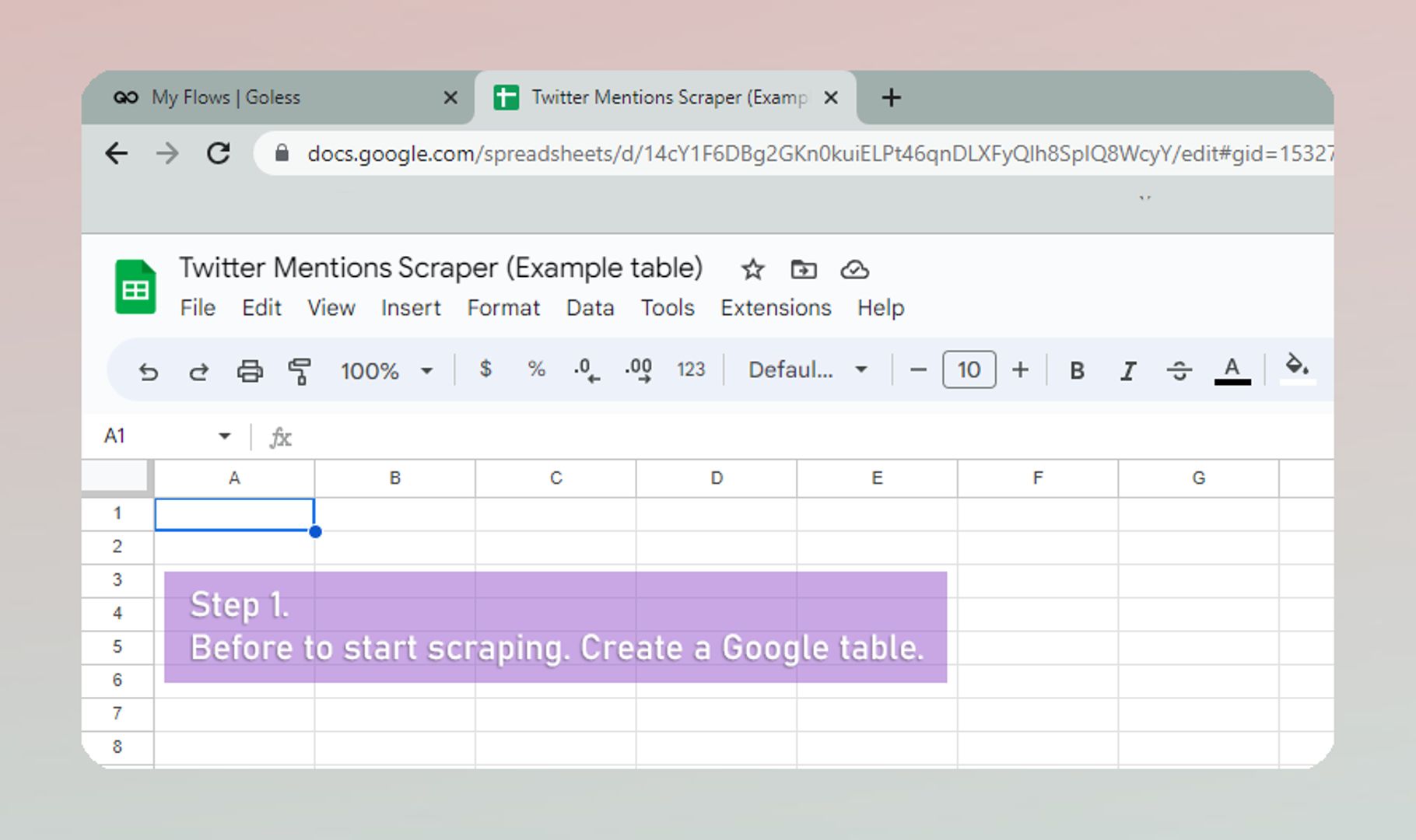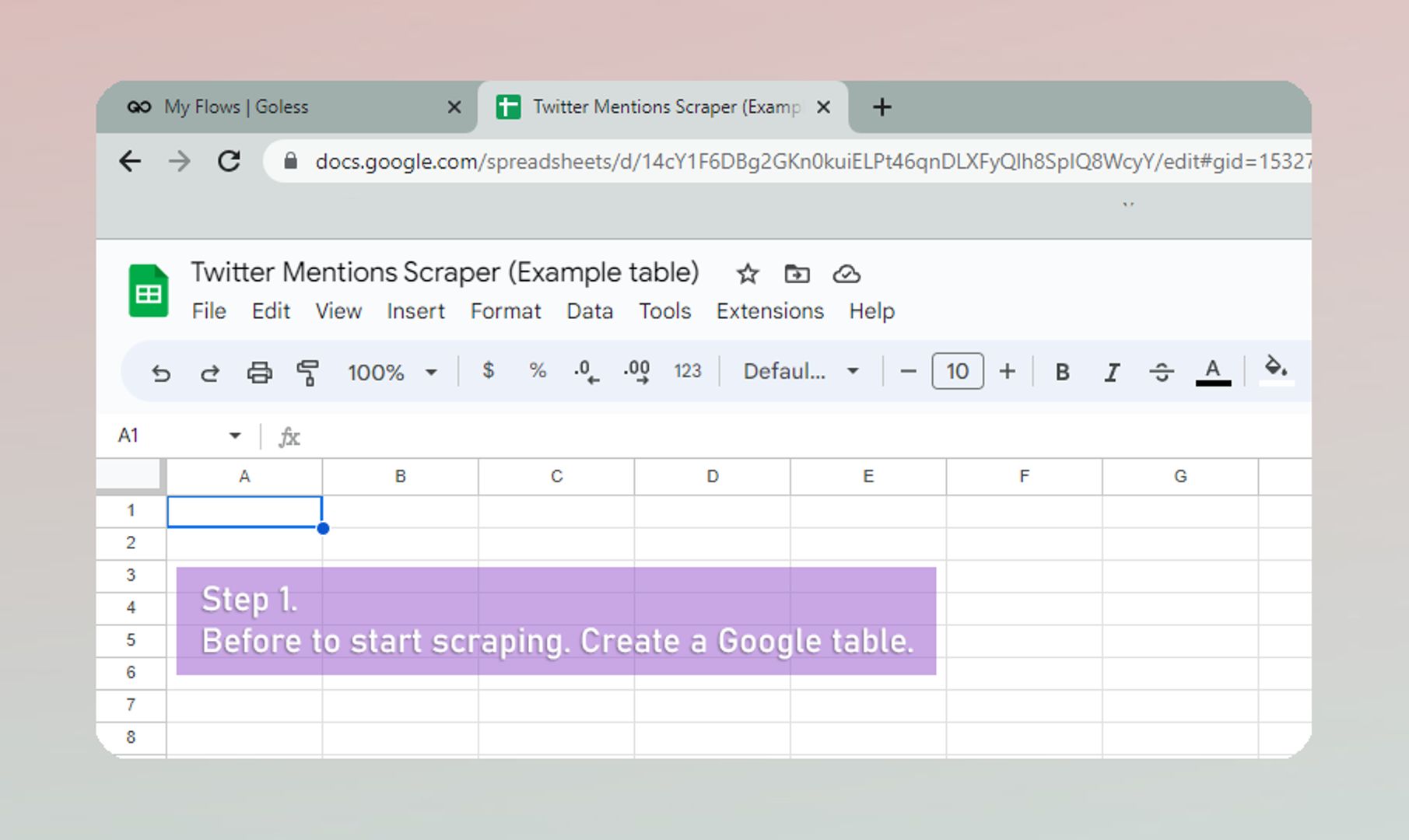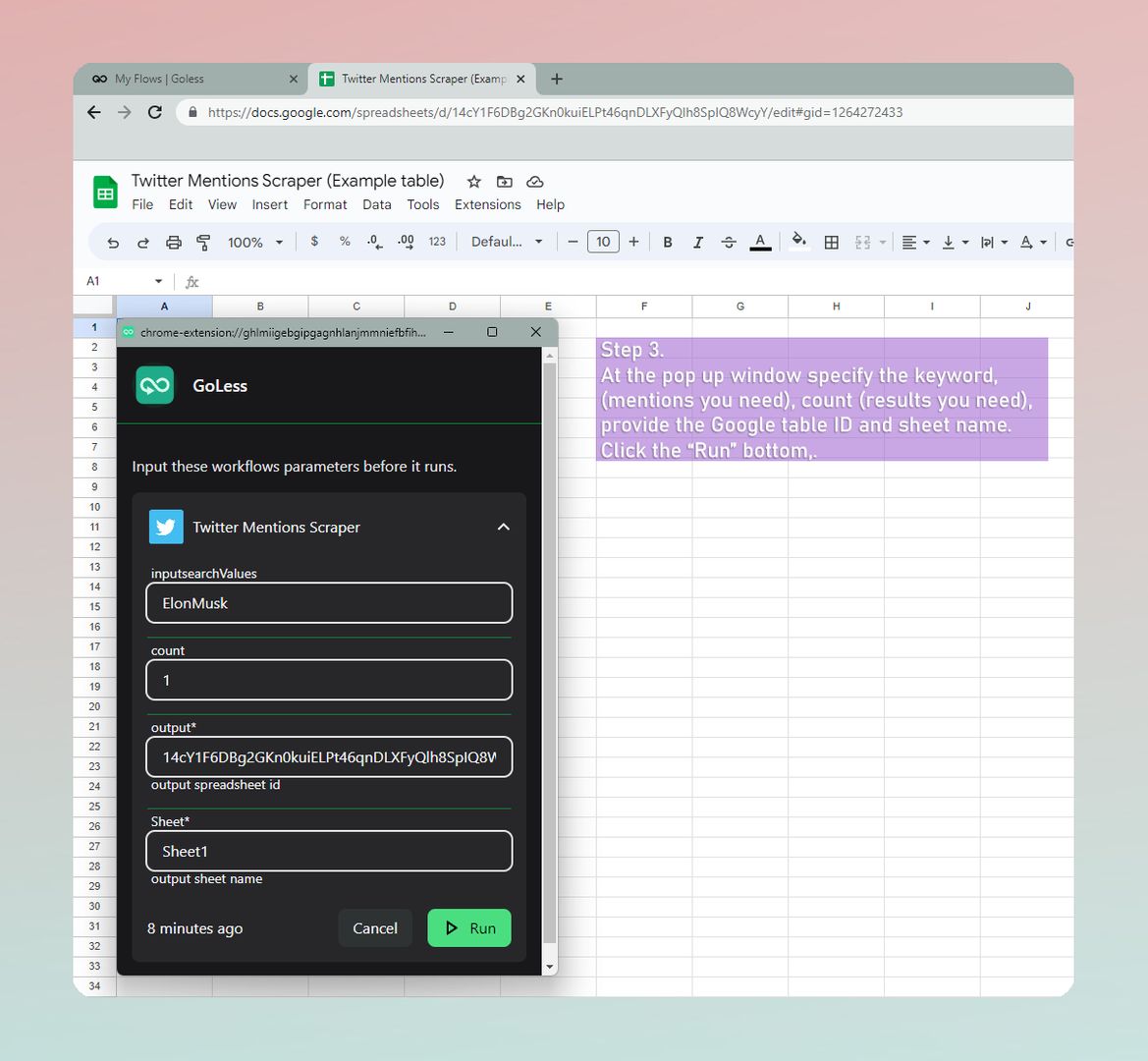Twitter (X) Mentions Scraper
This workflow is a tool for extracting and analyzing user mentions on Twitter.
For workflow use,install extension
This workflow is a tool for extracting and analyzing user mentions on Twitter. The workflow allows for tracking mentions, gathering statistics, and correlating data to better understand audience opinion on topics, companies, or products of interest.
How to use the Twitter Mentions Scraper
- Install the GoLess browser extension.
- Select and open the Twitter Mentions Scraper at the marketplace.
- In the pop up window, provide the keyword, ID of the Google table and sheets name, specify the quantity of results you want.
- Click "Run."
Input data:
- Keyword
Data Scraped:
- Username
- URL of username
- Name
- URL of profile picture
- Bio of profile
- Type of account
- Quantity of followers
- Quantity of subscriptions
Questions and answers:
-
How many results can the workflow give?
- On one page, it can produce 1000 default results. If you change the number of rows in the Google table to the maximum. Workflow can produce up to 55,000 results.
-
Can I extract mentions from multiple Twitter accounts simultaneously using this scraper?
- Unfortunately, this particular scraper focuses on extracting mentions associated with a single Twitter handle (X) at a time. To collect mentions for multiple accounts concurrently, you may need to run separate instances of the scraper, each configured for a different Twitter handle, or use a different tool that supports multiple account scraping in one operation.