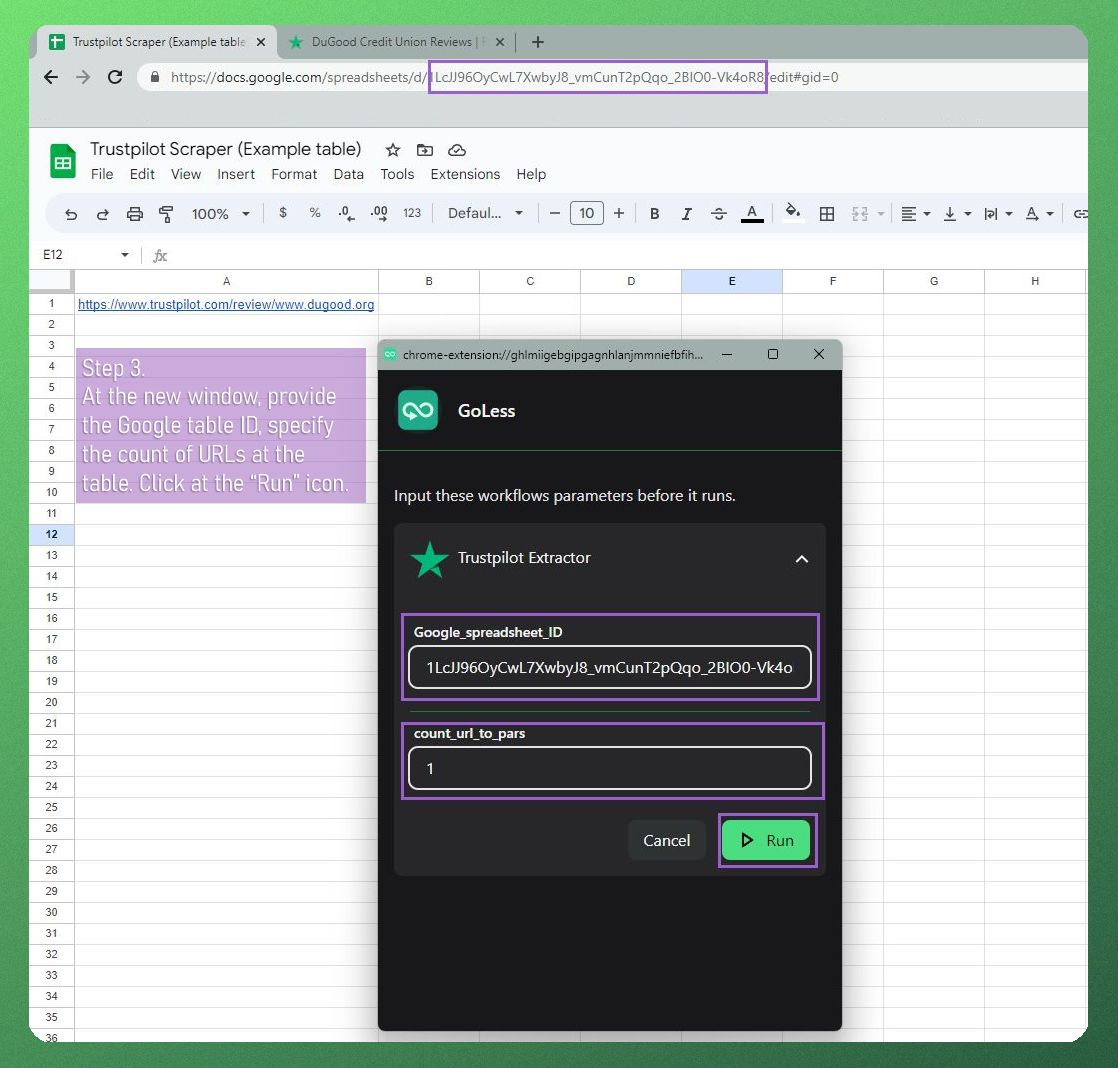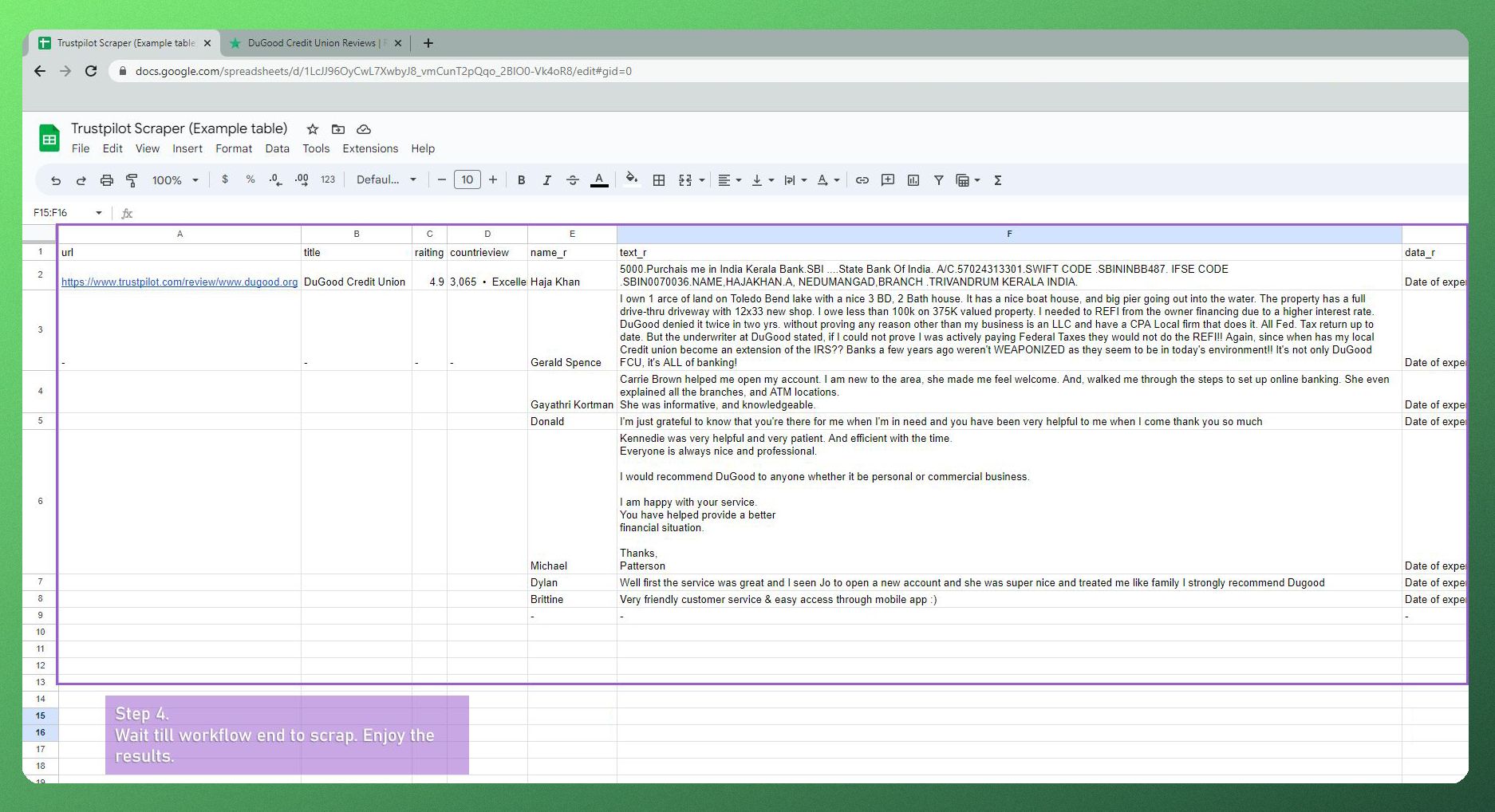Trustpilot Extractor
Extract & collect data from the online review community, Trustpilot. Automates data retrieval for businesses & researchers.
This workflow designed to extract and collect data from the Trustpilot platform. Trustpilot is an online review community that allows users to share their experiences and opinions about various businesses and services.
The Trustpilot Extractor workflow involves a systematic process of accessing Trustpilot's website and automatically extracting information. The purpose of this workflow is to obtain valuable insights and statistics for analysis or monitoring purposes.
How to use the Trustpilot Extractor
- Install the GoLess browser extension.
- Select and open the Trustpilot Extractor at the marketplace.
- In the pop up window, provide the ID of the Google table. Specify the quantity of URLs at the table.
- Click "Run."
Input data:
- URL of page
Data Scraped:
- URL
- Title
- Rating
- Countrieview
- Name of members
- Bio of members
- Date of experience
- Country
Questions and Answers:
-
Does the Trustpilot Scraper comply with Trustpilot's terms of service and usage policies?
- It's crucial to use the Trustpilot Scraper in compliance with Trustpilot's terms of service and policies regarding data scraping. Respect Trustpilot's guidelines, ensuring ethical scraping practices and adherence to legal and ethical standards while extracting data from the platform.
-
Can the Trustpilot Scraper handle extraction for multiple businesses or services concurrently?
- Yes, this automation tool is designed to efficiently process multiple businesses or service listings on Trustpilot simultaneously. It facilitates the extraction of reviews and related data for various entities, enabling comprehensive analysis and comparison.