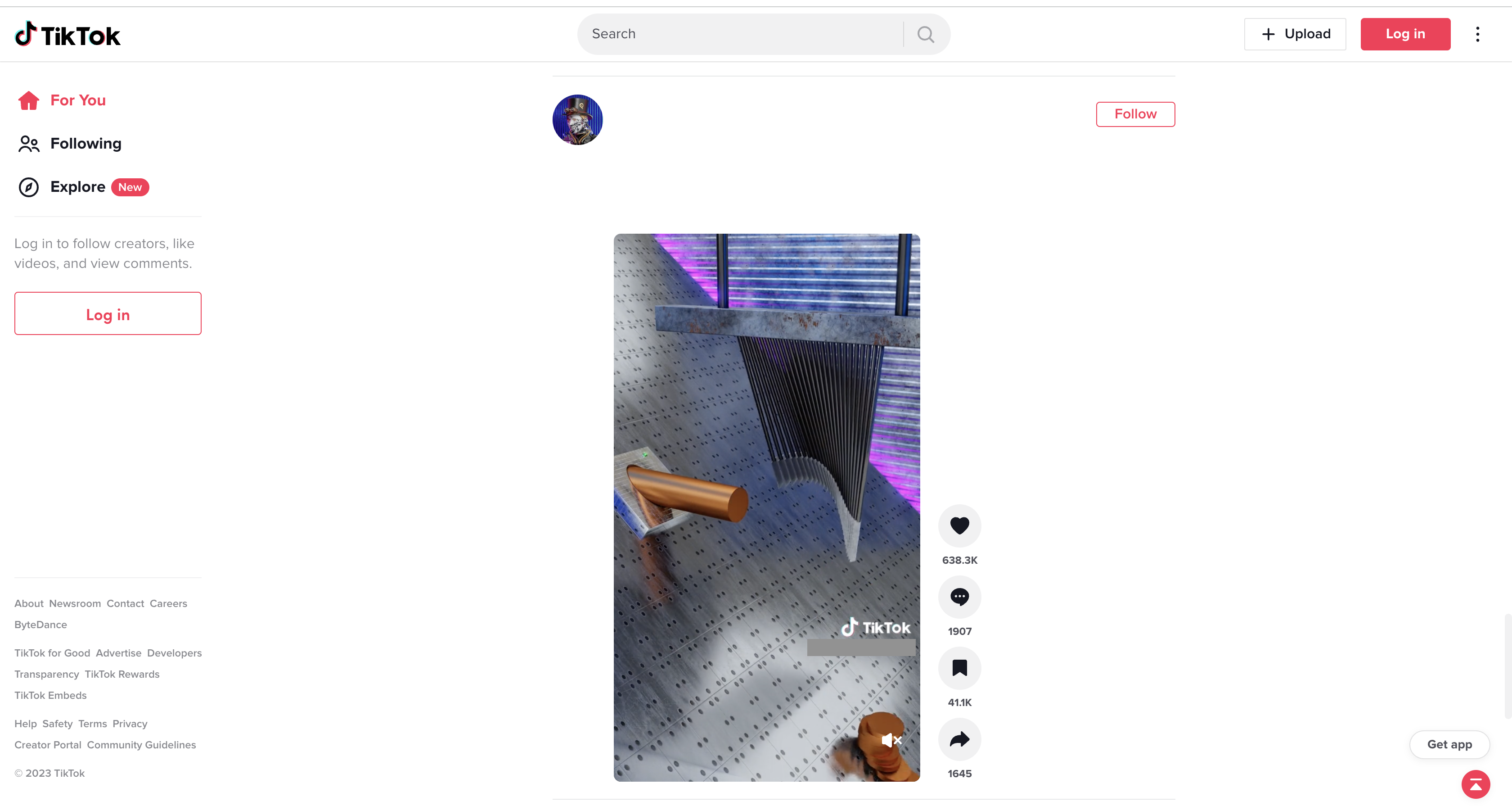This procedure is intended to automate TikTok data collecting. It is designed to look for a specific number of TikTok videos as requested by the user and collect information about the videos found. The information gathered will be placed into a table for later analysis and use.
Why Should You Use This Automation?
This automated application makes it easier to extract important data from TikTok, making it valuable for monitoring content popularity, researching rivals, and developing strategies for marketing your own videos.
How to Use and Initiate:
-
Install the GoLess Extension: Before getting started, ensure that you have the GoLess browser extension installed. Login to your account on the website.
-
Download and Run the Workflow: Find the TikTok Scraper workflow in the marketplace, download it and click the "Run" button to begin the data collection process.
-
Enter a Search Query for Videos: Within the workflow, you'll find a field where you can input keywords or phrases to search for TikTok videos.
-
Start the Data Collection Process: After entering the search query, click the "Run" button to commence the data collection process.
Input:
- Search query for TikTok videos
Data Collected:
- Video title
- Number of likes
- Number of comments
- Author's name
- Video link
- Number of views
Questions and Answers:
-
What can I use the collected data for?
- The collected data can be used for analyzing content popularity, researching competitors, or formulating a strategy for promoting your own videos.
-
Is this tool suitable for collecting data from a large number of TikTok videos at once?
- Yes, this tool is designed to efficiently gather information from multiple TikTok videos, streamlining the data collection process.
-
Are there any limitations or precautions I should be aware of when using this tool?
- While using this tool, it's important to adhere to TikTok's rules and guidelines and to use it responsibly.