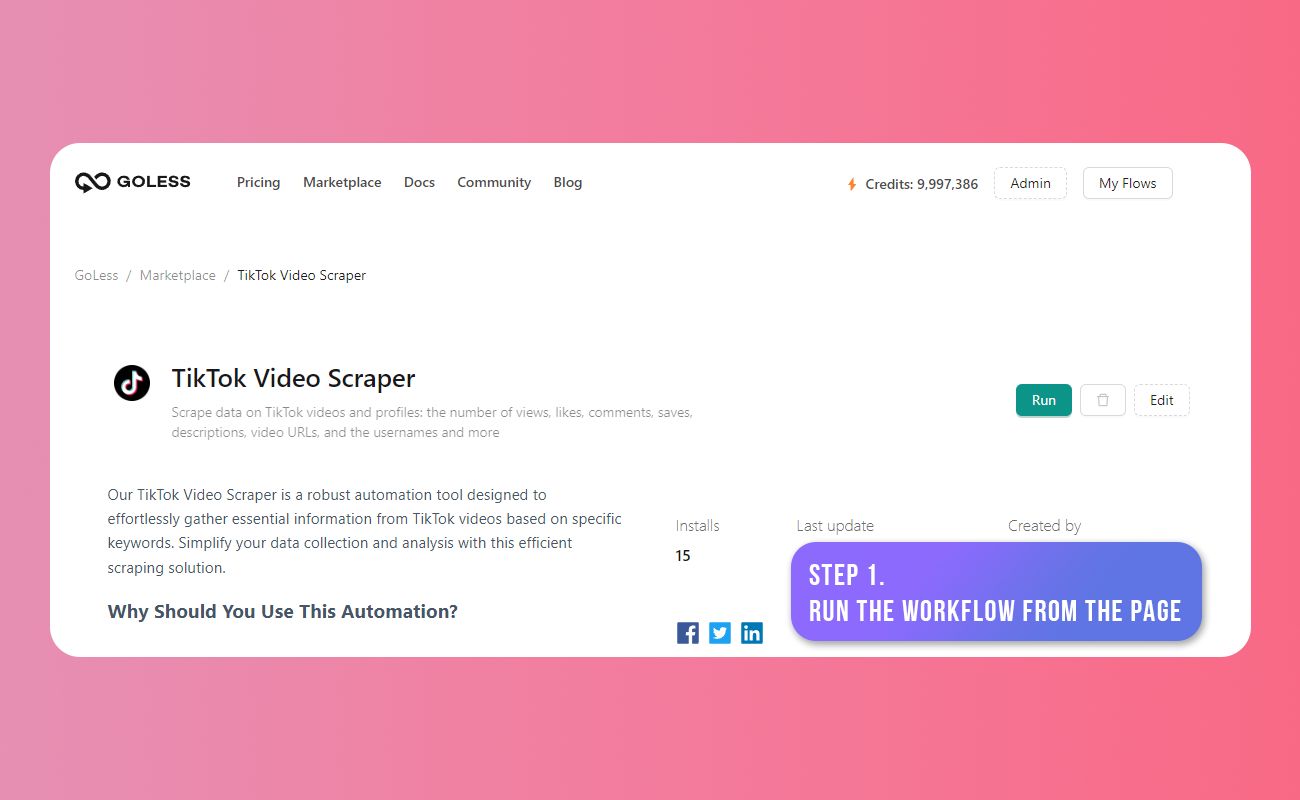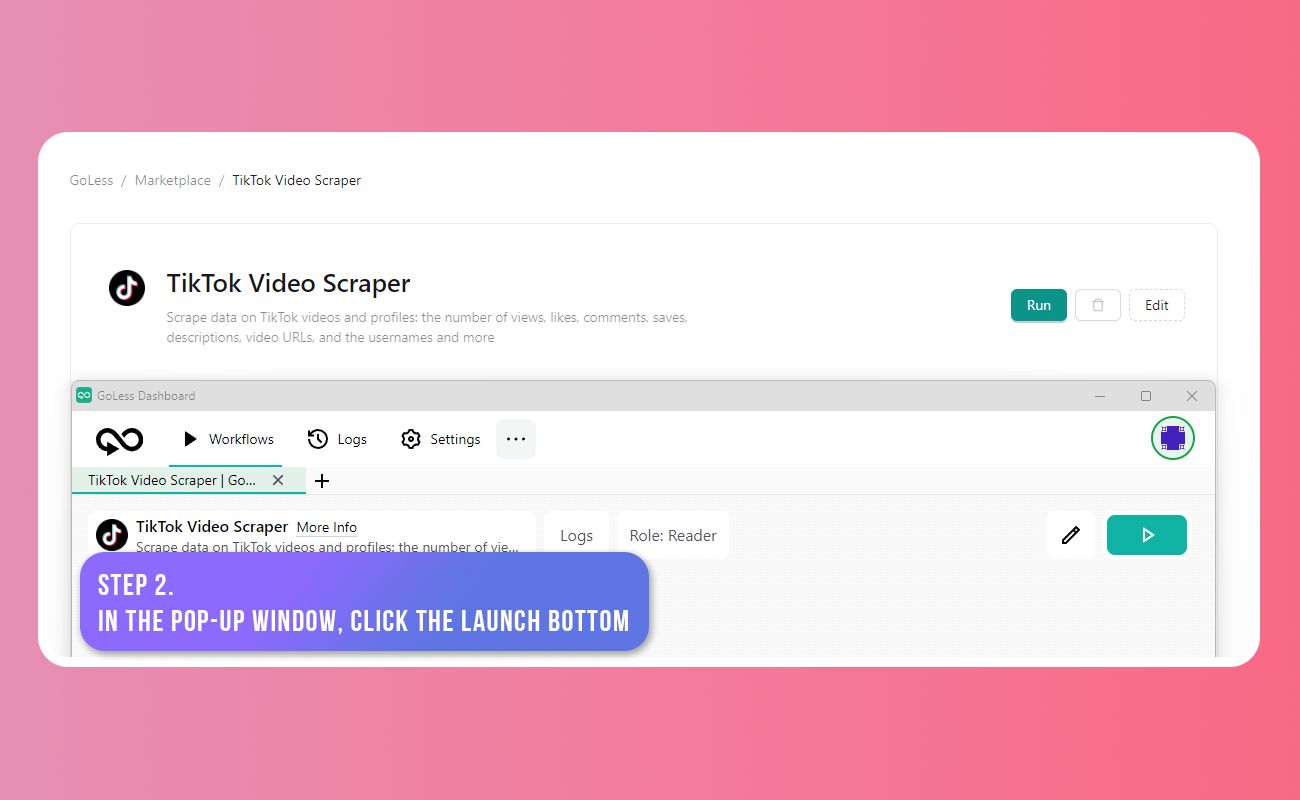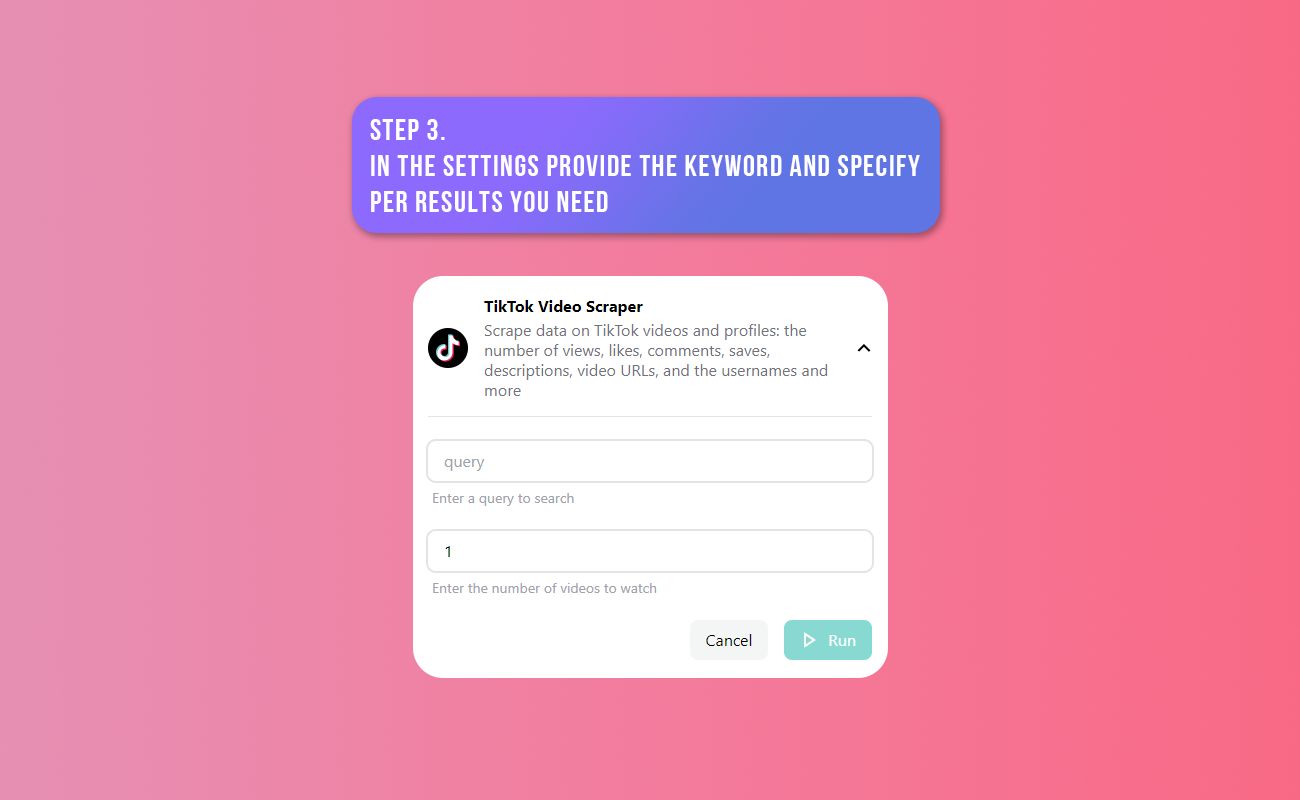TikTok Video Scraper
Scrape data on TikTok videos and profiles: the number of views, likes, comments, saves, descriptions, video URLs, and the usernames and more
Our TikTok Video Scraper is a robust automation tool designed to effortlessly gather essential information from TikTok videos based on specific keywords. Simplify your data collection and analysis with this efficient scraping solution.
Why Should You Use This Automation?
This powerful scraper simplifies the process of extracting essential information from TikTok videos based on your specified keyword. Whether for personal analytics or trend analysis, this tool fetches details like view counts, likes, comments, saves, video descriptions, URLs, and account usernames efficiently.
How to Use and Get Started
- Installation: Install the GoLess browser extension.
- Access the Scraper: Find and open the TikTok Video Scraper in the marketplace.
- Input Data: Provide the Google Sheet ID containing the keyword and details of the videos you're interested in.
- Include the keyword in the designated row.
- Specify Results: Define the count of results required.
- Initiate the Scraper: Click "Run" to trigger the scraping process.
- Wait for Results: Allow the workflow to complete the scraping process.
Input Data:
- Keyword for videos
Data Scraped:
- Views
- Likes
- Comments
- Saves
- Descriptions
- TikTok URLs
- Account Names
- Usernames
Questions and answers:
-
How many videos can the scraper process?
- The number of videos processed is limited by the rows available in the Google Spreadsheet. It can handle a maximum of 1000 links.
-
Can this scraper fetch data beyond view counts and engagement metrics?
- Currently, it gathers data related to views, likes, comments, saves, descriptions, video URLs, and account details.
-
Is it possible to customize the data extracted using this tool?
- At present, the scraper collects predefined metrics. Customization options for data extraction may be available in future updates.