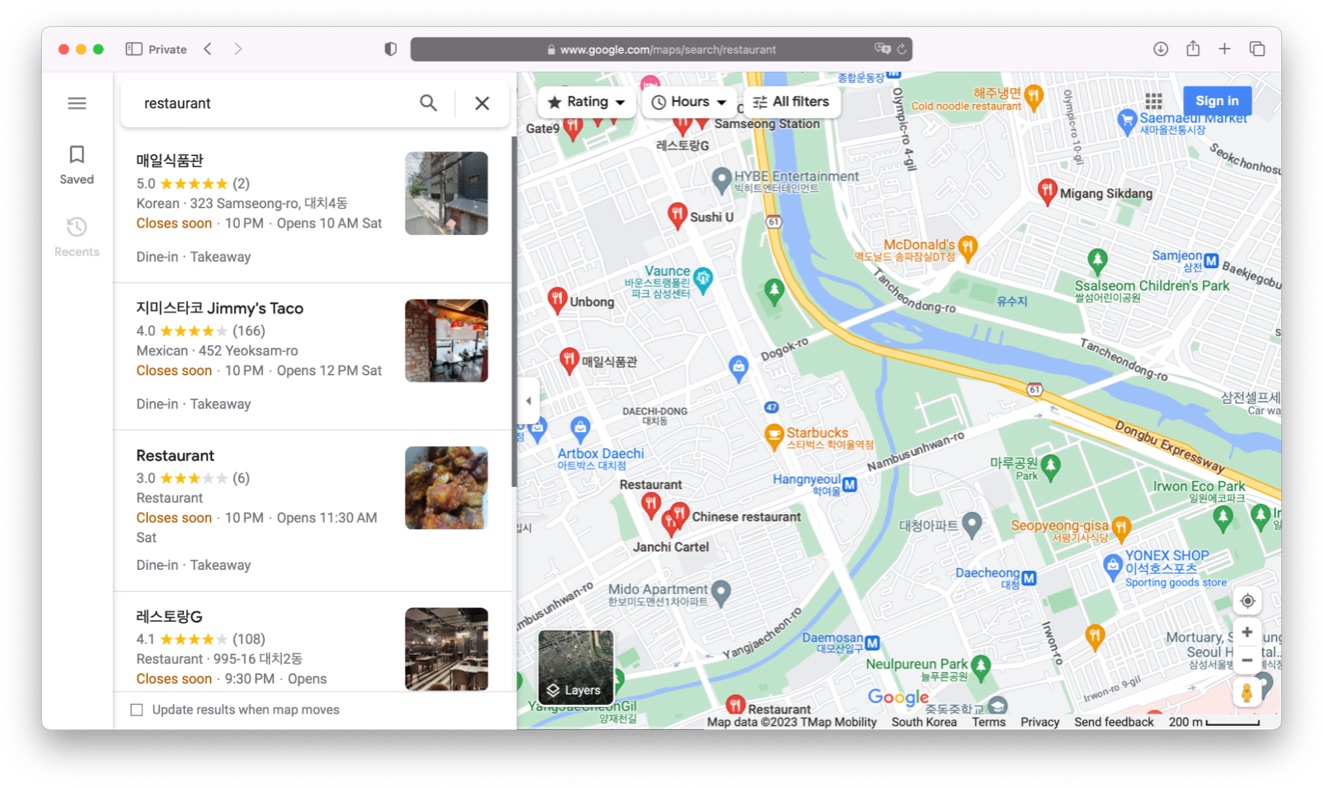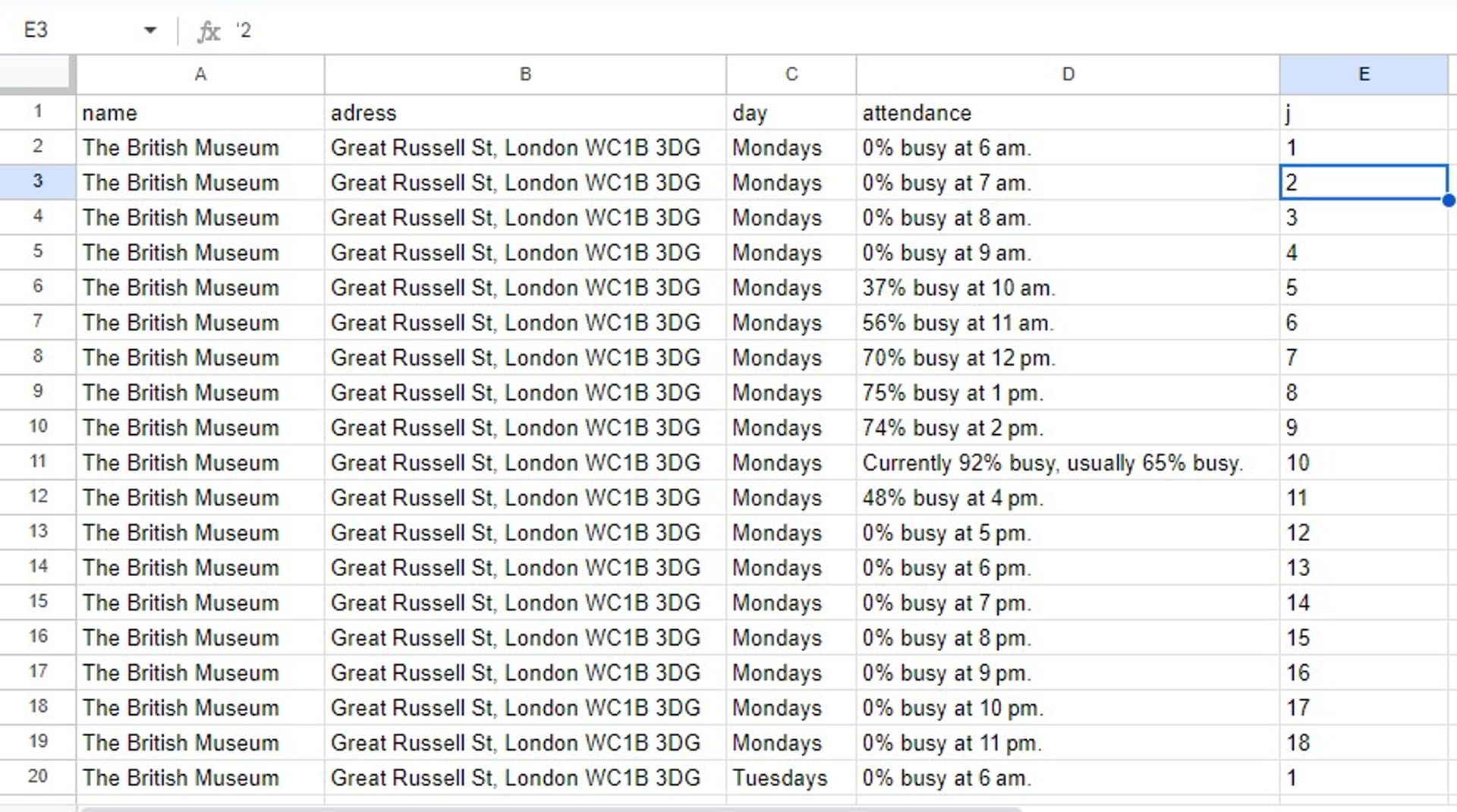Scraping attendance in Google Maps
Scrape Google Maps results into Google Sheets.
The Scraping Attendance in Google Maps application is a powerful automation tool, meticulously designed to expedite the process of extracting attendance data from Google Maps search results and subsequently exporting it to a Google Sheets spreadsheet. This application is ideally suited for those who need to efficiently collect and analyze attendance data from numerous geographical locations.
Instructions for Using Scraping Attendance in Google Maps
Acquisition and Installation: Download Scraping Attendance in Google Maps from the marketplace via the GoLess extension and proceed with the installation process.
Entering Search Query: Input the specified search query into the search bar.
Setting Parameters: Set the number of geographical locations to scan.
Starting the Scan: Activate the scanning process by clicking the "Start" button.
Data Input Requirements
To function effectively, Scraping Attendance in Google Maps requires minimal data input. Users need to provide a keyword for searching geographical locations and addresses they wish to scan. The software will automatically extract the attendance information for these locations from Google Maps, if available.
Data Export
After successfully extracting the necessary information, Scraping Attendance in Google Maps will save the data in a Google Sheets document, facilitating easy access, comprehensive analysis, and convenient sharing of the collected data.
Frequently Asked Questions and Answers
Q: How do I start using the Scraping Attendance in Google Maps application?
A: To start, download the workflow from the marketplace via the GoLess extension, configure your search criteria, and manually activate the workflow to begin data collection.
Q: Can I collect attendance data for multiple locations simultaneously?
A: Yes, the application is designed to iterate through multiple search results, enabling you to collect attendance data for various locations in a single operation.
Q: What type of data can I extract using this application?
A: The application extracts the name, address, and attendance data of entities listed in Google Maps search results.
Q: Is there a limit to the number of search results I can extract?
A: The application can handle a substantial number of search results, but the actual limit may depend on Google Maps' search result pagination and your system's performance.
Q: How are the extracted data stored and exported?
A: The extracted data are accumulated into a predefined data structure and then added to a Google Sheets spreadsheet for easy access and further analysis. To display information in the table, you need to connect to an account at goless.com Google Drive. How to do this, refer to the link https://docs.goless.com/workflow/google-drive.
Q: What precautions should I take while using this application?
A: Ensure that you comply with Google Maps' terms of service and use the application responsibly. The application includes delay blocks to prevent overloading the server, but it is always advisable to monitor its usage.
Q: What happens if an error occurs during the data extraction process?
A: The application is designed to handle errors gracefully with retry mechanisms and conditions to ensure smooth execution. If an error occurs, the application will attempt to retry the action or proceed to the next item in the loop.
By using Scraping Attendance in Google Maps, you can automate the labor-intensive task of data collection, thereby enhancing your workflow's efficiency and productivity.