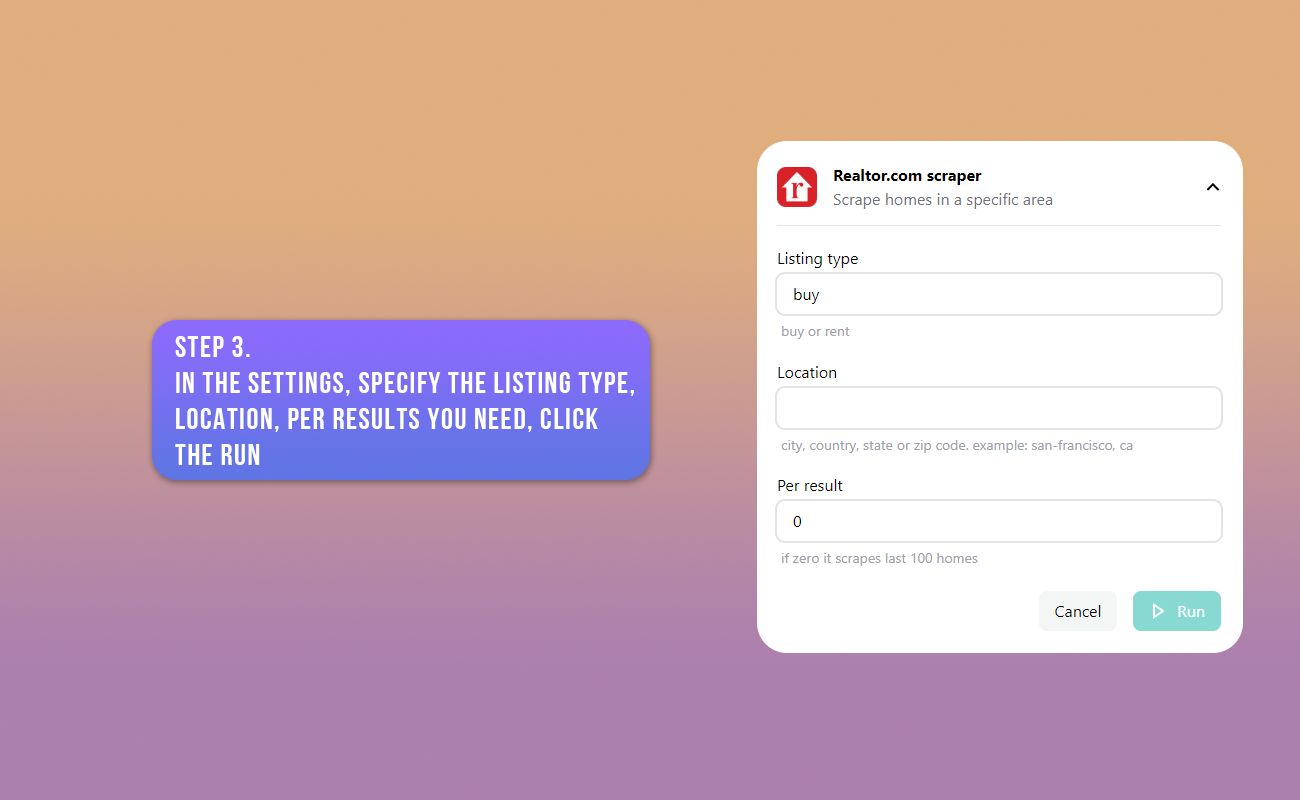This tool is a specialized automation tool designed to extract essential property information from Realtor.com, a prominent online real estate marketplace. Whether you're a homebuyer looking for your dream property or a real estate professional seeking market insights, this scraper simplifies the process of accessing crucial real estate data, enabling informed decisions.
How to use the Realtor.com Scraper:
- Install the GoLess browser extension.
- Select and open the Realtor.com Scraper in the marketplace.
- In the popup window, provide the listing type (buy or sell) and location.
- Set the number of results you need extract from Realtor.com.
- Click "Run."
Input data:
- Listing type (buy or sell)
- Location
- Number of results
Data Scraped:
- Price
- Address
- Est payment
- Description
- Property details
- Presented by
- Brokered by
Frequently Asked Questions
How many results can the workflow scrape?
This is not limited. You can scrape all results of product into Google Spreadsheet.