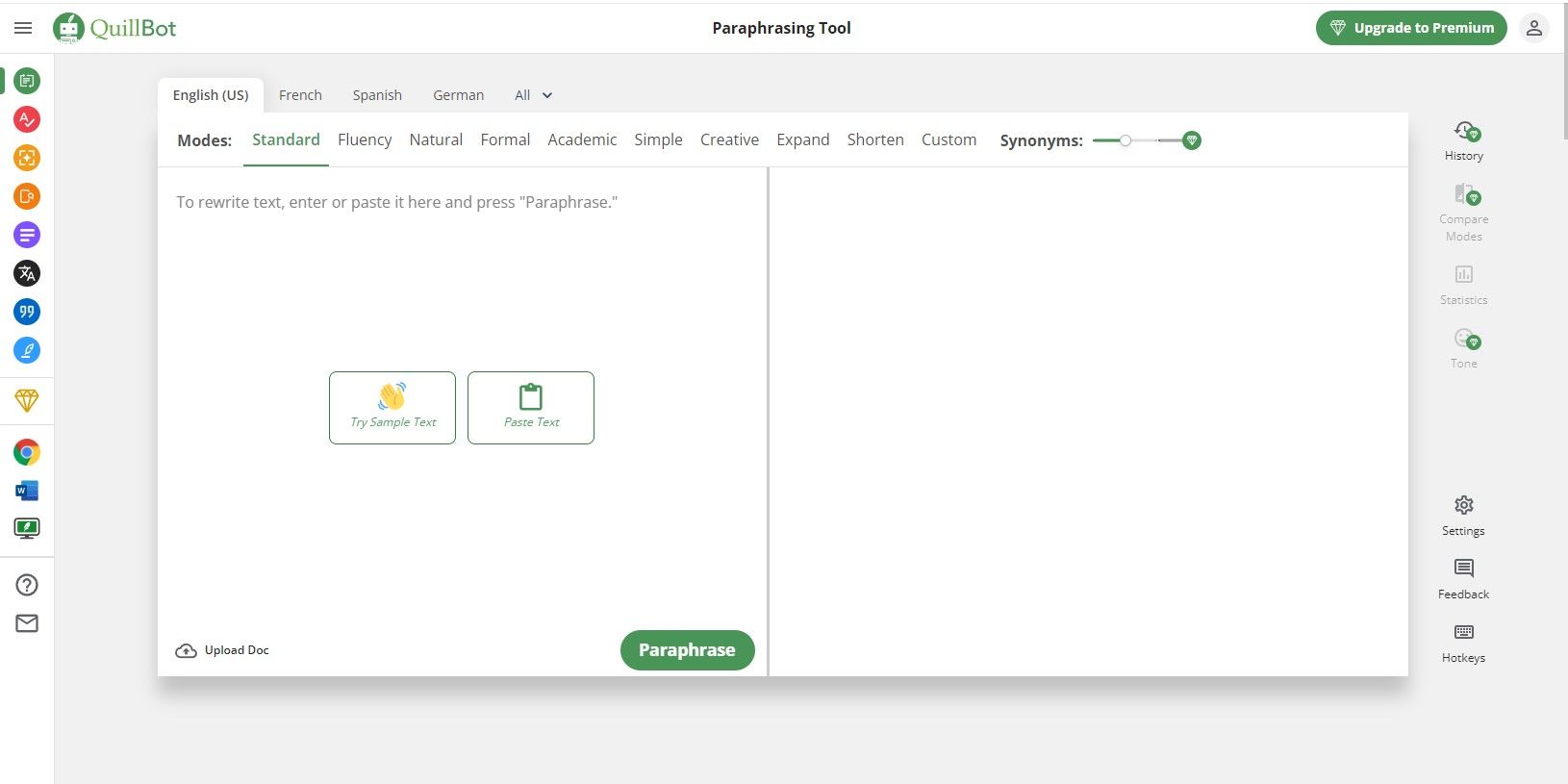QuillBot Paraphrasing Automation Tool
The QuillBot Paraphrasing Automation Tool is a user-friendly application that simplifies the process of paraphrasing text using QuillBot's advanced technology.
The QuillBot Paraphrasing Automation Tool is a user-friendly application that simplifies the process of paraphrasing text using QuillBot's advanced technology.
Overview:
This tool automates text paraphrasing by using QuillBot's algorithms. It works with Google Sheets to fetch the text you want to paraphrase and then saves the paraphrased text back into the sheet. It's perfect for anyone who needs to paraphrase large amounts of text quickly and accurately.
Key Features:
-
Automated Paraphrasing:
- Opens QuillBot's paraphrasing tool in a new browser tab.
- Inputs text from your Google Sheet into QuillBot.
- Retrieves the paraphrased text and saves it back into the sheet.
-
Google Sheets Integration:
- Fetches text from a specified Google Sheet. In order to work correctly with Google Sheet, read the information at the specified address (https://docs.goless.com/blocks/onlineservices/google-sheets).
- Saves the paraphrased text back into the same sheet.
-
Error Handling:
- Handles errors gracefully and can restart the workflow if needed.
-
Customizable Settings:
- Allows customization of interval and delay times.
- Supports both manual and automated execution.
How It Works:
-
Setup:
- Enter the Google Sheet ID where your text is stored. In order to work correctly with Google Sheet, read the information at the specified address (https://docs.goless.com/blocks/onlineservices/google-sheets)
- Set the app to run at your preferred intervals.
-
Execution:
- The app opens QuillBot's paraphrasing tool in a new tab.
- Inputs the text from your Google Sheet.
- Triggers the paraphrasing process and waits for the output.
- Saves the paraphrased text back into your Google Sheet.
-
Completion:
- Closes the QuillBot tab and logs the operation.
Ideal For:
- Writers, researchers, and students needing to paraphrase large volumes of text.
- Content creators looking to rephrase content for originality.
- Anyone wanting to save time and effort in paraphrasing.
Benefits:
- Efficiency: Automates repetitive tasks, saving time.
- Accuracy: Ensures consistent quality using QuillBot's algorithms.
- Convenience: Integrates with Google Sheets for easy text management.
With this tool, you can streamline your paraphrasing tasks, ensuring high-quality results with minimal effort.
Questions and Answers:
-
How do I start using the tool?
- Enter the Google Sheet ID where your text is stored and set the app to run at your desired intervals.
-
Can I customize the interval and delay times?
- Yes, you can adjust these settings to fit your needs.
-
What happens if an error occurs?
- The app handles errors gracefully and will retry or move to the next item if something goes wrong.
-
Can I run the app manually?
- Yes, it supports both manual and automated execution.
-
How does the app save the paraphrased text?
- It retrieves the paraphrased text from QuillBot and saves it back into your Google Sheet. In order to work correctly with Google Sheet, read the information at the specified address (https://docs.goless.com/blocks/onlineservices/google-sheets)
-
Is there a limit to the amount of text that can be paraphrased?
- The app can handle large volumes of text, but limits may depend on QuillBot's capabilities and your system's performance.
By using the QuillBot Paraphrasing Automation Tool, you can automate the paraphrasing process, making your workflow more efficient and productive.