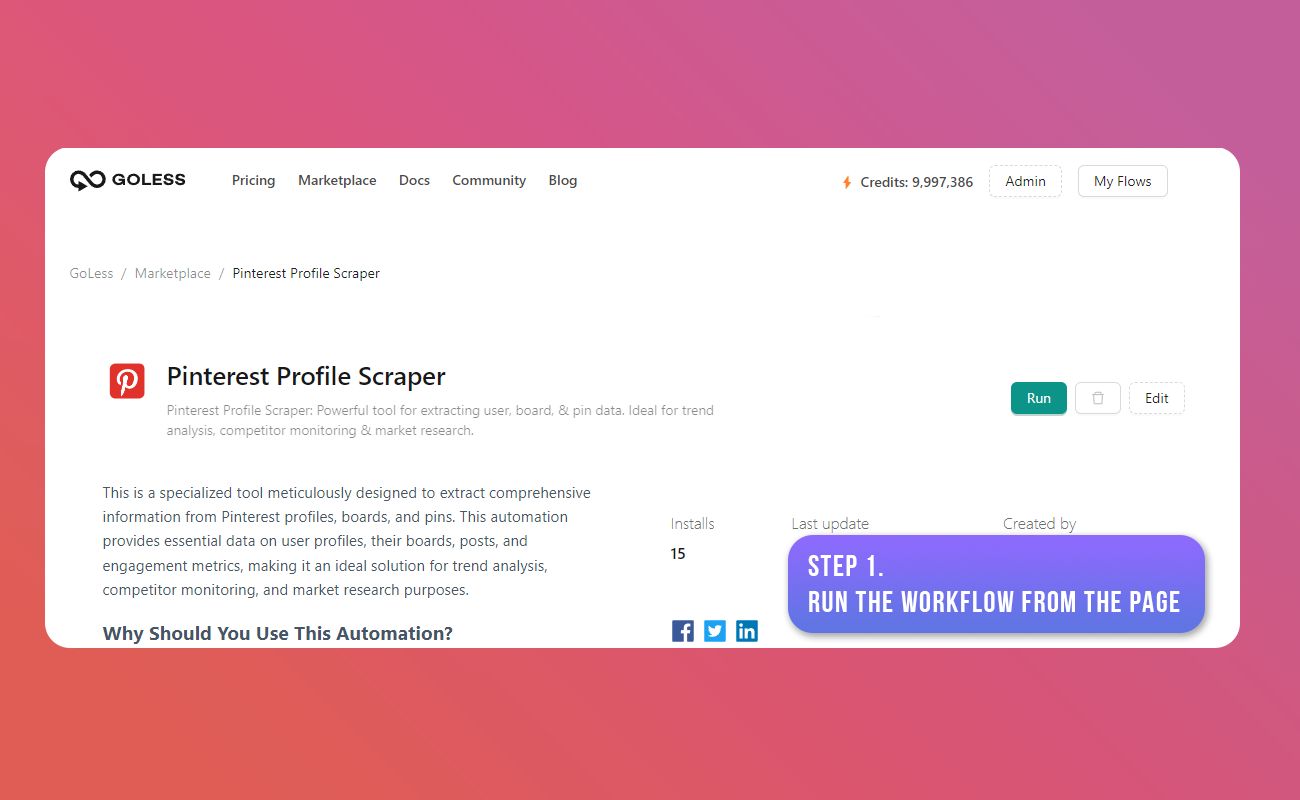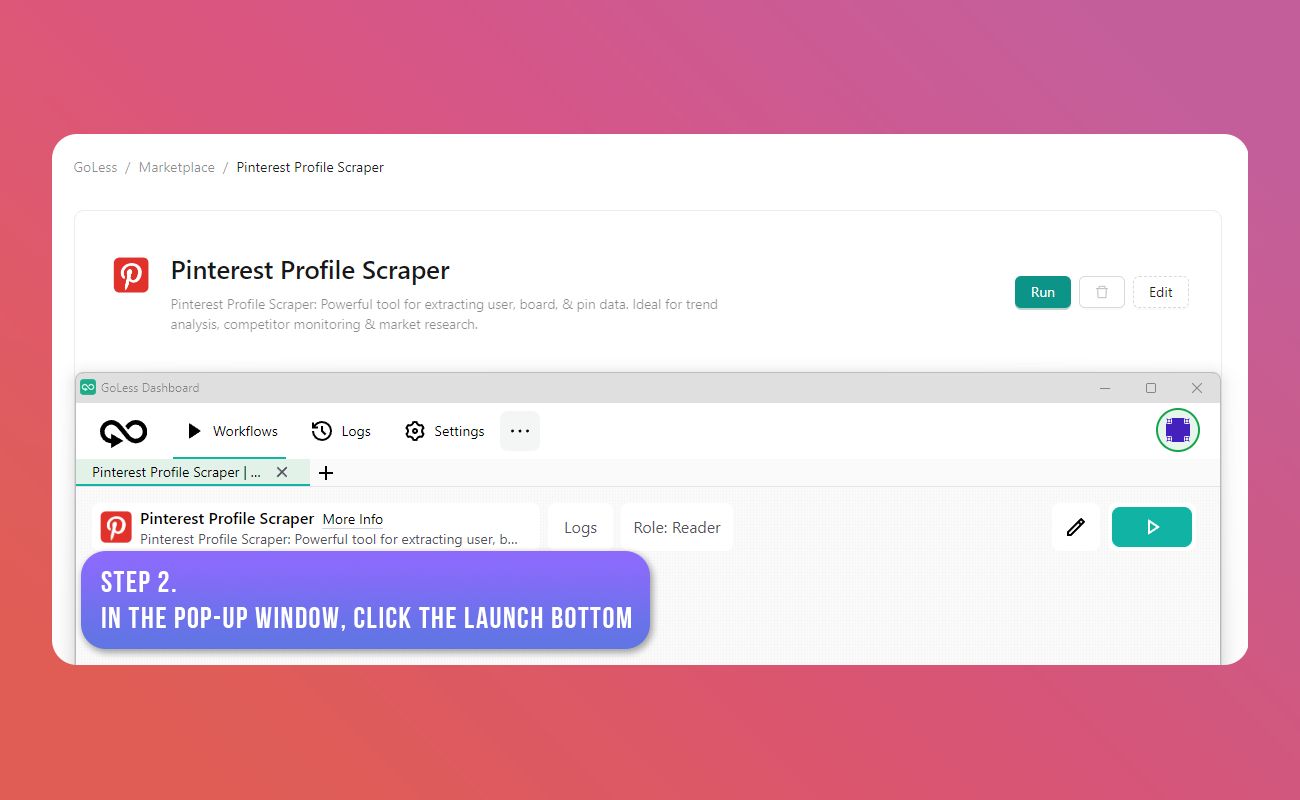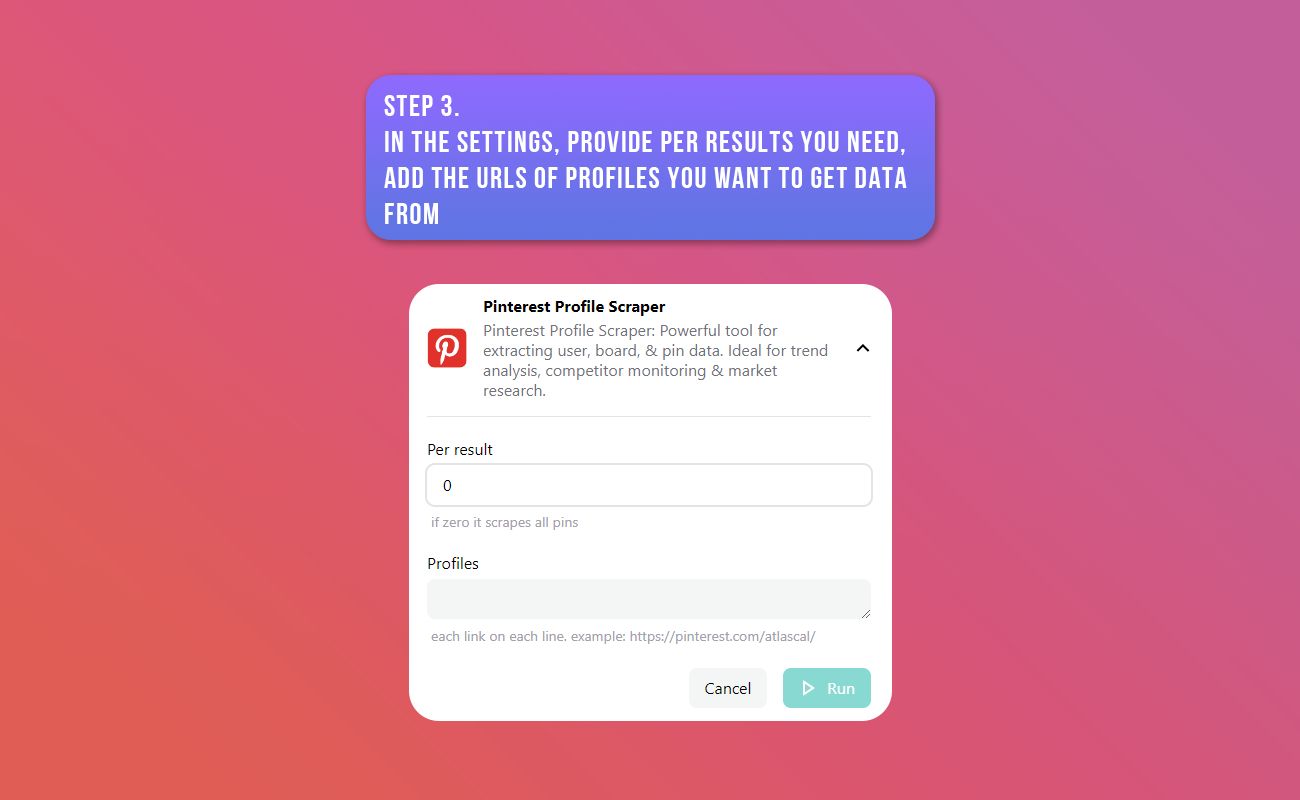Pinterest Profile Scraper
Pinterest Profile Scraper: Powerful tool for extracting user, board, & pin data. Ideal for trend analysis, competitor monitoring & market research.
For workflow use,install extension
This is a specialized tool meticulously designed to extract comprehensive information from Pinterest profiles, boards, and pins. This automation provides essential data on user profiles, their boards, posts, and engagement metrics, making it an ideal solution for trend analysis, competitor monitoring, and market research purposes.
Why Should You Use This Automation?
- Seamlessly gather data: Obtain valuable insights into user profiles, boards, pins, followers, and their interactions.
- Simplify analysis: Perfect for conducting market research, understanding trends, and monitoring competitors' activities.
- Customizable extraction limits: Tailor the tool to your needs by setting specific parameters for profile, board, and pin extraction.
How to Use and Get Started
- Install the GoLess Browser Extension: Begin by installing the GoLess extension to enable the tool's functionality.
- Access the Pinterest Profile Scraper: Find and open the scraper in the marketplace or designated platform.
- Input Data: Provide the required data inputs - the ID of the input table containing profile URLs and the ID of the output table for results.
- Set Extraction Parameters: Define the number of pins to extract per profile.
- Execute the Scraper: Click 'Run' to start the extraction process.
Input Data:
- URLs of Profile
Data Scraped:
- URL
- Account ID
- Username
- Full Name
- Subscriptions Count
- Subscribers Count
- Pin Quantity
- Video Quantity
- Profile Picture Link
- Pin Names
- Pin Descriptions
- Pin Image URLs
Questions and answers:
-
Is there a limit to the number of URLs the workflow can scrape?
- The workflow is constrained by the number of rows in a Google Spreadsheet, allowing a maximum of 1000 links to be specified.
-
What happens if I don't specify the count of pins needed for extraction from accounts?
- If the 'count' row remains empty, the scraper will collect all pins from the indicated accounts.
-
Can this tool handle various profiles and boards simultaneously?
- Yes, the scraper is capable of handling multiple profiles, boards, and pins, streamlining the extraction process for comprehensive data collection.
-
Are there ethical considerations while using this tool?
- Users should responsibly utilize the tool, respecting Pinterest's terms of service and data usage policies while ensuring compliance with relevant regulations and respecting user privacy."