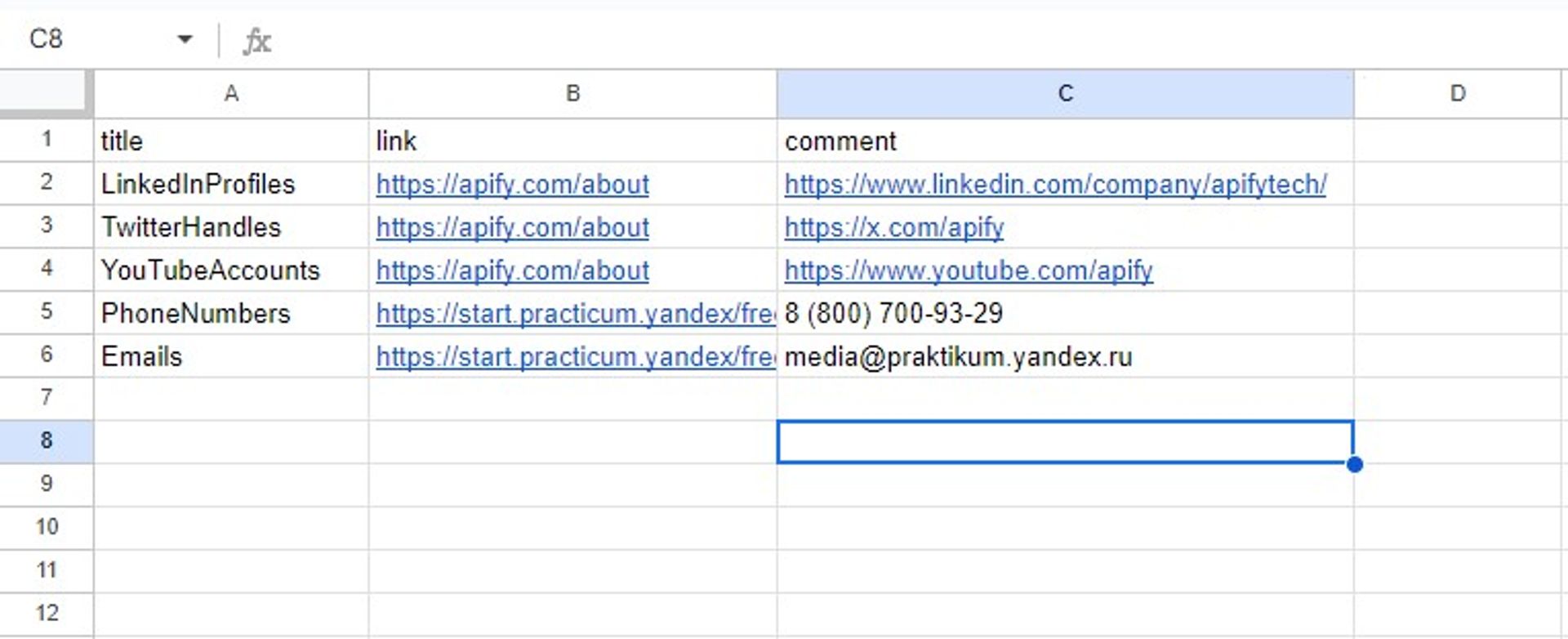The "Phone, Email, and Contact Details Scraper" is a powerful tool that helps you easily collect contact information from websites. Whether you need data for marketing, research, or personal use, this app makes it simple to gather emails, phone numbers, and social media profiles from any webpage.
Key Features
-
Automated Data Extraction:
- Emails: Automatically find and collect email addresses.
- Phone Numbers: Extract phone numbers from text or links.
- Social Media Profiles: Gather LinkedIn, Twitter, Instagram, Facebook, and YouTube profiles.
-
User-Friendly Interface:
- Simple Setup: Just enter the URLs you want to scrape, and the app does the rest.
- Manual and Automated Modes: Choose to run the scraper manually or at set intervals.
-
Integration with Google Sheets:
- Data Storage: Save extracted data directly to Google Sheets. To display information in the table, you need to connect to an account at goless.com Google Drive. How to do this, refer to the link (https://docs.goless.com/workflow/google-drive).
- Real-Time Updates: Append new data to existing Google Sheets for up-to-date information.
-
Captcha Handling:
- Manual Control: Set delays for manual captcha solving to keep scraping uninterrupted.
-
ChatGPT Integration:
- Enhanced Data Extraction: Optionally use ChatGPT to verify and improve the extracted data.
-
Customizable Settings:
- Flexible Configuration: Adjust settings like delay times and intervals.
- Error Handling: Choose how the app responds to errors—retry, skip, or stop.
How It Works
- Input URLs: Enter the URLs of the websites you want to scrape.
- Start Scraping: Begin the scraping process manually or set it to run at scheduled times.
- Data Extraction: The app extracts emails, phone numbers, and social media profiles.
- Data Storage: Save the collected data to a Google Sheet. To display information in the table, you need to connect to an account at goless.com Google Drive. How to do this, refer to the link (https://docs.goless.com/workflow/google-drive).
- Optional ChatGPT Check: Use ChatGPT to verify and enhance the data if enabled.
Use Cases
- Marketing Campaigns: Quickly gather contact details for leads.
- Research Projects: Collect data from multiple sources for analysis.
- Networking: Find and connect with professionals on social media.
- Personal Use: Organize contact information from frequently visited websites.
Getting Started
- Install the App: Download and install the "Phone, Email, and Contact Details Scraper."
- Configure Settings: Adjust settings to your needs, like enabling ChatGPT or setting captcha delays.
- Input URLs: Enter the URLs of the websites you want to scrape.
- Run the Scraper: Start the scraping process.
- Access Data: View and manage the extracted data in your Google Sheets.
With this app, collecting contact information is easier than ever. Save time and effort while ensuring you have accurate and comprehensive data.
Questions and Answers
-
Can I scrape multiple websites at once? Yes, you can input multiple URLs, and the app will scrape each one sequentially.
-
How does the app handle captchas? The app includes manual control for captcha handling, allowing you to set delays for manual solving.
-
Is the data extraction process automated? Yes, the app automates the extraction of emails, phone numbers, and social media profiles.
-
Can I save the extracted data to a specific location? The app saves the data directly to Google Sheets.
-
Does the app support real-time updates? Yes, it can append new data to your existing Google Sheets.
-
What if an error occurs during the scraping process? The app includes customizable error handling options—retry, skip, or stop.
-
Can I use ChatGPT to enhance the extracted data? Yes, the app offers optional ChatGPT integration for better accuracy.
-
Is there a limit to the number of URLs I can input? There is no specific limit, but performance may vary based on the number of URLs and website complexity.
-
How do I start using the app? Download and install the app, configure your settings, input the URLs, and run the scraper. The data will be saved to your Google Sheets.
By using the "Phone, Email, and Contact Details Scraper," you can automate data collection, making your workflow more efficient and productive.