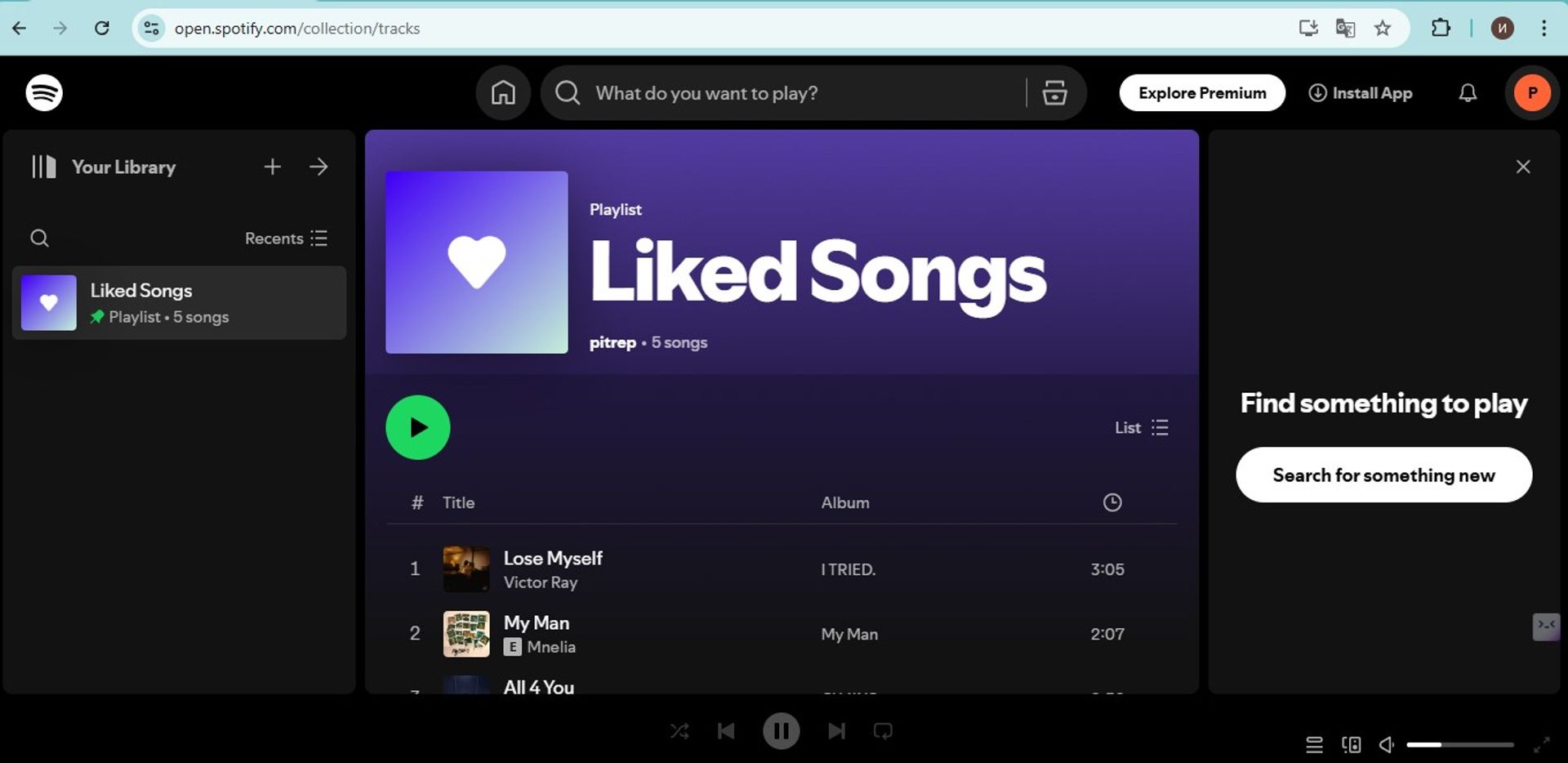open.spotify.com Scraper – Favorite Tracks Manager
Easily add favorite tracks and export your Spotify favorites to Google Sheets
Easily add favorite tracks and export your Spotify favorites to Google Sheets
The "open.spotify.com Scraper – Favorite Tracks Manager" is a convenient tool for automatically searching and adding songs to your Spotify "Liked Songs" section. Additionally, the app allows you to export your list of favorite tracks to Google Sheets, making it easy to access and analyze your music preferences.
If you want to quickly expand your liked songs collection or get a full list of your favorite tracks in a structured format, this app is for you.
Features
Automatically add songs to favorites
Enter a list of song titles and the app will find them on Spotify and add them to your "Liked Songs."
Export favorite tracks to Google Sheets
Save your list of favorite songs to a Google Sheets document for easy access, sharing, and analysis. To work correctly with the Google spreadsheet, read the information at the specified address (https://docs.goless.com/workflow/google-drive).
Flexible settings
Adjust request intervals to prevent Spotify overload and ensure smooth operation.
Simple and user-friendly interface
Adding songs and exporting the list takes just a few clicks.
How to Use
-
Installation Download and install the app following the instructions.
-
Enter a list of songs Add the titles of the songs you want to find and add to favorites.
-
Choose an action Select whether to add songs to favorites or export your favorite tracks list.
-
Start the process Click "Run," and the app will search for and add songs or export your favorite tracks to Google Sheets.
Frequently Asked Questions
Can I add multiple songs at once?
Yes, simply enter multiple song titles or links, and the app will process them all.
Are there any limits on the number of songs I can add?
Limits may depend on your account restrictions.
How do I export my favorite songs list?
The app automatically gathers the data and sends it to a Google Sheets document.
How can I avoid issues when adding songs?
Use the timeout setting to prevent request blocking by Spotify.
Conclusion
Use open.spotify.com Scraper – Favorite Tracks Manager to effortlessly manage your favorite songs, add them to your "Liked Songs," and export your track list in a convenient format!