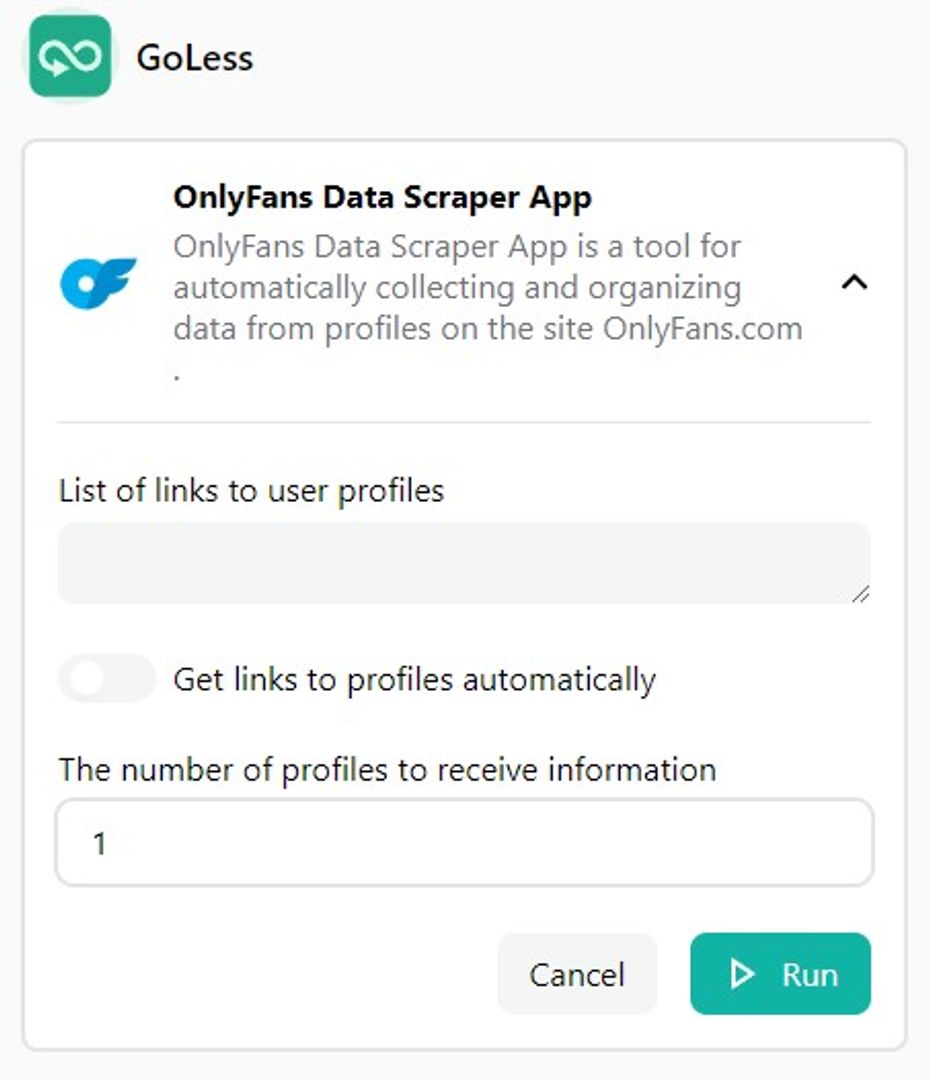OnlyFans Data Scraper App
OnlyFans Data Scraper App is a tool for automatically collecting and organizing data from profiles on the site OnlyFans.com .
Overview The OnlyFans Data Scraper App helps users easily collect and organize data from OnlyFans profiles. It's ideal for content creators, marketers, and researchers who need information from various profiles on the platform.
Key Features
-
Automated Data Collection:
- Profile Information: Automatically gathers details like title, user info, username, and subscription price.
- Multiple Profiles: Scrapes data from several profiles at once, saving time.
-
User-Friendly Interface:
- Simple Input: Just enter the URL(s) of the OnlyFans profiles you want to scrape.
- Checkbox Options: Easily toggle options like "Get links to profiles automatically" to simplify the process.
-
Data Management:
- Google Sheets Integration: Exports collected data to Google Sheets for easy access and analysis.
- Customizable Data Columns: Organize data to fit your needs, including or excluding specific points.
-
Error Handling and Notifications:
- Retry Mechanism: Automatically retries failed attempts to ensure complete data collection.
- Notifications: Get alerts upon completion or in case of errors, so you can act quickly.
How It Works
- Input URLs: Enter the URLs of the OnlyFans profiles you want to scrape. You can input multiple URLs separated by new lines.
- Set Preferences: Choose whether to get pages automatically and set the number of profiles to scrape.
- Run the Scraper: Start the scraping process. The app will open new tabs, navigate to the profiles, and collect the data.
- Data Export: The collected data is automatically exported to a Google Sheet for easy access and management. To display information in the table, you need to connect to an account goless.com google drive. How to do this, look at the link https://docs.goless.com/workflow/google-drive
Use Cases
- Content Creators: Track competitors' profiles, pricing, and content strategies.
- Marketers: Gather data for market analysis and trend spotting.
- Researchers: Collect data for academic or market research.
Getting Started
- Install the App: Download and install the OnlyFans Data Scraper App.
- Configure Settings: Adjust the settings to match your data collection needs.
- Start scanning: Enter the URLs of the profiles or select get URLs from the site. Start the scanning process.
- Access Data: View and manage the collected data in Google Sheets. To display information in the table, you need to connect to an account goless.com google drive. How to do this, look at the link https://docs.goless.com/workflow/google-drive
This app simplifies gathering valuable data from OnlyFans, making it essential for anyone needing detailed and organized information from the platform.
Questions and Answers
-
Can I scrape data from multiple OnlyFans profiles at once? Yes, you can input multiple profile URLs to scrape data from several profiles simultaneously.
-
How is the scraped data exported? The data is automatically exported to a Google Sheet for easy access and analysis.
-
What happens if the scraping process encounters an error? The app retries failed attempts automatically and notifies you in case of errors.
-
How do I avoid detection while scraping data? Customize scraping intervals and delays to optimize performance and avoid detection.
-
Is there a limit to the number of profiles I can scrape? There is no hard limit, but monitor the app's performance and adjust settings as needed.
-
How do I start using the OnlyFans Data Scraper App? Download and install the app, configure your settings, enter the profile URLs, and start the scraping process. The data will be automatically exported to a Google Sheet.
By using the OnlyFans Data Scraper App, you can automate data collection, enhancing your workflow's efficiency and productivity.