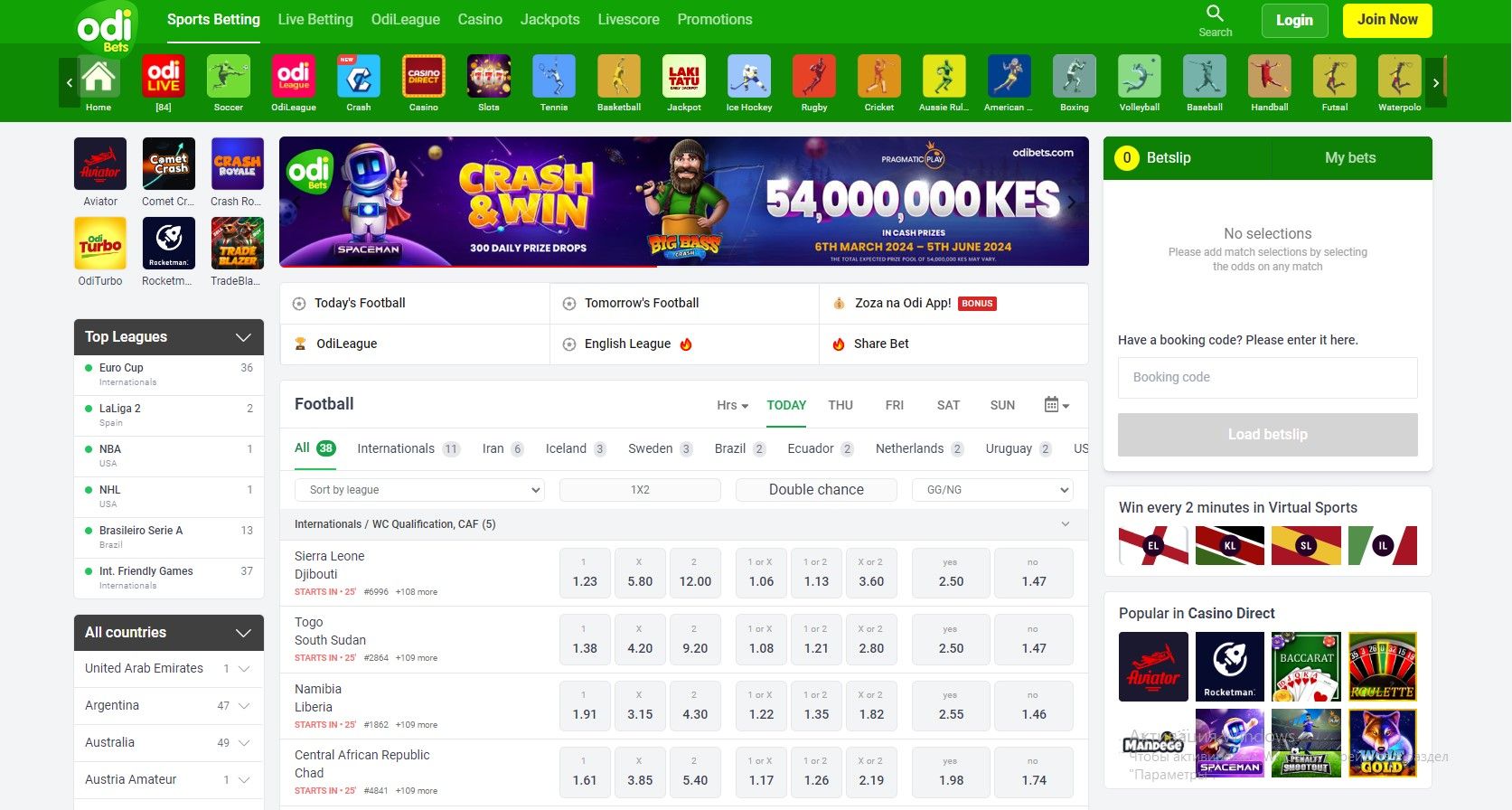Odibets Data Extraction App
The Odibets Data Extraction App is a powerful tool that simplifies collecting and organizing betting data from the Odibets.com website.
The Odibets Data Extraction App is a powerful tool that simplifies collecting and organizing betting data from the Odibets.com website. It automates the extraction of key information about sports matches, such as teams, leagues, odds, and match details, and exports this data into a structured format for easy analysis or record-keeping.
Key Features
-
Automated Data Extraction: The app automatically visits the Odibets website and gathers data on sports matches, including:
- Country
- League
- Teams (Team 1 and Team 2)
- Match Date and Time
- Match ID
- Betting Odds (Win, Draw, Lose, and various combinations)
- Additional betting options (Yes/No)
-
Data Organization: The collected data is organized into a structured table format for easy analysis and use.
-
Export Options: Users can export the data to a Google Sheets document. To display information in the table, you need to connect to an account at goless.com Google Drive. How to do this, refer to the link (https://docs.goless.com/workflow/google-drive).
-
Customizable Workflow: Users can set intervals for data extraction, specify the number of matches to extract, and more.
-
Error Handling and Notifications: The app includes features to handle errors and notify users of any issues during the data extraction process.
How It Works
- Trigger: The app starts the data extraction process at set intervals. By default, the program is started manually. To set the start interval, follow the instructions on the link (https://docs.goless.com/blocks/general/trigger).
- Open Odibets Website: A new browser tab opens, and the app navigates to the Odibets website.
- Loop Through Matches: The app loops through available matches, extracting data for each one.
- Extract Data: The app extracts detailed information for each match.
- Data Processing: The data is processed and organized into a structured format.
- Export Data: The organized data is exported to a Google Sheets document. To display information in the table, you need to connect to an account at goless.com Google Drive. How to do this, refer to the link (https://docs.goless.com/workflow/google-drive).
- Close Tab: The browser tab is closed after data extraction is complete.
User Instructions
- Setup: Install the app and configure settings like the interval for data extraction and the number of matches to extract.
- Run the App: Start the app to begin automated data extraction.
- View Data: Check the exported data in the Google Sheets document.
- Analyze and Use Data: Use the extracted data for analysis, record-keeping, or other purposes.
Benefits
- Time-Saving: Automates the manual process of extracting and organizing betting data.
- Accuracy: Ensures accurate and consistent data extraction, reducing human error.
- Convenience: Easily export and access data in formats like Google Sheets.
- Customization: Tailor the data extraction process to your specific needs.
The Odibets Data Extraction App is a must-have tool for anyone looking to simplify their betting data collection process, offering a reliable and efficient way to gather and organize important match information.
Questions and Answers
Q: How often can I schedule the data extraction process? A: You can set the interval for data extraction to suit your needs, whether it's every few minutes, hours, or days.
Q: Can I extract data for multiple matches at once? A: Yes, the app can loop through multiple matches and extract data for each one based on your settings.
Q: What happens if there is an error during the data extraction process? A: The app has robust error handling and notification features. If an error occurs, it will retry the action or move to the next item, and you will be notified.
Q: Is there a limit to the number of matches I can extract data for? A: You can specify the number of matches to extract. There is no hard limit, but performance may vary based on the number of matches and your system's capabilities.
Q: How do I customize the workflow for data extraction? A: Adjust the settings within the app, such as setting intervals for data extraction and specifying the number of matches to extract.
Q: What types of betting odds can the app extract? A: The app can extract various betting odds, including Win, Draw, Lose, and additional combinations, as well as Yes/No betting options.
Q: Is the app compatible with all browsers? A: The app works with popular browsers, but check the app's documentation for specific browser compatibility.
By using the Odibets Data Extraction App, you can automate the labor-intensive task of data collection, enhancing your workflow's efficiency and productivity.