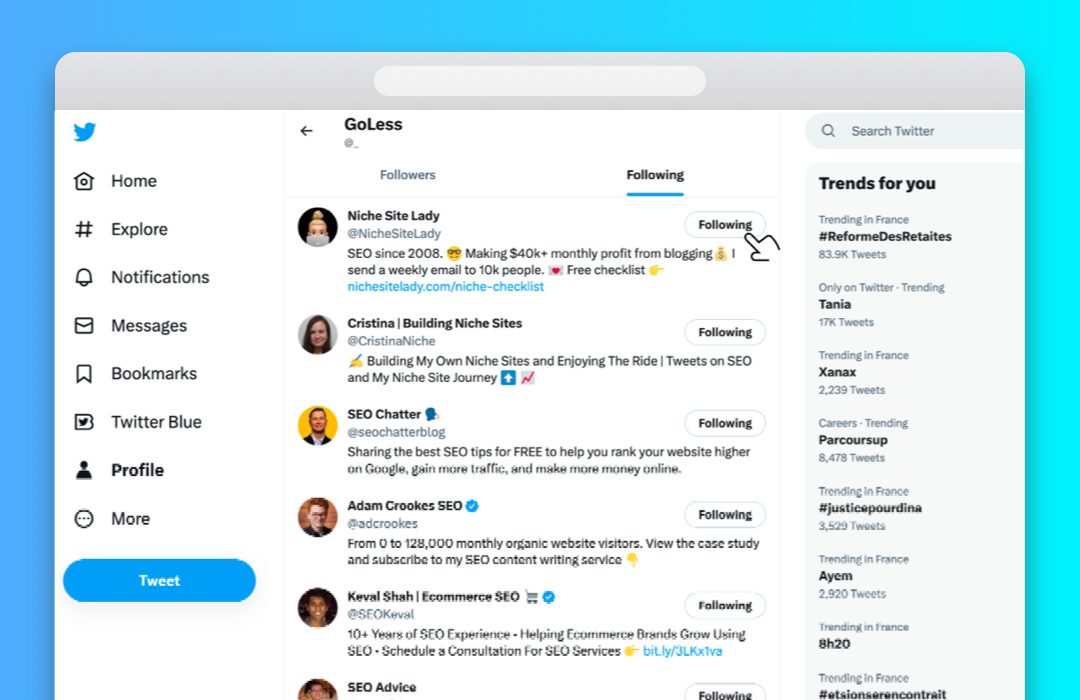Twitter (X) Mass Unfollow
Effortlessly delete multiple Twitter accounts at once.
The tool is designed to streamline the process of removing multiple Twitter accounts from your follow list effortlessly. Whether you want to declutter inactive accounts, unfollow non-reciprocal follows, or simply tidy up your follower list, this automation simplifies the task.
Why Should You Use This Automation?
This automation is perfect for individuals looking to efficiently manage their Twitter account's following list. Instead of manually unfollowing each account, this tool automates the process, saving considerable time and effort. It's ideal for users aiming to organize their following list or remove unwanted accounts swiftly.
How to Use and Get Started:
-
Access the Tool: Install the GoLess Extension and find the workflow in the marketplace.
-
Input Preferences: Specify the usernames of the Twitter accounts you wish to unfollow within the provided field. Additionally, you can create a whitelist of users to exclude from the unfollow action by entering their usernames as comma-separated values.
-
Utilize Advanced Settings: Customize the unfollow process by using features such as "ignoreMyFollowers." Set this option to "1" to exclude users who follow you from the unfollow action, or set it to "0" to include them.
-
Set Unfollow Limit: Use the "maxUnfollows" property to specify the maximum number of accounts you want to unfollow. Enter "0" to unfollow all users.
Input Data and Results:
Upon execution, the automation tool performs the mass unfollow action and provides essential data, including:
- Username
- Unfollow Status (Successful/Unsuccessful)
- Confirmation upon Unfollowing
The tool displays the result for each specified username, indicating whether the unfollow action was successful or encountered any issues.
Questions and Answers:
-
How can I benefit from this mass unfollow data?
- The data obtained assists in efficiently managing your following list, enabling users to clean up and enhance their Twitter experience.
-
Can this tool handle unfollowing multiple accounts simultaneously?
- Yes, this automation efficiently processes multiple Twitter account usernames, facilitating bulk unfollowing for user convenience.
-
Are there any ethical considerations when using this tool?
- Users are advised to use this tool responsibly, adhering to Twitter's terms of service. Ensure compliance with platform guidelines and respect for other users while managing your following list.