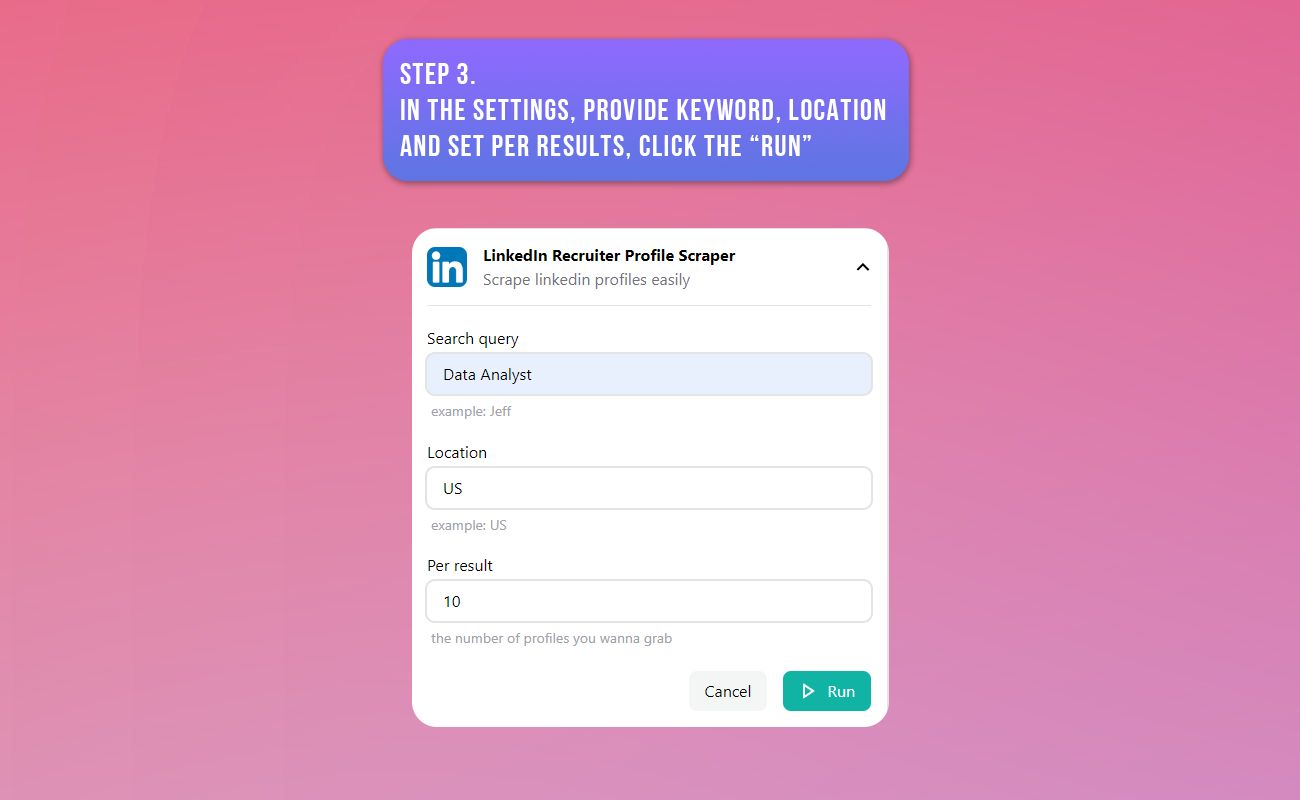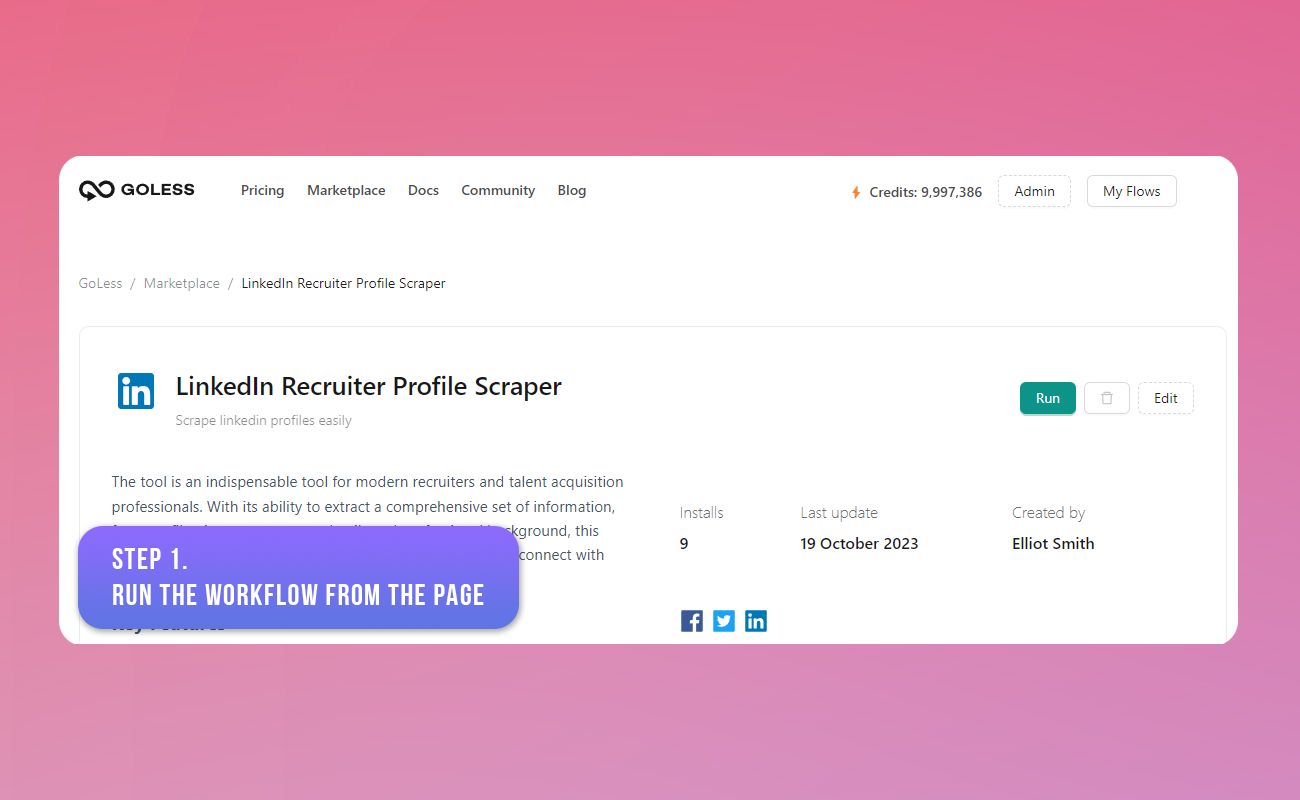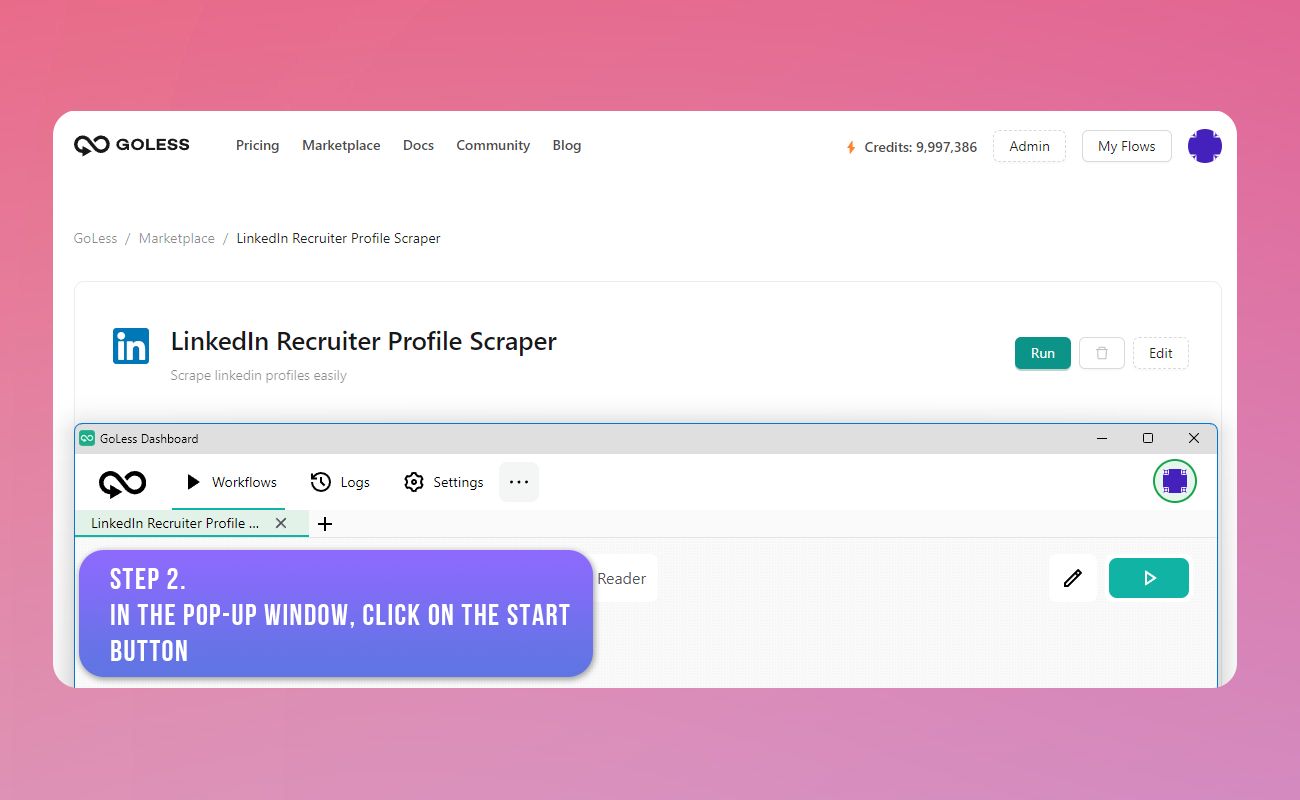The tool is an indispensable tool for modern recruiters and talent acquisition professionals. With its ability to extract a comprehensive set of information, from profile pictures to contact details and professional background, this tool empowers recruiters to make data-driven decisions and connect with top-tier talent effortlessly.
Why is this automation being done?
This automation is developed to cater to the demands of recruiters, talent acquisition professionals, and other users who need to streamline the process of extracting crucial information from LinkedIn profiles. It enables the efficient collection of data required for talent acquisition and decision-making processes. By automating the scraping of LinkedIn profiles, this tool simplifies the task of accessing vital professional details, helping recruiters and professionals work more effectively.
How to use the LinkedIn Recruiter Profile Scraper:
- Install the GoLess browser extension.
- Select and open the LinkedIn Recruiter Profile Scraper in the marketplace.
- in the settings provide the URL of profile you need.
- Click "Run."
Input data and result:
- Input data
- URL of profile
- Export data
- profile picture url
- headline
- company name
- school
- location
- connections
- profile url
- description
- first name
- last name
- full name
- subscribers
- company url
- current job title
- current job description
- phone
- twitter profile link
- facebook profile link
- birthday
- user id
- connected on (true if you are both connected otherwise it's false)
- skills (the skills section)
Frequently Asked Questions
How many results can the workflow scrape?
This is not limited. You can scrape all results of product into Google Spreadsheet.