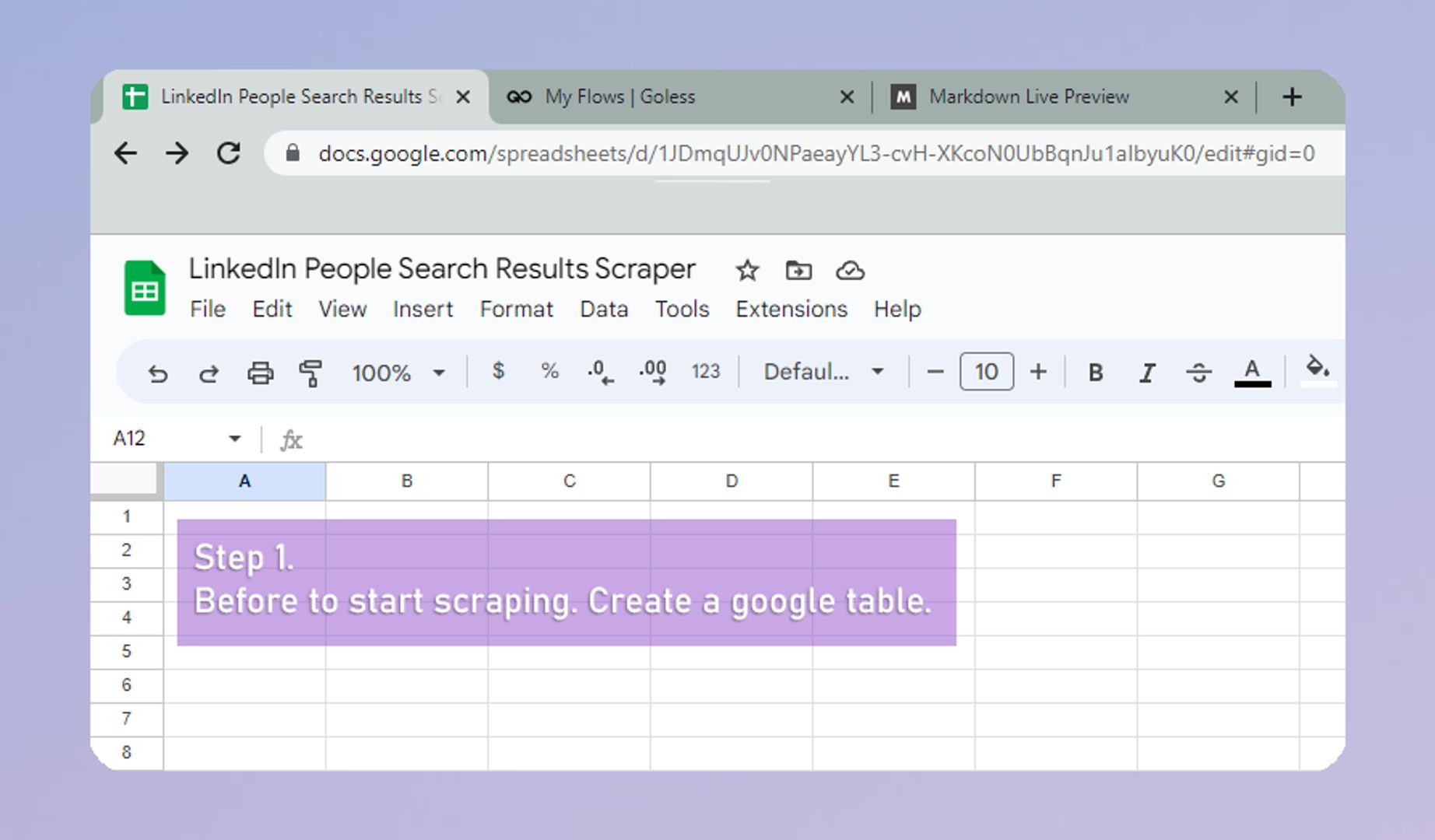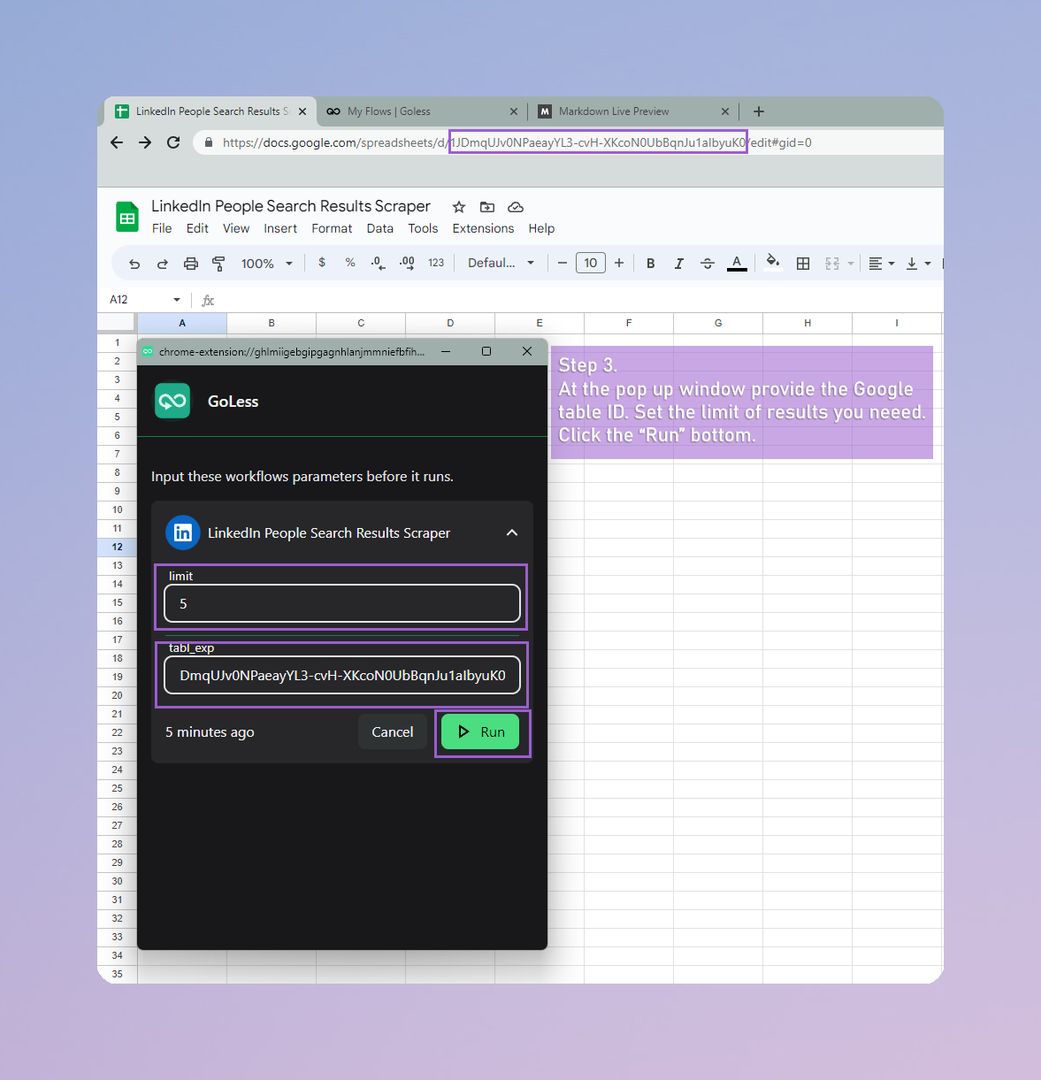LinkedIn People Search Results Scraper
This workflow is designed for the automatic extraction of data about professionals from search results based on a query.
For workflow use,install extension
This workflow is designed for the automatic extraction of data about professionals from search results based on a query. It's will help you save time and effort when collecting contact information from participants on the LinkedIn platform.
Why Should You Make Use of This Automation?
The automation streamlines data extraction, saving time by swiftly gathering names, job titles, and profiles. Customizable parameters provide valuable insights for decision-making in recruitment, business strategies, and networking. This automation ensures efficiency, empowering users with a competitive edge through comprehensive, informed data.
How to use the workflow
- Install the GoLess browser extension.
- Select and open the The LinkedIn People Search Results Scraper at the marketplace.
- In the pop up window, provide the ID of the Google table and set the limit of results you need.
- Click "Run."
Input data
- Specifyng the results you need.
- Providing the Google table ID.
Data Scraped:
- Name
- URL of account
- Specialization and position
- Location (country and city)
Frequently Asked Questions
- How many results can the workflow give?
- On one page, it can produce 1000 default results. If you change the number of rows in the Google table to the maximum. Workflow can produce up to 55,000 results.