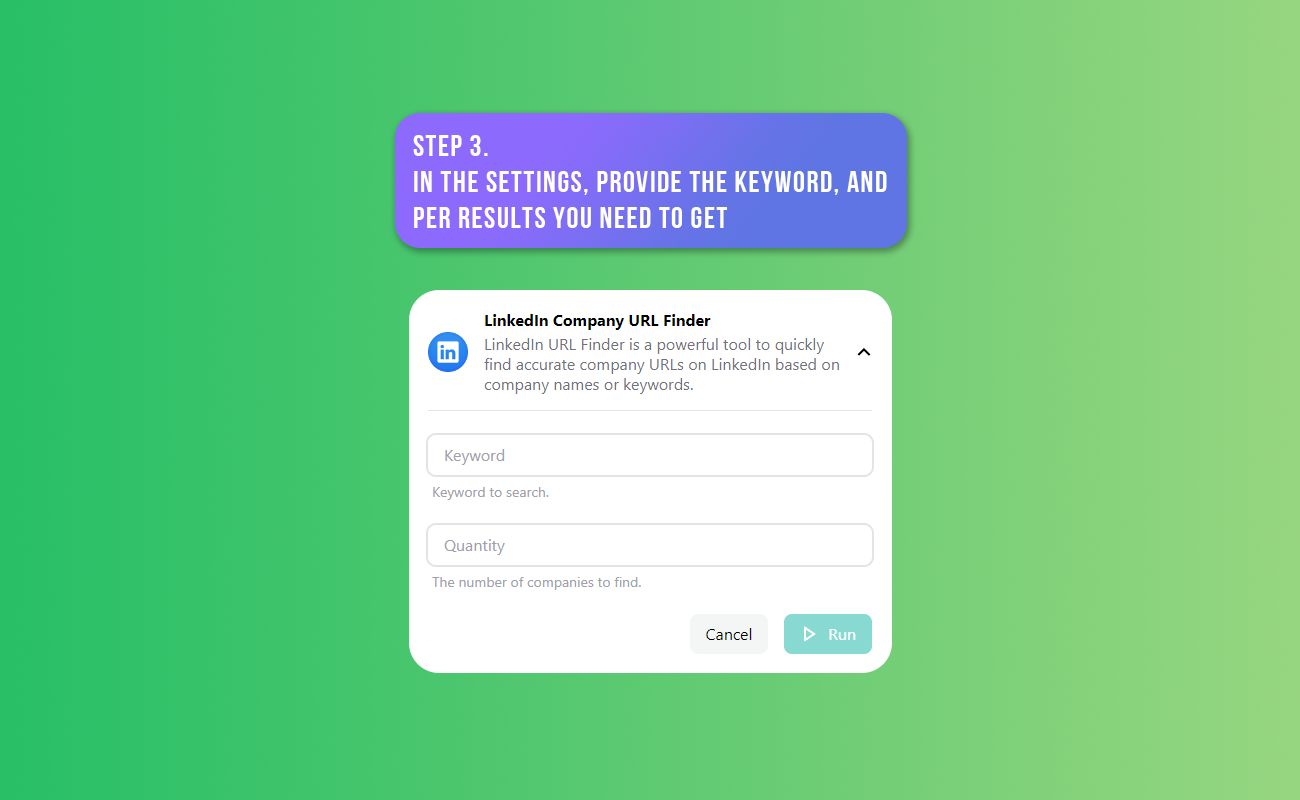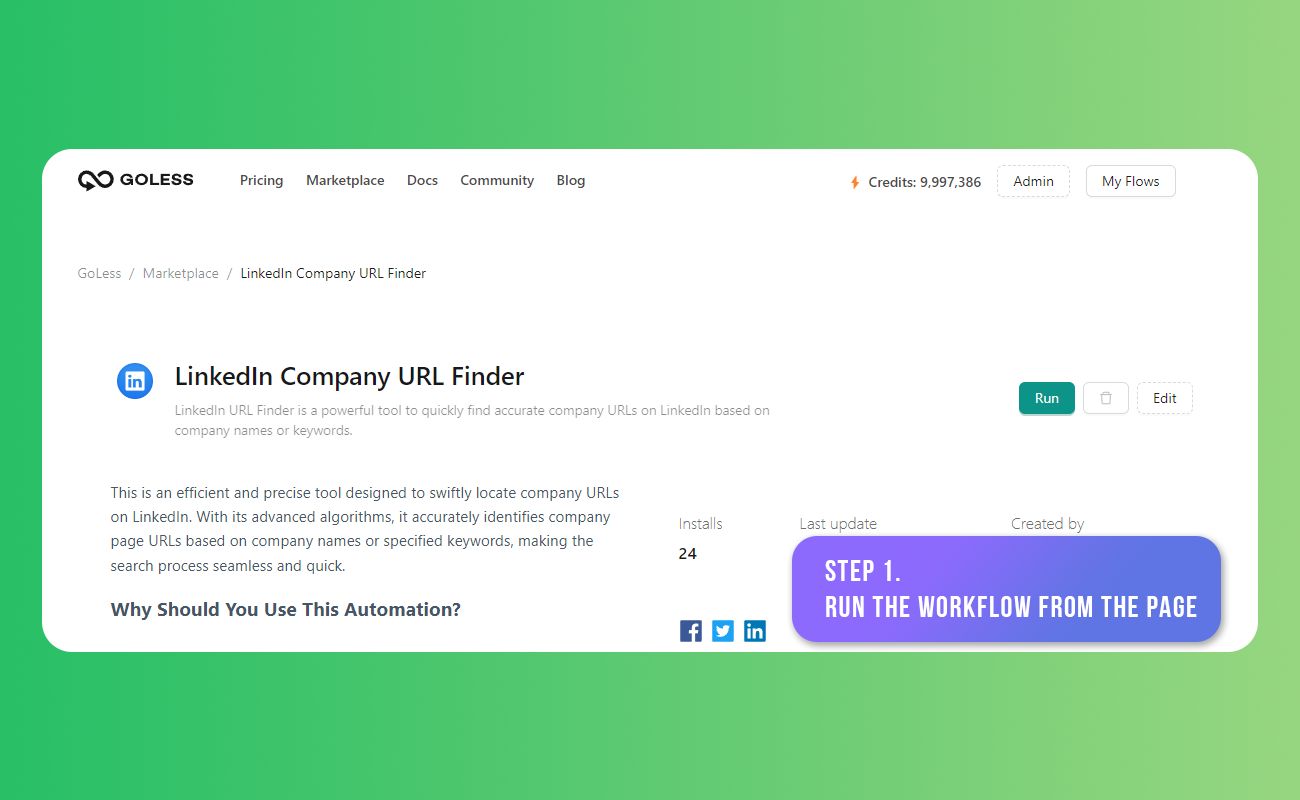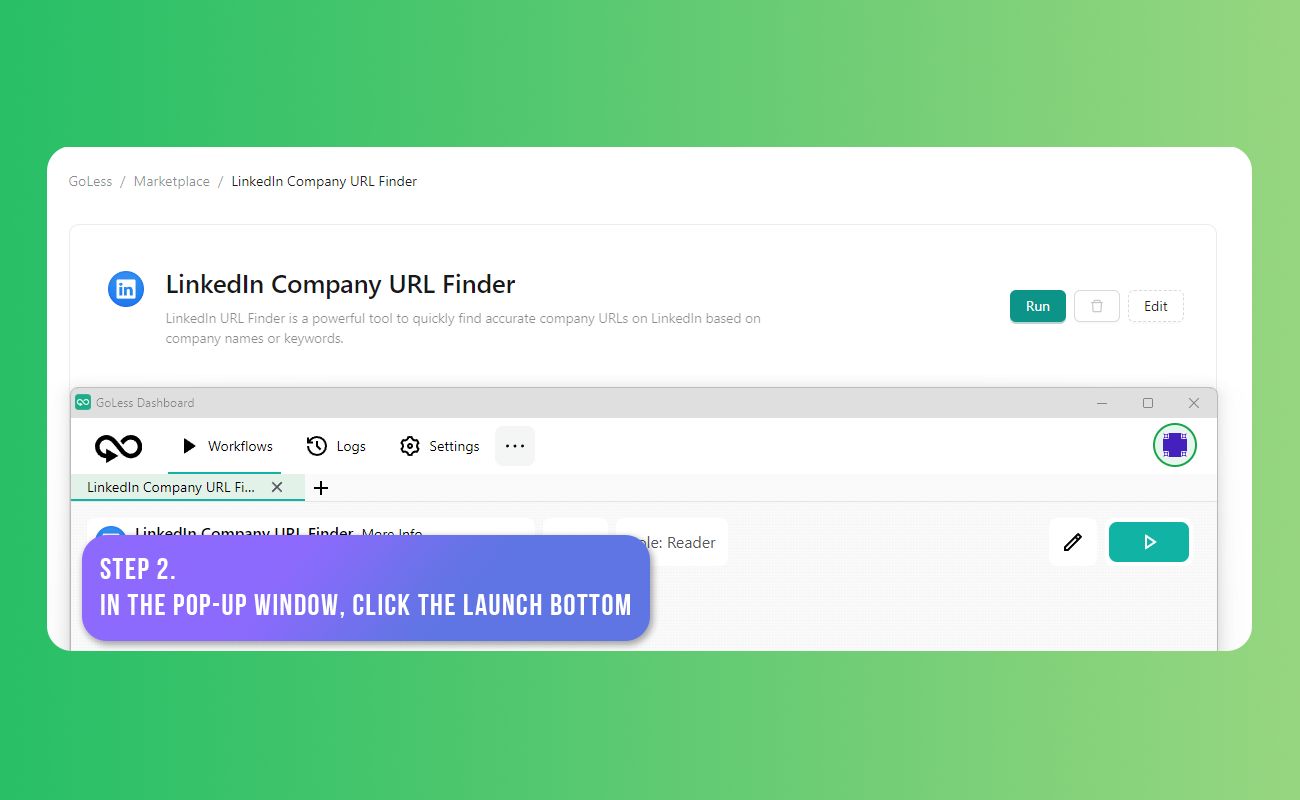LinkedIn Company URL Finder
LinkedIn URL Finder is a powerful tool to quickly find accurate company URLs on LinkedIn based on company names or keywords.
For workflow use,install extension
This is an efficient and precise tool designed to swiftly locate company URLs on LinkedIn. With its advanced algorithms, it accurately identifies company page URLs based on company names or specified keywords, making the search process seamless and quick.
Why Should You Use This Automation?
- Swift and Accurate Search: Employing sophisticated algorithms, this tool ensures precise identification of company URLs on LinkedIn, saving time and ensuring accuracy.
- Bulk Search Support: Whether it's a few companies or a large list, this tool efficiently fetches URLs, facilitating bulk searches in a short span.
How to Use and Get Started
- Install the GoLess Browser Extension: Begin by installing the GoLess browser extension to access the LinkedIn Company URL Finder.
- Open the Finder at the Marketplace: Locate and open the LinkedIn Company URL Finder from the marketplace.
- Provide Google Sheet ID in the Popup: Enter the ID of the Google sheet containing company URLs or names you want to search for.
- 3.1. Ensure the input sheet includes relevant company details or names.
- Click "Run": Initiate the process and let the workflow scrape the data.
- Wait for Results: Allow the tool to complete the scraping process, and then access and utilize the results obtained.
Input Data:
- Keyword
Data Scraped:
- URL of the Company
- Company Name
Questions and Answers
-
How many Companies URLs can the workflow scrape?
- The tool's capacity is limited by the number of rows in a Google Spreadsheet. It can handle a maximum of 1000 links specified within the sheet.
-
Can this tool handle bulk company searches efficiently?
- Absolutely! The tool is designed to efficiently process multiple company names or keywords, ensuring swift retrieval of corresponding LinkedIn URLs.
-
What are potential uses for the scraped LinkedIn company data?
- The extracted data provides valuable insights for market research, competitor analysis, and networking purposes. It aids in understanding industry trends and potential collaborations.
-
Are there any privacy or ethical considerations while using this tool?
- It's essential to use this tool responsibly and comply with LinkedIn's terms of service and data usage policies. Ensure that the scraping process respects user privacy and adheres to all relevant regulations.