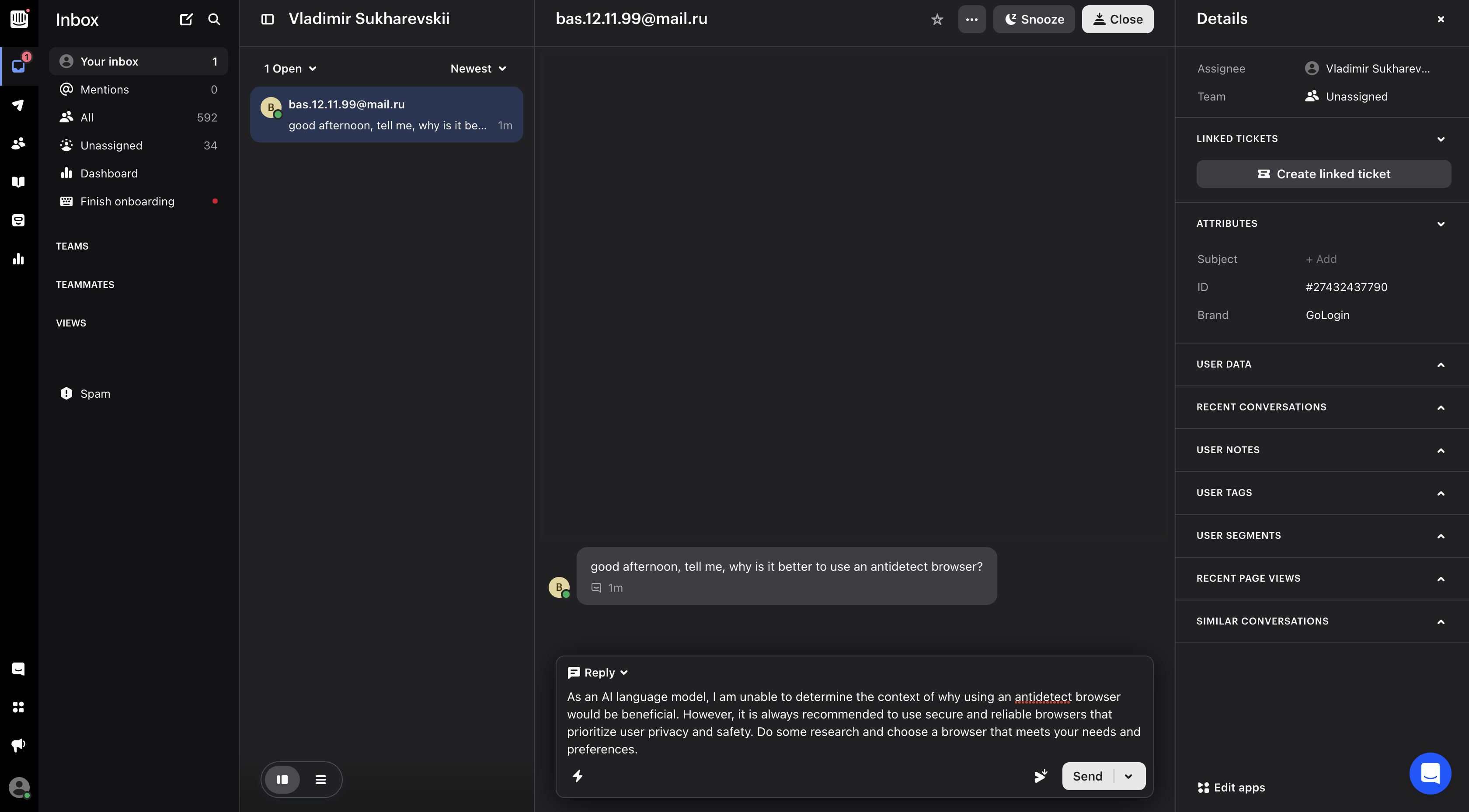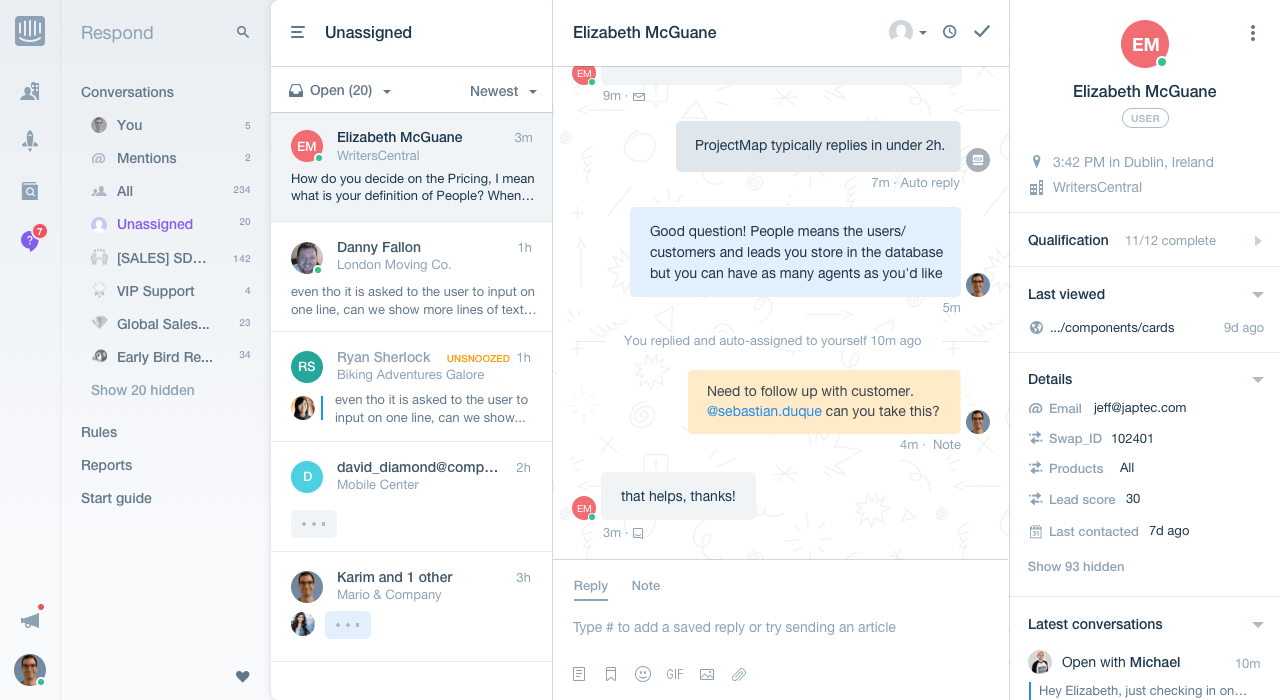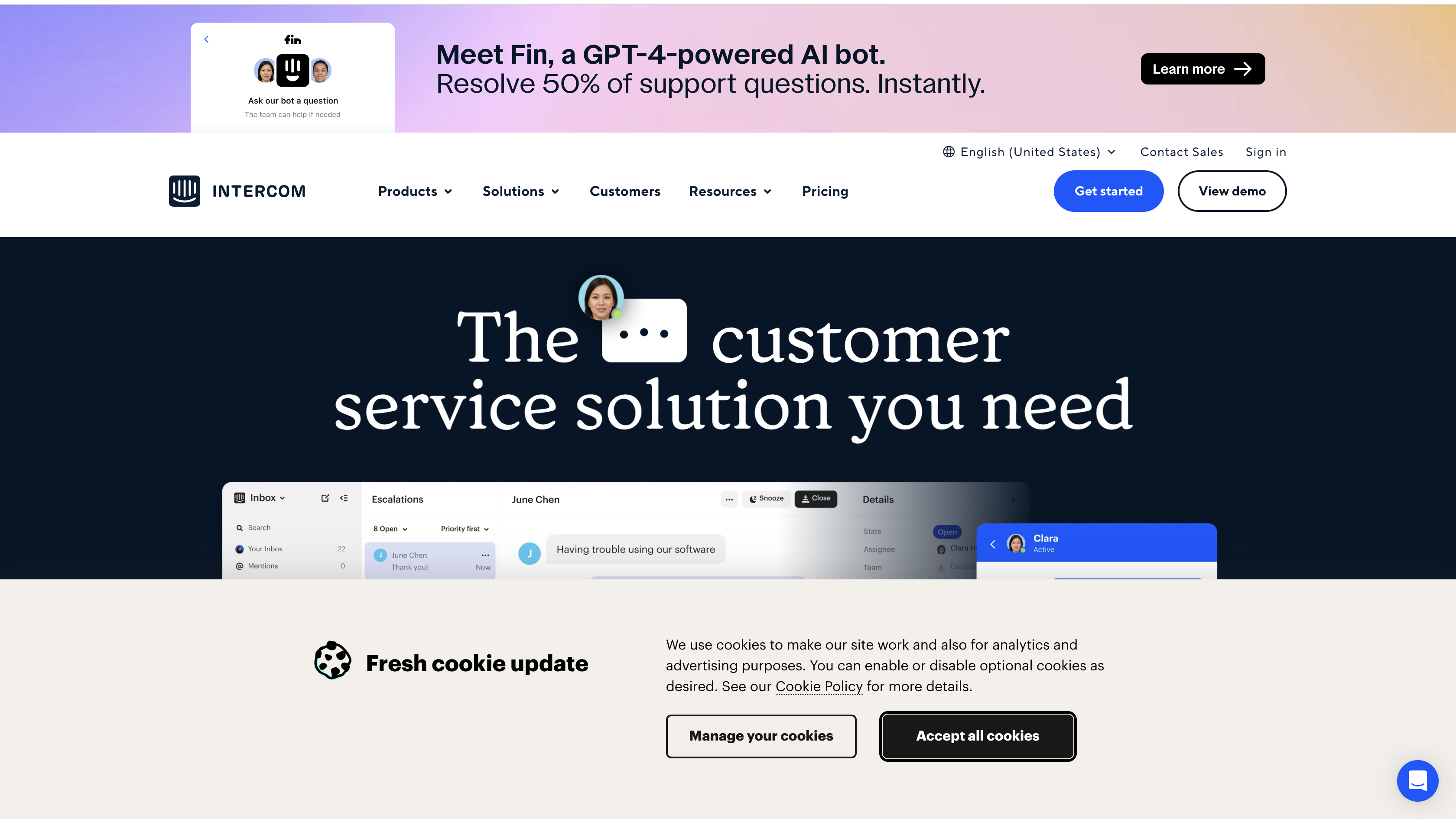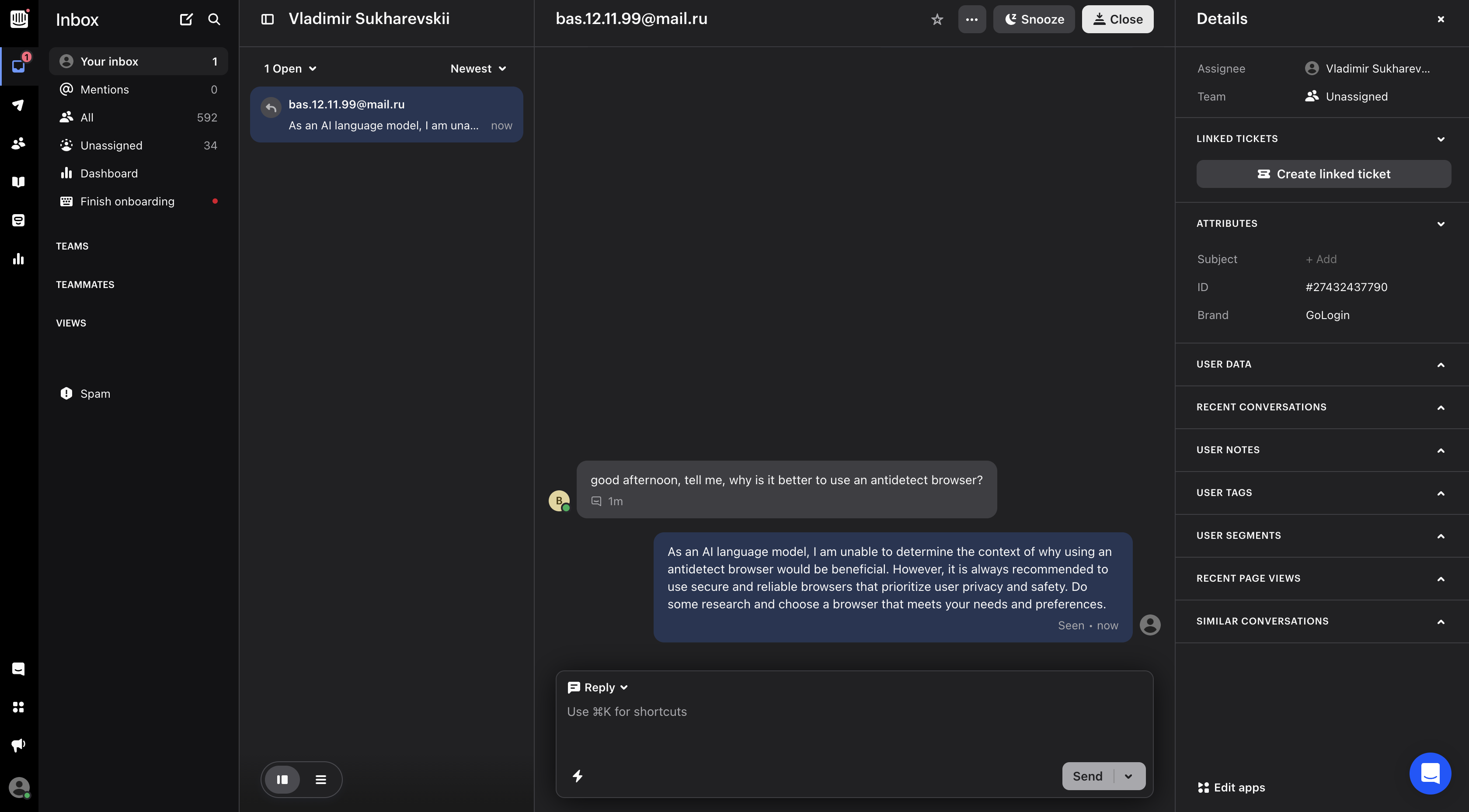Intercom & ChatGPT answering 2025
Automate responses to your users with chatGPT integration
Are you seeking for a sophisticated solution to boost your technical assistance workflow? There is no need to look any further. ChatGPT AI is seamlessly integrated with Intercom via our cutting-edge technology, allowing you to automatically produce responses to your users' inquiries. This connection, designed exclusively for use with Intercom, allows you to provide quick, high-quality help to your valued clients.
Why Use Intercom & ChatGPT Answering?
-
Efficiency and Speed: By combining Intercom and ChatGPT, you get a tool that automatically processes customer requests and instantly generates responses. This significantly reduces the burden on the support service, saves working time and speeds up the process of helping users. Instead of manual correspondence, there is an intelligent automatic assistant that works 24/7.
-
Customization: The program allows you to adapt the style, tone, and length of responses to match your brand's voice. You can choose the ChatGPT model (3.5 or 4), set the number of chats processed and the response format — as Reply (reply to the user) or Note (internal note). All this helps to maintain a uniform standard of communication and corporate intonation of the team.
-
Relevance and accuracy: Using ChatGPT, automation analyzes the history of correspondence, understands the context and generates an accurate and useful response. Users receive relevant, correct, and friendly responses, which increases brand satisfaction and trust.
How to Make the Most of Intercom & ChatGPT Answering:
-
Open a Chat in Intercom: Go to your Inbox in the Intercom (for example, “Unassigned” or “All”). The program will automatically download a list of chats for processing. Copy the link from the browser's address bar to access the chat list from the program.
-
Start the integrated workflow with ChatGPT: Run the Intercom & ChatGPT answering 2025 script. He will open the Intercom, go through the chats one at a time and collect user messages.
-
Adjust the style and size of the response: In the script parameters, specify:
Response type (Reply or Note)
Number of chats to process
A link to your ticket list
The ChatGPT model (GPT-3.5 or GPT-4) This way, you can accurately adjust automatic responses to your brand's standards.
- Check the response generated by the AI: After processing the chat, ChatGPT will generate the response text and automatically paste it into the Intercom window. You can view and edit the text before sending it to the user.
Questions and Answers:
- What is the ChatGPT AI integration with Intercom?
It is an intelligent tool that combines ChatGPT with the Intercom support system. It automatically analyzes customer requests and generates ready-made responses, optimizing the work of operators and speeding up communication.
- How do I customize the style and size of the response in a workflow?
In the script settings, you can select the type of reply (Reply/Note), the length and the ChatGPT model. This ensures that the answers will sound in accordance with your communication tone and corporate standards.
- How do I start using ChatGPT AI integration with Intercom?
Import the script file into GoLess, open Inbox in Intercom, activate the workflow and specify the parameters (model, number of chats, type of response). After that, automation will start analyzing the dialogues and offering ready-made answers.
- How quickly does ChatGPT analyze user questions and generate responses?
ChatGPT processes messages almost instantly, usually within a couple of seconds. This ensures that your customers receive prompt, meaningful, and personalized responses.
- Can I edit the generated responses before sending them to a user?
No. Each response created by ChatGPT is displayed directly in the Intercom window and is automatically sent after formation."