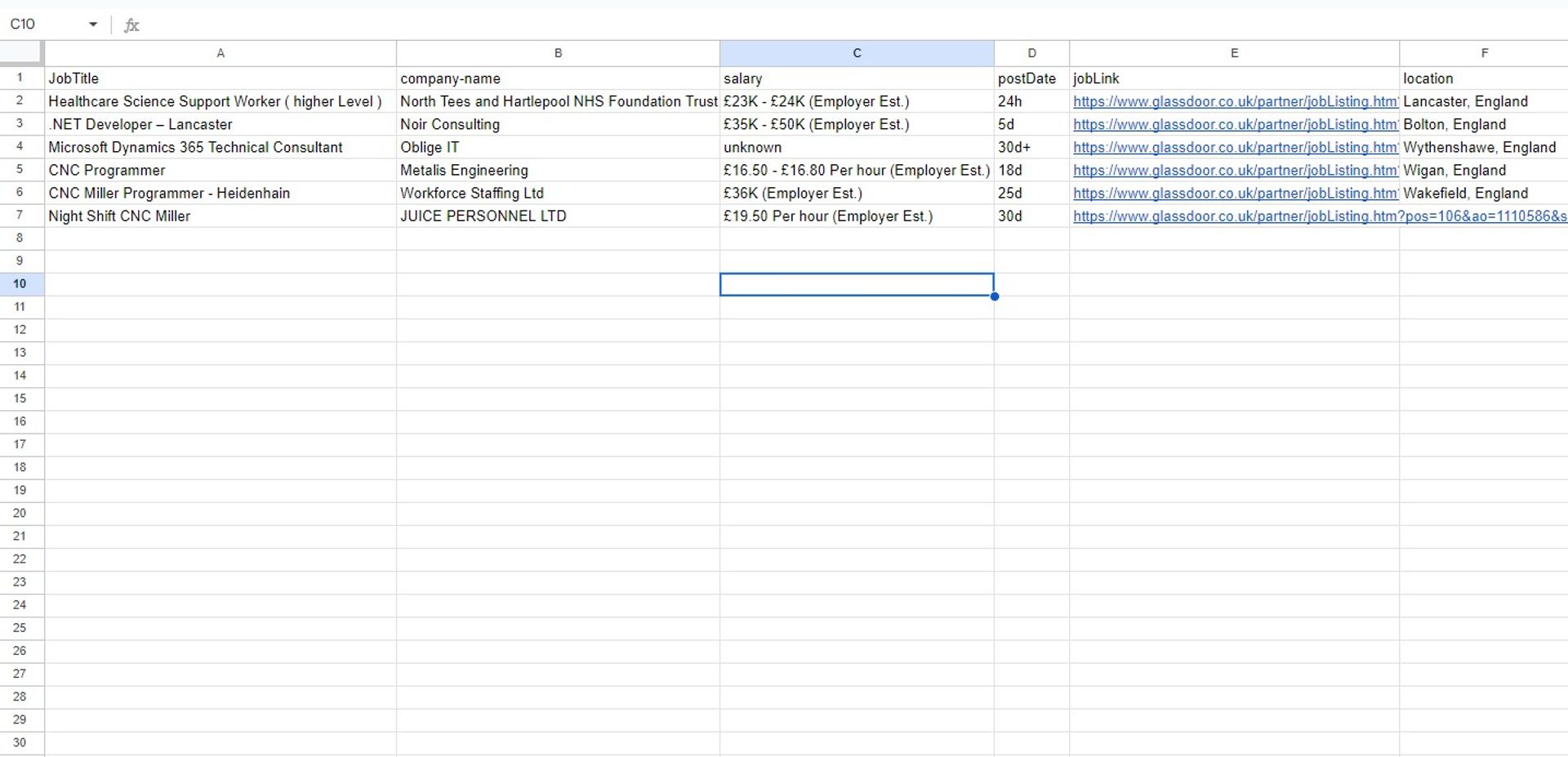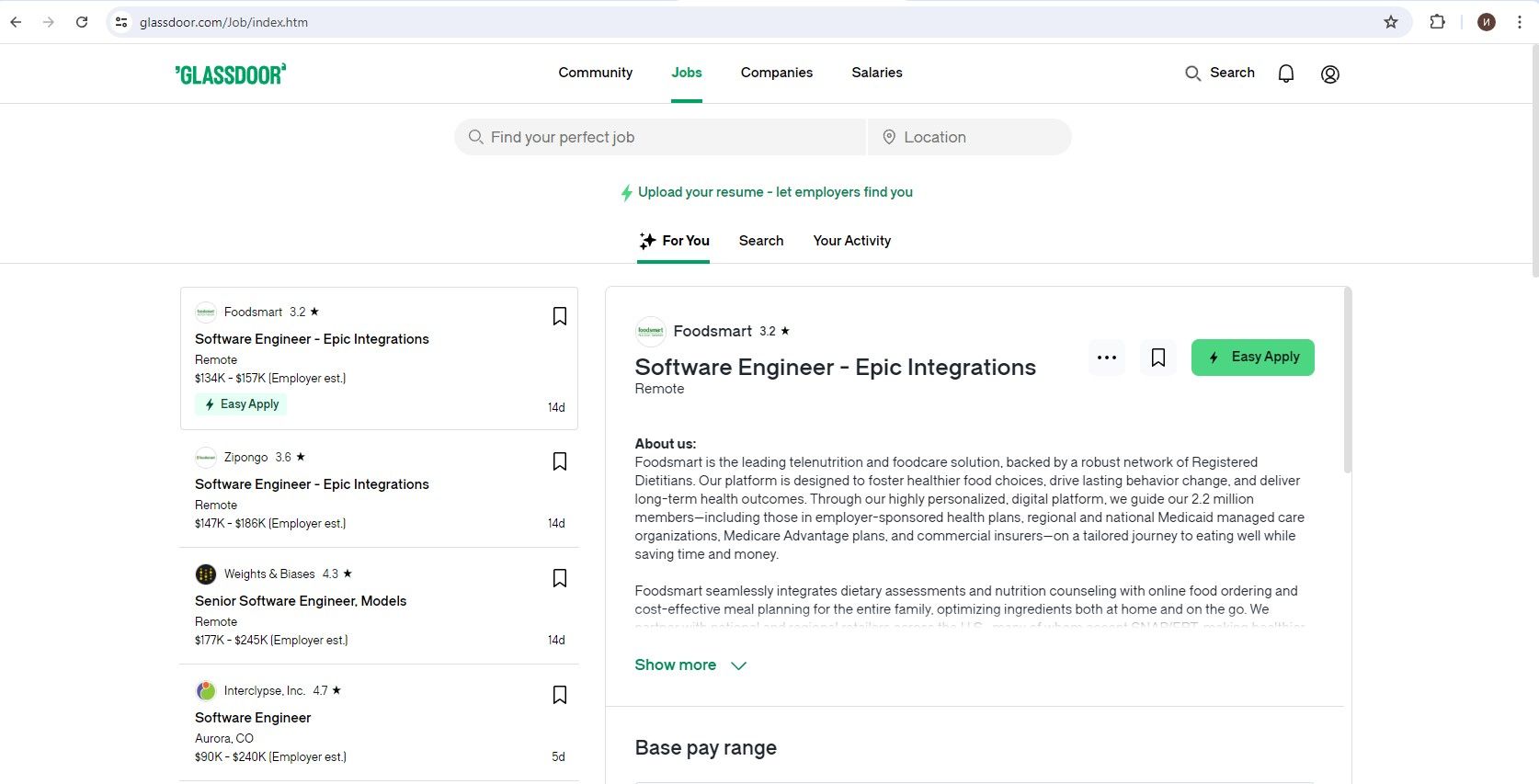Glassdoor Job Scraper
The Glassdoor Job Scraper application will help you quickly find vacancies on the site glassdoor.com
The Glassdoor Job Scraper application will help you quickly find vacancies on the site glassdoor.com. It automates the search and extraction of job details based on criteria like job title and location, saving you time and effort. The data is then compiled into a Google Sheets document for easy access and analysis.
Key Features
-
Automated Job Search:
- Enter a job title and location (city or postcode) to search for job listings on Glassdoor.
- The app opens a new browser tab and navigates to the Glassdoor job search page.
-
Data Extraction:
- Extracts key details from each job listing, including:
- Job Title
- Company Name
- Location
- Salary (if available)
- Posting Date
- Job Link
- Marks salary as ""unknown"" if not available.
- Extracts key details from each job listing, including:
-
Customizable Search Parameters:
- Set the number of job listings to retrieve.
- Supports pagination to navigate through multiple pages of job listings.
-
Data Storage:
- Saves extracted job details into a Google Sheets document. To display information in the table, you need to connect to an account at goless.com Google Drive. How to do this, refer to the link (https://docs.goless.com/workflow/google-drive).
- Creates a new Google Sheets document for each search session.
-
User Notifications:
- Notifies users about the progress and completion of the job scraping process.
-
Error Handling:
- Handles errors gracefully by retrying failed actions and notifying users if manual intervention is needed.
How to Use
-
Set Up Search Parameters:
- Enter the job title and location.
- Specify the number of job listings to retrieve.
-
Start the Scraper:
- Initiate the job search. The app will open a new browser tab and start searching for jobs on Glassdoor.
-
Data Extraction:
- The app will automatically extract job details and save them to a Google Sheets document.
-
Access Your Data:
- Once the scraping is complete, the app will provide a link to the Google Sheets document.
Benefits
- Time-Saving: Automates the manual process of searching and recording job listings.
- Accuracy: Ensures consistent and accurate data extraction.
- Convenience: Compiles all job details into a single Google Sheets document.
- Customization: Allows you to tailor search parameters to your needs.
Ideal for job seekers, recruiters, and anyone needing to gather and analyze job market data efficiently.
Questions and Answers
-
Q: How do I start using the Glassdoor Job Scraper App?
- A: Enter your desired job title and location, specify the number of job listings, and start the search. The app will handle the rest.
-
Q: Can I retrieve job listings from multiple locations simultaneously?
- A: No, the app supports one location at a time. You can perform multiple searches for different locations sequentially.
-
Q: What happens if the app encounters an error?
- A: The app retries failed actions and notifies you if manual intervention is needed.
-
Q: Is there a limit to the number of job listings I can retrieve?
- A: You can specify the number of job listings. The app supports pagination to navigate through multiple pages if needed.
-
Q:How is the extracted data stored and accessed?
- A: The data is saved into a Google Sheets document. A new document is created for each search session, and a link is provided once the scraping is complete.
-
Q: Can I customize the search parameters?
- A: Yes, you can specify the job title, location, and the number of job listings.
-
Q: What details are extracted from each job listing?
- A: The app extracts the job title, company name, location, salary (if available), posting date, and job link.
-
Q: Is the salary information always available?
- A: If not available, it will be marked as ""unknown.""
By using the Glassdoor Job Scraper App, you can automate the job search process, enhancing your efficiency and productivity.