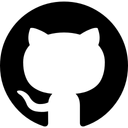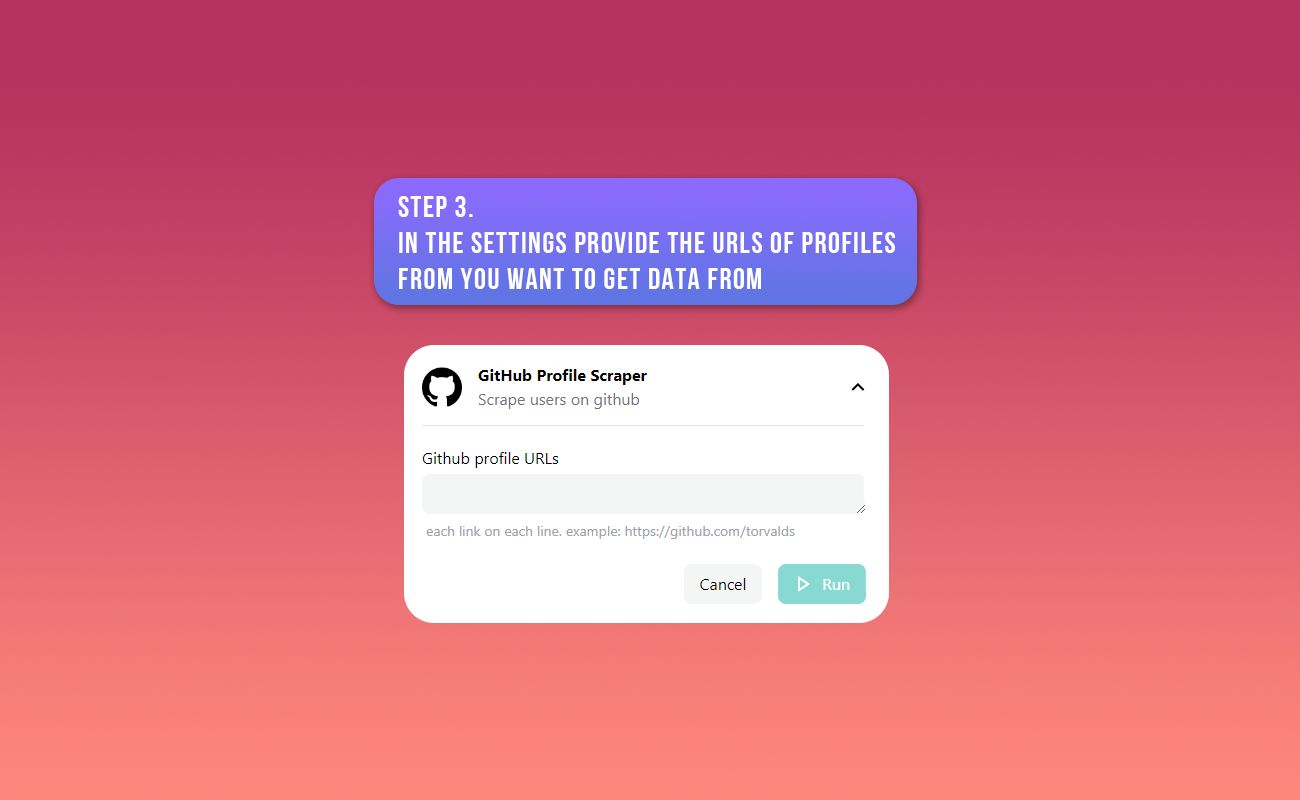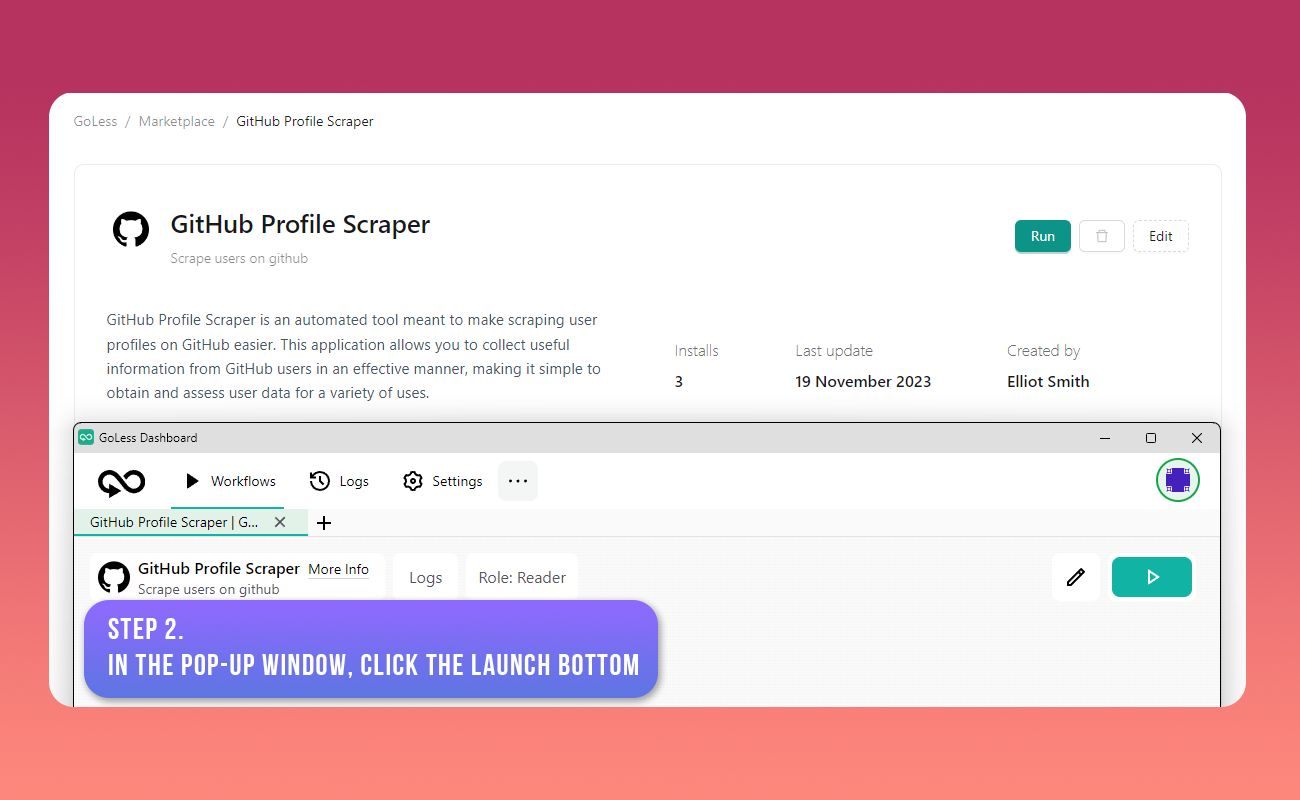GitHub Profile Scraper is an automated tool meant to make scraping user profiles on GitHub easier. This application allows you to collect useful information from GitHub users in an effective manner, making it simple to obtain and assess user data for a variety of uses.
Why Should You Make Use of This Automation?
This automation tool is an efficient way to collect user-related data from GitHub. It can be used to profile people, track contributions, and conduct research on the GitHub platform.
How to Utilize and Initiate:
-
Install the GoLess Browser Extension: Before you start, ensure that you have the GoLess browser extension installed. This extension will assist you in using the GitHub Profile Scraper.
-
Download the Workflow: To get started, download the GitHub Profile Scraper workflow from the marketplace, go to "my workflows" tab and run the automation.
Input:
- GitHub Profile URLs
Data Scraped:
- Username
- Full Name
- Yearly Commits
- Picture URL
- Bio
- Works For
- Location
- Created Year
- Followers Count
- Following Count
- Website (if provided)
- Twitter URL (if provided)
Questions and Answers:
-
What can I use the scraped data for?
- The scraped data can be used for various purposes, including profiling users, tracking contributions, and conducting research on the GitHub platform.
-
Is this tool suitable for scraping data from a large number of GitHub profiles at once?
- Yes, this tool is designed to efficiently scrape user data from multiple GitHub profiles, streamlining the process of data collection and analysis.
-
Are there any limitations or precautions I should be aware of when using this tool?
- While this tool is designed for data scraping, ensure that you use it responsibly and in compliance with GitHub's terms of service and guidelines. Respect the privacy and policies of GitHub users when using this tool.