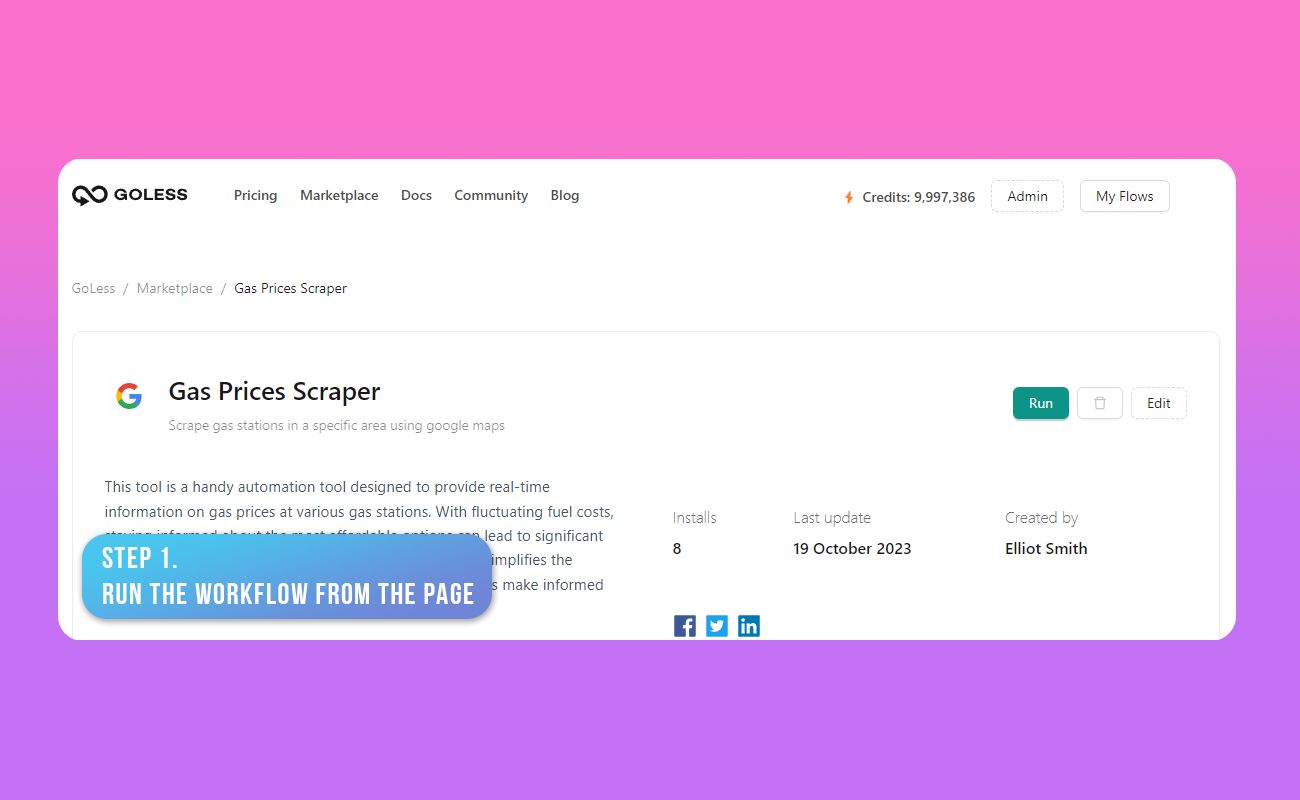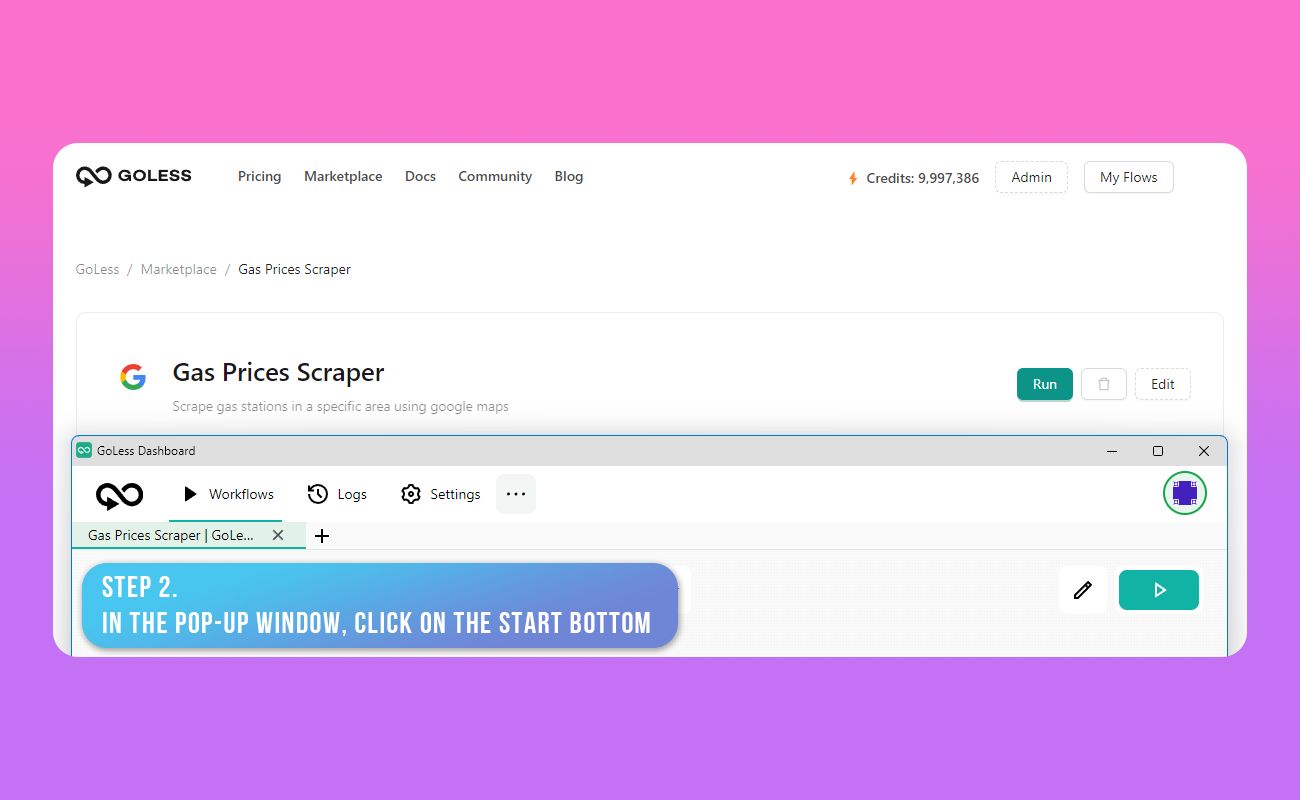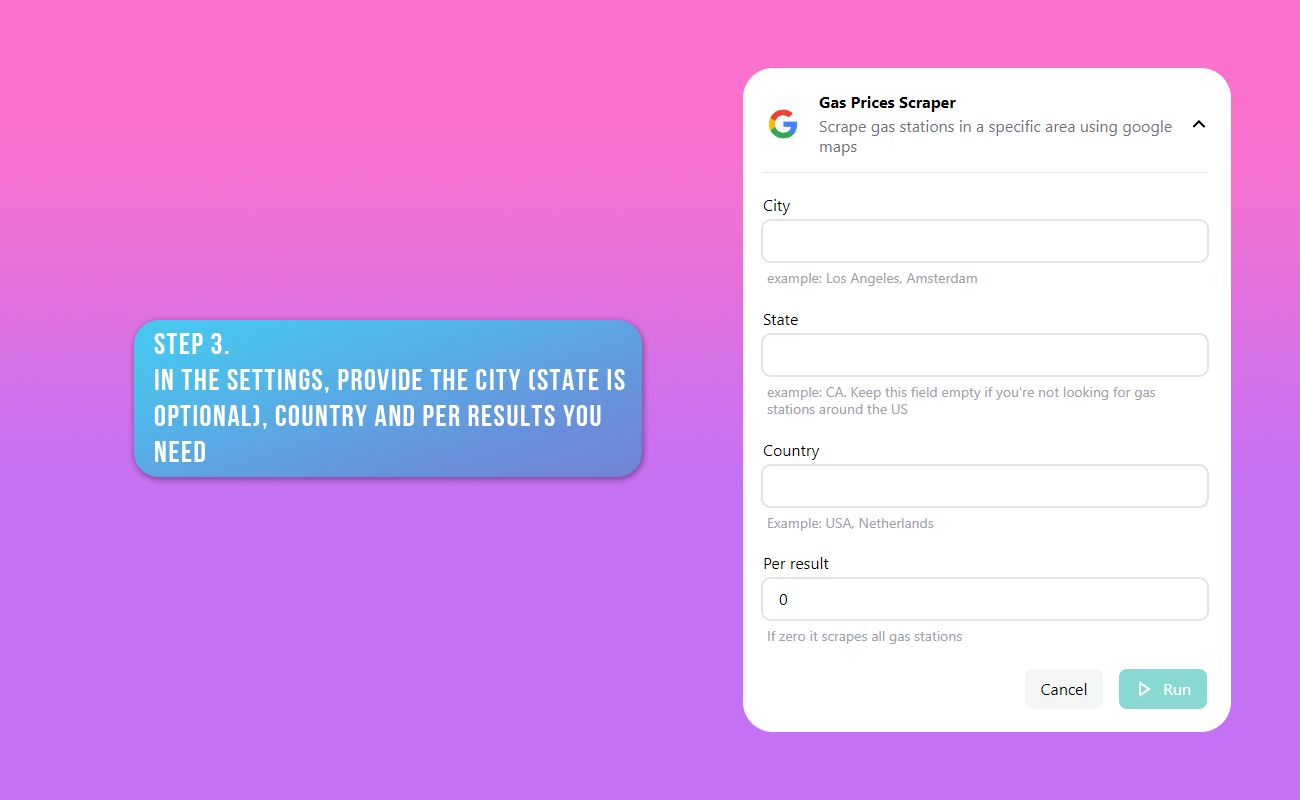Gas Prices Scraper
Scrape gas stations in a specific area using google maps
For workflow use,install extension
This tool is a handy automation tool designed to provide real-time information on gas prices at various gas stations. With fluctuating fuel costs, staying informed about the most affordable options can lead to significant savings for both individuals and businesses. This scraper simplifies the process of accessing essential gas price data, helping users make informed decisions about where to refuel.
How to use the Gas Prices Scraper
- Install the GoLess browser extension.
- Select and open the Gas Prices Scraper in the marketplace.
- In the popup window, provide the country and city, state (optional).
- Set the number of results you need extract.
- Click "Run."
Input data:
- Location (country and city)
- Set the limit per results
Data Scraped:
- Gas station name
- Location
- Company site
- Phone
- Rating
- Number of reviews
- Open hours
Frequently Asked Questions
How many results can the workflow scrape?
This is not limited. You can scrape all results of product into Google Spreadsheet.