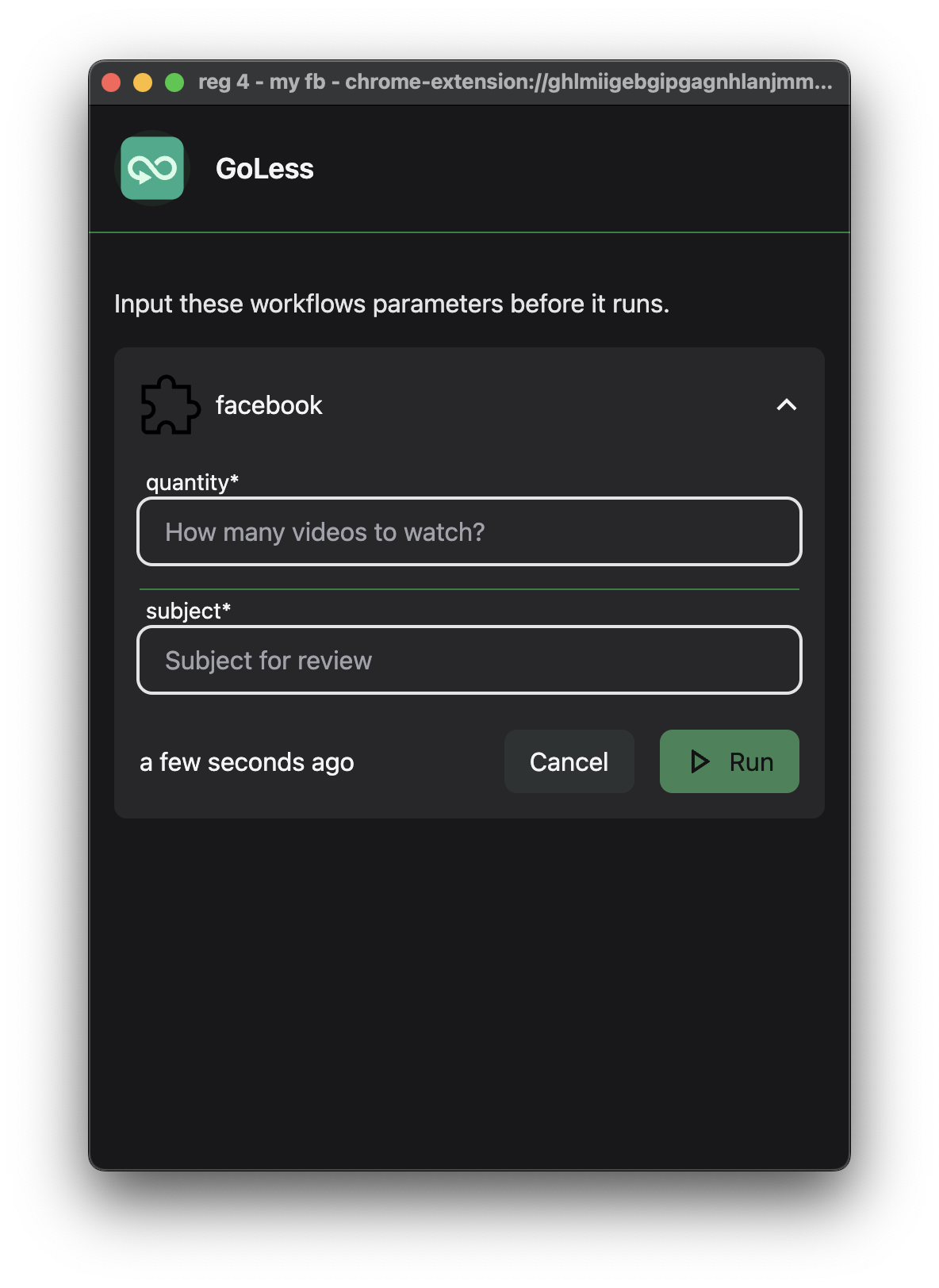Facebook Video Viewer
Warm up your profile with automatic video review
Automating the video viewing process on Facebook is a powerful tool that not only allows you to enjoy the material you love, but also acts as a strategic strategy to boost your online presence and promote your business on the world's largest social network. By watching videos on Facebook, you not only engage with the site but also increase the authenticity and trustworthiness of your account, which can benefit your online initiatives.
Why Should You Use This Workflow?
This automated video viewer workflow has multiple advantages:
-
Increased Account Activity: Consistently watching videos on Facebook demonstrates active engagement and a genuine interest in the content, making your profile appear more credible.
-
Building Interest: By specifying the types of videos you want to watch, you can tailor your profile to align with your personal or business interests, making your page more appealing to like-minded users.
-
Boosting Trust from Facebook: Engaging with the platform's content shows Facebook that you are a legitimate and active user, potentially leading to improved visibility and reach.
How to Utilize and Initiate:
-
Login to Your Facebook Account: To use this automation, you must be logged in to your Facebook account.
-
Login to the GoLess: Before to start, login on the website open the dashboard and find the workflow you need.
-
Configure the Workflow: Customize the workflow settings by specifying the quantity of videos you'd like to watch and the subjects or categories of videos you're interested in.
-
Run the Workflow: After configuring your preferences, click the "Run" button to initiate the video viewing automation.
Input Settings:
-
Quantity of Videos to Watch: Specify the number of videos you want to watch, allowing you to control your level of engagement.
-
Subjects to Watch: Define the types of videos or content categories you are interested in to align your automated viewing with your preferences.
Questions and Answers:
-
Do I need authorization on the site?
- Yes, you need to sign in to your Facebook account to use this automation.
-
Why should I use this workflow?
- To increase account activity, build interest, and gain trust from Facebook, all of which can have a positive impact on your online presence and business promotion.
-
Can I reset the workflow?
- Yes, you can customize the workflow settings to adapt it to your specific needs and preferences.