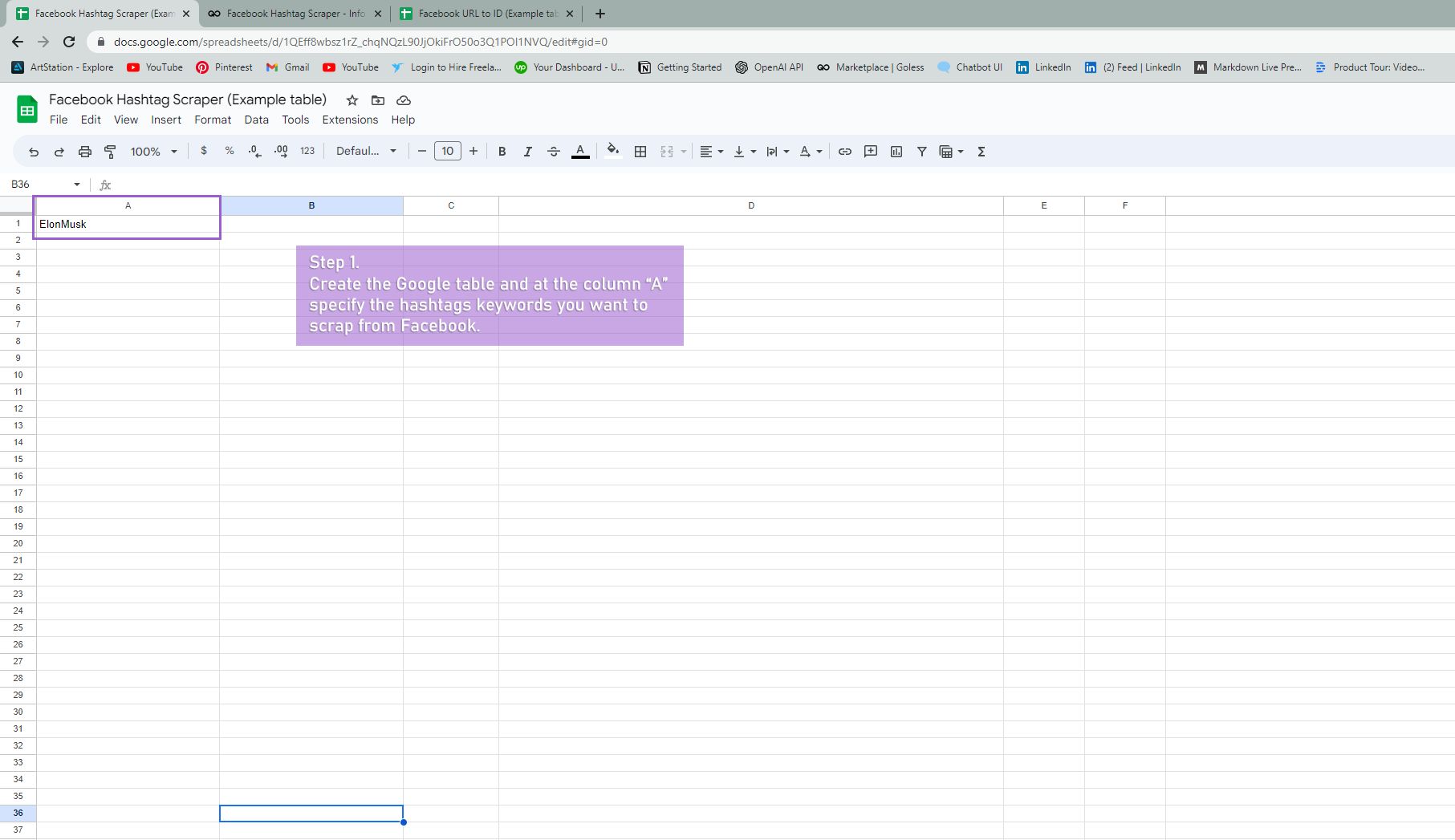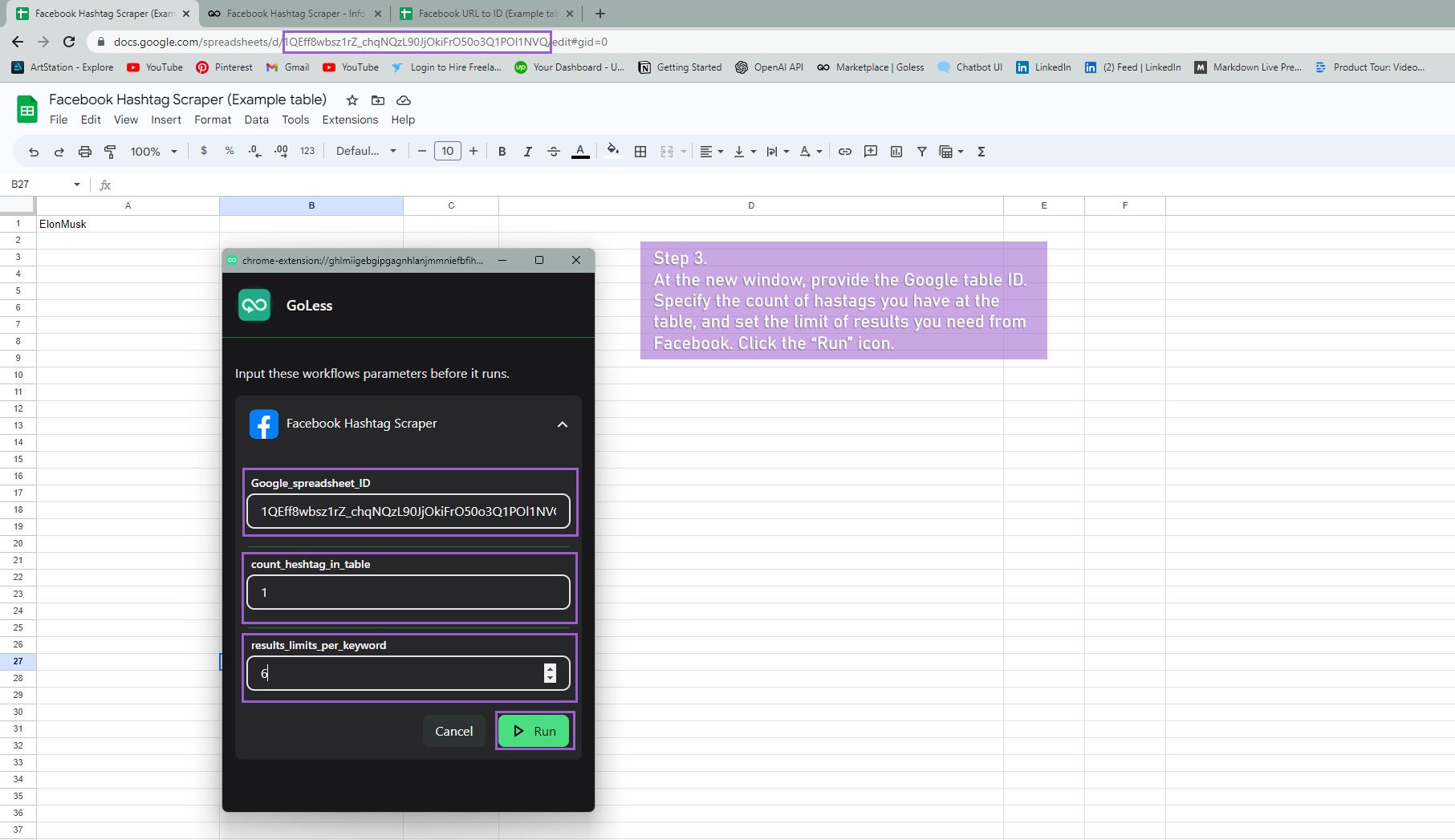Facebook Hashtag Scraper
Extract valuable insights from Facebook data using advanced algorithms. Gather information on specific hashtags used on the platform with this powerful tool.
This workflow designed to extract valuable insights from the vast amount of data available on Facebook. By utilizing advanced algorithms and techniques, this tool allows users to gather information related to specific hashtags used on the platform.
With the Facebook Hashtag Scraper, users can effortlessly track and analyze the conversations, trends, and engagement surrounding any given hashtag. By inputting a hashtag of interest, this tool scours the Facebook platform to fetch posts, comments, likes, and shares associated with that hashtag.
How to use the Facebook Hashtag Scraper
- Install the GoLess browser extension.
- Select and open the Facebook Hashtag Scraper at the marketplace.
- In the pop up window, provide the ID of the Google table. Specify the quantity the results you want and hashtags at the table
- Click "Run."
Input data:
- Keyword (Hashtag)
Data Scraped:
- Hashtag
- Title
- Description
- Quantity of likes
- Quantity of comments
- Quantity of shares
- URL of page
- Date
Questions and Answers:
-
Is the usage of the Facebook Hashtag Scraper compliant with Facebook's policies?
- It's crucial to use the scraper in compliance with Facebook's terms of service and data usage policies. Ensure that the scraping activities adhere to ethical standards, respect user privacy, and comply with Facebook's guidelines to avoid any violations or restrictions.
-
Can the Facebook Hashtag Scraper handle multiple hashtags for data extraction?
- Yes, this automation tool is equipped to process multiple hashtags simultaneously. Users can input several hashtags of interest, and the scraper efficiently gathers relevant data associated with each hashtag, providing comprehensive insights into various topics or discussions on Facebook.