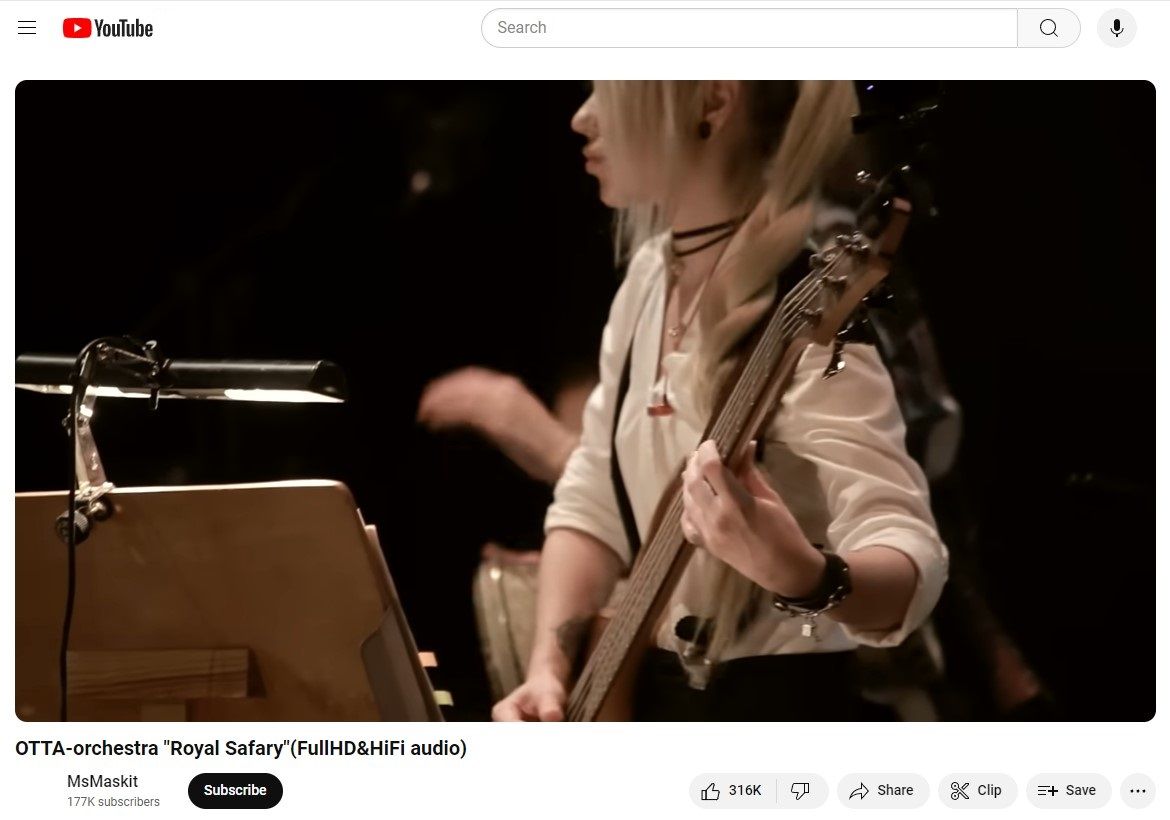The ""Download Video Youtube"" app makes it easy to download YouTube videos. With a simple interface, you can save your favorite videos directly to your device for offline viewing.
Key Features
-
Easy Video Downloading:
- Enter the YouTube video links you want to download.
- The app processes the links and provides downloadable files.
-
Batch Processing:
- Input multiple video links at once, and the app will download each one in order.
-
Automated Workflow:
- The app automates the process of opening a new tab, navigating to a video download service, and fetching the download link.
- It ensures the correct video is selected and downloaded without manual steps.
-
Seamless Integration:
- The app works with popular video download services to fetch download links.
- It saves downloaded videos with unique filenames to avoid conflicts.
-
Error Handling:
- The app retries downloads if they fail.
- Notifications keep you informed about the status of your downloads.
How to Use
-
Input Video Links:
- Enter YouTube video URLs in the provided text area. You can list multiple links, each on a new line.
-
Start the Download Process:
- Start the download process manually or set it to start at a specific time.
- The app will open a new tab and navigate to a video download service.
-
Automated Download:
- The app will automatically fill in the video URL, click the download button, and fetch the download link.
- It will then save the video to your device.
-
Monitor Progress:
- Monitor the progress of your downloads through notifications.
- The app will inform you once the download is complete or if any errors occur.
-
Access Your Videos:
- Once downloaded, your videos will be saved to your specified location, ready for offline viewing.
Benefits
- Convenience: Download videos without manual steps.
- Efficiency: Batch processing saves time when downloading multiple videos.
- Reliability: Automated error handling ensures successful downloads.
- User-Friendly: Simple interface and easy steps make it accessible for all users.
Conclusion
The ""Download Video Youtube"" app is a must-have for anyone wanting to save YouTube videos for offline use. Its automated workflow, batch processing, and user-friendly design make it a top choice for video downloading. Enjoy your favorite content anytime, anywhere with this handy app!
Questions and Answers
-
Can I download multiple videos at once?
- Yes, the app supports batch processing, allowing you to input multiple video links and download them sequentially.
-
What happens if a download fails?
- The app retries the download if it fails and notifies you about the status.
-
Is there a limit to the number of videos I can download?
- There is no specific limit imposed by the app, but the actual number may depend on the video download service and your device's storage capacity.
-
How do I know when a download is complete?
- The app provides notifications to inform you once a download is complete or if any errors occur.
-
Can I use the app on different devices?
- The app is compatible with various devices, allowing you to download videos on your preferred platform.
-
Is the app safe to use?
- Yes, the app is designed to be secure and free from malicious activities.
By using the ""Download Video Youtube"" app, you can easily save your favorite YouTube videos for offline viewing, enhancing your video-watching experience.