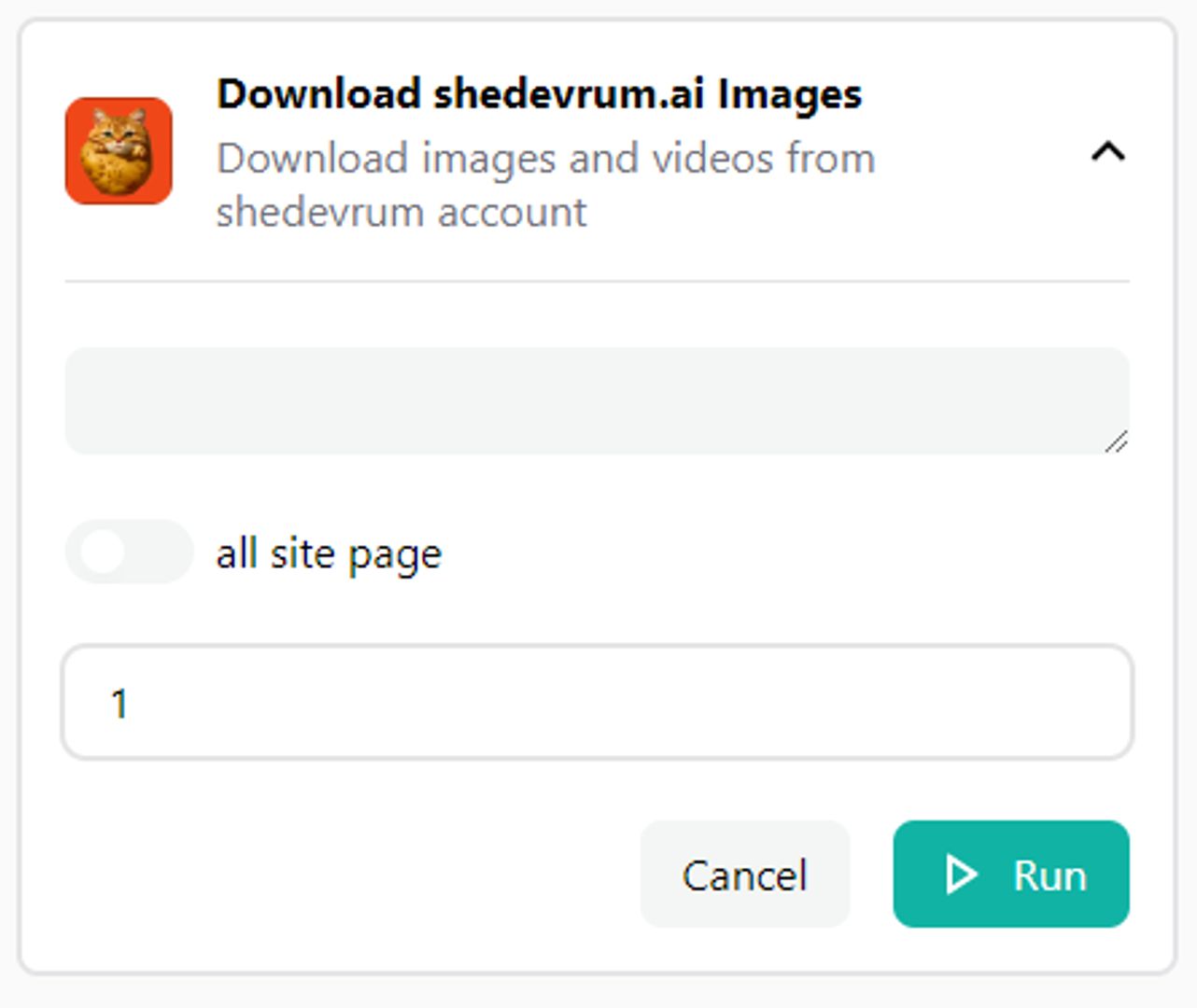Download shedevrum.ai Images
Download images and videos from shedevrum account
This is a specialized automated application designed to simplify the acquisition of a large number of photos from the user's profile of the site shedevrum.ai . It simplifies photo collection by providing efficiency and simplicity for a variety of reasons.
Why should you use this automation?
This automated program is indispensable for those who need a large collection of images from the site shedevrum.ai . Instead of uploading photos one by one, this app allows users to easily extract multiple images.
How to use and get started
-
Access and Installation: Download and run the workflow from the marketplace via the GoLess extension.
-
Entering search queries: Enter the address or list of addresses of the user's profile pages.
-
Select the number of images: Determine the number of images you want to upload for each profile page.
-
Use the "all site page" check mark: If you want to get all the profile pictures, you need to use this.
-
Initiate the download: Perform the automation by clicking the appropriate download or extract button in the tool.
Questions and Answers:
-
What file types are supported for uploaded images?
- The tool supports some graphic formats, such as JPEG.
-
Is there a limit to the number of images I can upload using this automation?
- The number of images that can be uploaded may be limited by the user's profile and the settings of the automation tool. However, it effectively downloads a significant number of images depending on the user's requirements.
-
Are any copyrights respected when using images uploaded using this automation?
- Users should be aware of copyright laws and rights to use images obtained using Google Images. Follow the licensing requirements and permissions for the use of each uploaded image, respecting the intellectual property rights of the content creators.