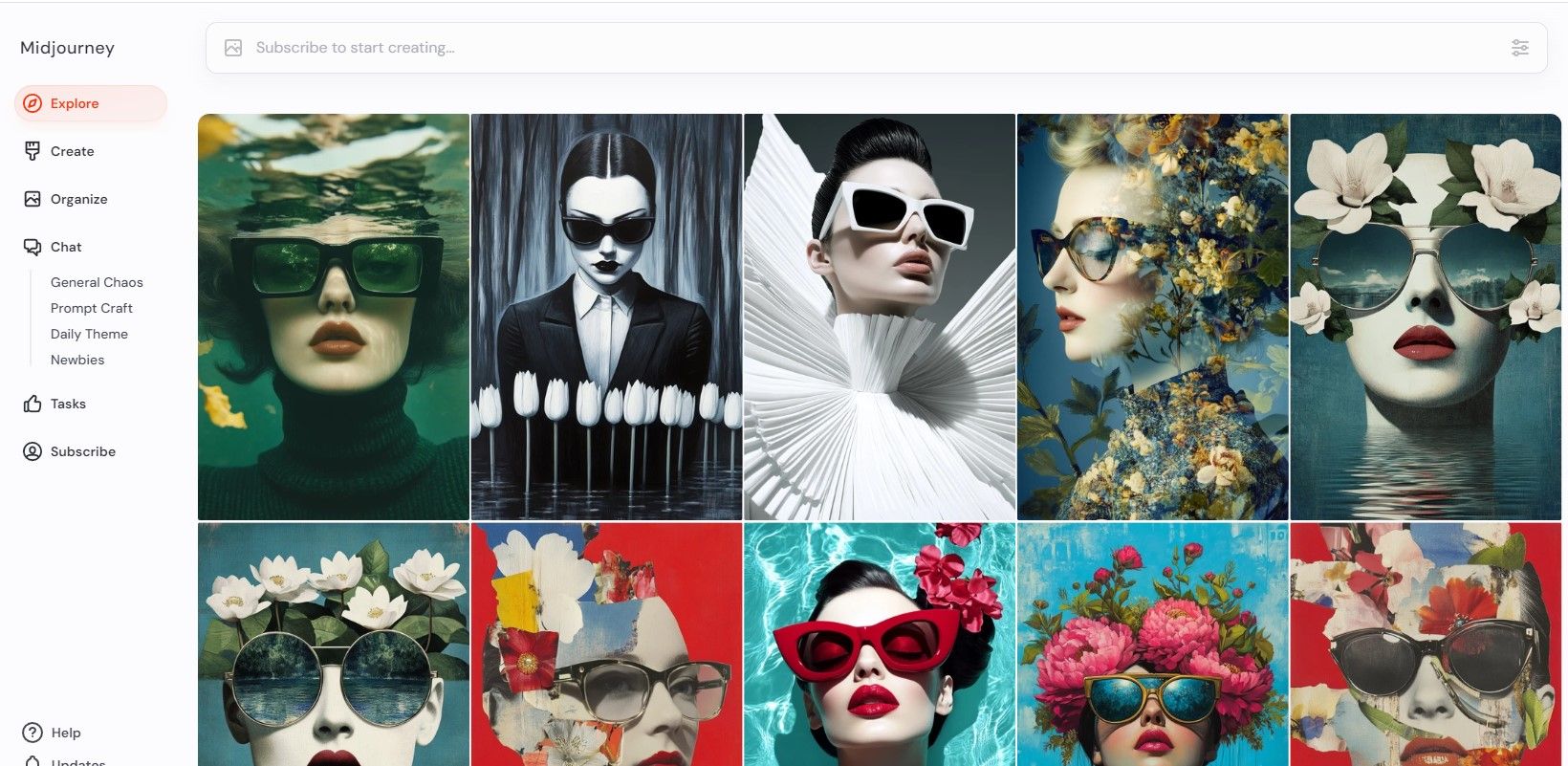Download midjourney Info Scraper
Collecting information about site objects midjourney account
Overview
The ""Download Midjourney Info Scraper"" is a simple tool to help you easily gather and organize information from the Midjourney website. Whether you're a researcher, marketer, or just need data from Midjourney, this app makes the process quick and easy.
Key Features
- Automated Data Collection: Automatically scrapes information from specified Midjourney pages, saving you from manual work.
- Customizable Inputs: Specify the exact URLs of the accounts you want to use for
- Google Sheets Integration: Export scraped data directly to Google Sheets for easy organization and analysis.
- Scheduled Scraping: Set intervals and delays for automatic scraping, keeping your data up-to-date.
- Data Points Collected: Collects names, URLs, dates, and prompts for a comprehensive dataset.
How It Works
- Input URLs: Enter the Midjourney URLs of the accounts you want to scrape. You can add multiple URLs for batch processing.
- Set Parameters: Customize settings like scraping intervals, delays, and the number of pages to scrape.
- Run the Scraper: Start the scraping process. The app will open the URLs, extract the data, and save it.
- Export Data: The collected data is automatically exported to a Google Sheet for you to view and analyze. To work correctly with the Google spreadsheet, read the information at the specified address (https://docs.goless.com/workflow/google-drive)
User Experience
- Ease of Use: Designed with a user-friendly interface, accessible even for those with minimal technical skills.
- Efficiency: Automates repetitive tasks, letting you focus on data analysis.
- Reliability: Set it up once, and it runs in the background, always providing the latest data.
Ideal For
- Researchers: Quickly gather large datasets for analysis.
- Marketers: Monitor and collect data on trends and user behavior.
- Content Creators: Collect prompts and ideas for new content.
Getting Started
- Download and Install: Get the app from the provided link and install it on your device.
- Configure Settings: Input your desired URLs and set your scraping parameters.
- Start Scraping: Run the scraper and let it do the work for you.
- Access Your Data: Open the Google Sheet to view and manage your collected data. To work correctly with the Google spreadsheet, read the information at the specified address (https://docs.goless.com/workflow/google-drive)
With the ""Download Midjourney Info Scraper,"" data collection is easy and efficient, allowing you to focus on analyzing and using the information.
Questions and Answers
-
Can I scrape data from multiple Midjourney pages at once? Yes, you can input multiple URLs to scrape data from several pages simultaneously.
-
Is there a limit to the number of pages I can scrape? The app can handle many pages, but the actual limit depends on your system's performance and settings.
-
How often can I schedule the scraping tasks? You can set intervals and delays for automatic scraping, keeping your data up-to-date.
-
What types of data can the app collect? The application collects names, URLs, dates and prompts to create maps.
-
How is the scraped data exported? The data is automatically exported to a Google Sheet for easy viewing and analysis.
-
Is the app easy to use for non-technical users? Yes, the app is designed to be user-friendly, even for those with minimal technical skills.
-
What should I do if I encounter an error during the scraping process? The app handles errors with retry mechanisms. If an error occurs, it will retry the action or move to the next item.
-
Are there any legal considerations I should be aware of when using this app? Ensure you comply with Midjourney's terms of service and use the app responsibly. The app includes delay blocks to prevent server overload, but always monitor its usage.
By using the ""Download Midjourney Info Scraper,"" you can automate data collection, enhancing your workflow's efficiency and productivity.