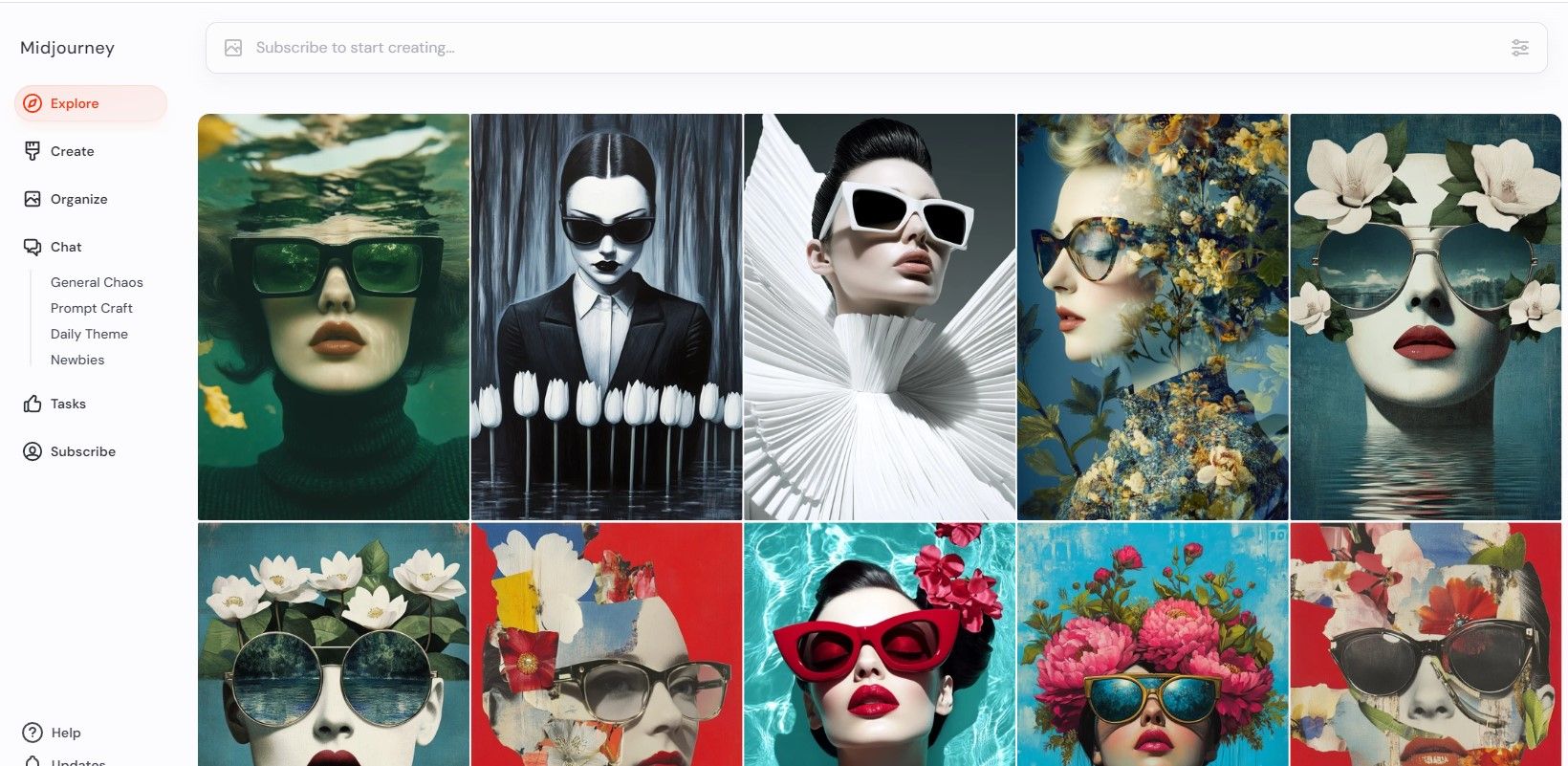The ""Download Midjourney Images"" app helps you easily download images from your Midjourney account. Whether you're an artist, designer, or image collector, this app makes the process quick and simple.
Key Features:
-
Automated Image Downloading:
- Upload images by specifying a list of account URLs.
- Select the download from the entire account page or select the number of images to download
-
Customizable Settings:
- Set a delay between downloads to avoid server overload.
- Specify the number of images to download per session.
-
Batch Processing:
- Download multiple images at once.
- Loop through different pages based on your preferences.
-
User-Friendly Interface:
- Simple and intuitive design.
- Clear instructions and prompts.
How to Use:
-
Input the URL:
- Enter the URL of the Midjourney page you want to download from.
-
Configure Settings:
- Choose to download from all pages or just the specified URL.
- Set the delay and number of images to download.
-
Start the Process:
- Begin the download process. The app will handle the rest.
Ideal For:
- Artists and designers collecting and organizing their work.
- Users needing to download and manage many images from Midjourney.
- Anyone looking for an easy way to download images from the web.
With the ""Download Midjourney Images"" app, you can focus on your creative work while the app handles downloading and organizing images. Enjoy a smooth and efficient experience!
Questions and Answers:
-
Can I download images from multiple Midjourney pages at once? Yes, the app supports batch processing.
-
Is there a limit to the number of images I can download? You can specify the number of images per session.
-
Can I set a delay between downloads to avoid overloading the server? Yes, you can customize the delay.
-
Is the app easy to use for someone with no technical background? Yes, it has a simple and intuitive interface.
-
What happens if an error occurs during the download process? The app will retry or proceed to the next item.
-
Can I download images from specific pages only? Yes, you can choose specific pages by providing the URL.
-
How do I access the downloaded images? Open the default browser downloads folder and view the image files.
By using the "Download Midjourney Images" app, you can automate the task of downloading and organizing images, making your workflow more efficient and productive.