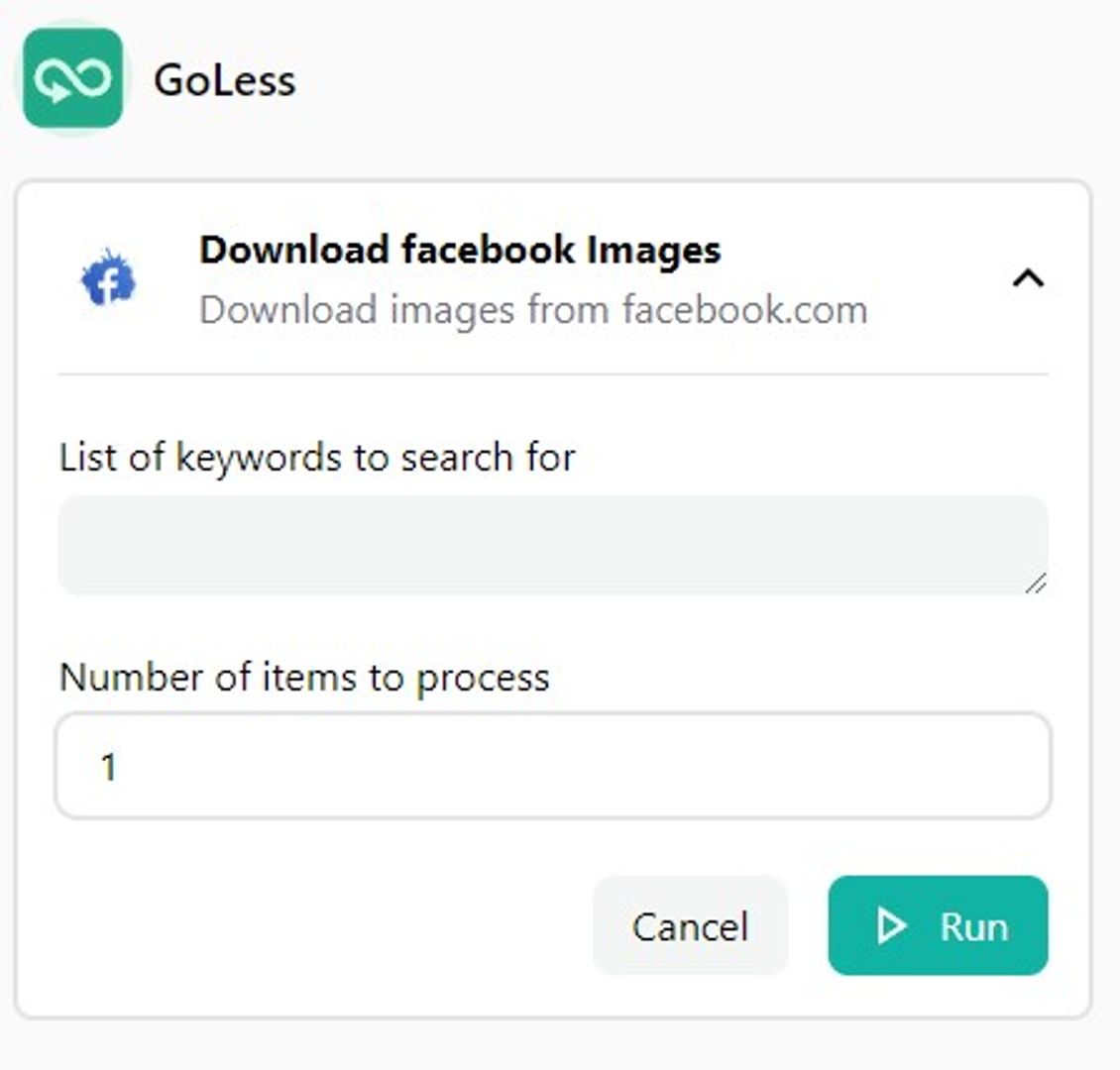Easily download images from Facebook based on your search terms.
Key Features:
1. Search and Download:
- Enter search terms (e.g., "beautiful landscapes") and specify the number of images to download.
- The app searches Facebook for matching photos and downloads them to your device.
2. Automated Workflow:
- Automates opening Facebook, searching for images, and downloading them.
- Handles multiple search terms and downloads images in batches.
3. Image Attributes:
- Captures image URL and alt text (description) for each image.
- Saves this information for organizing or categorizing images.
4. User-Friendly Interface:
- Simple interface for entering search terms and setting preferences.
- Notifications inform you about the download progress and completion.
How to Use:
1. Enter Search Terms:
- Open the application, enter a list of keywords from a new line and specify the number of images to upload.
2. Start the Process:
- Click the start button to begin the search and download process.
3. Monitor Progress:
- Monitor progress through notifications or the app interface.
- The app notifies you when the download is complete.
4. Access Downloaded Images:
- Images are saved to your specified location on your device.
- View, organize, and use the images as needed.
Benefits:
- Time-Saving: Automates the manual process of searching and downloading images.
- Efficient: Handles multiple search terms and bulk downloads.
- Customizable: Set preferences for a tailored experience.
- User-Friendly: Simple interface and notifications make it easy to use.
Perfect for anyone needing to quickly download images from Facebook for personal use, research, or creative projects. Enjoy a hassle-free experience with the Download Facebook Images app!
Questions and Answers:
Q: Can I download images from multiple search terms at once?
A: Yes, the application supports a list of keywords separated by a new line.
Q: How does the app handle Facebook's rate limits?
A: The app includes customizable interval and delay settings to stay within Facebook's rate limits.
Q: Is there a limit to the number of images I can download?
A: You can specify the number of images, but the actual limit depends on Facebook's search results and restrictions.
Q: What happens if the app encounters an error during the download process?
A: The app handles errors gracefully with retry mechanisms and conditions to ensure smooth execution.
Q: How are the downloaded images organized?
A: The application stores the image URL and alternative text in an internal table that can be used to organize and categorize images.
Q: Is the app easy to use for non-technical users?
A: Yes, the app features a user-friendly interface with simple controls and notifications.
By using the Download Facebook.com Images app, you can automate the task of image collection, enhancing your workflow's efficiency and productivity.