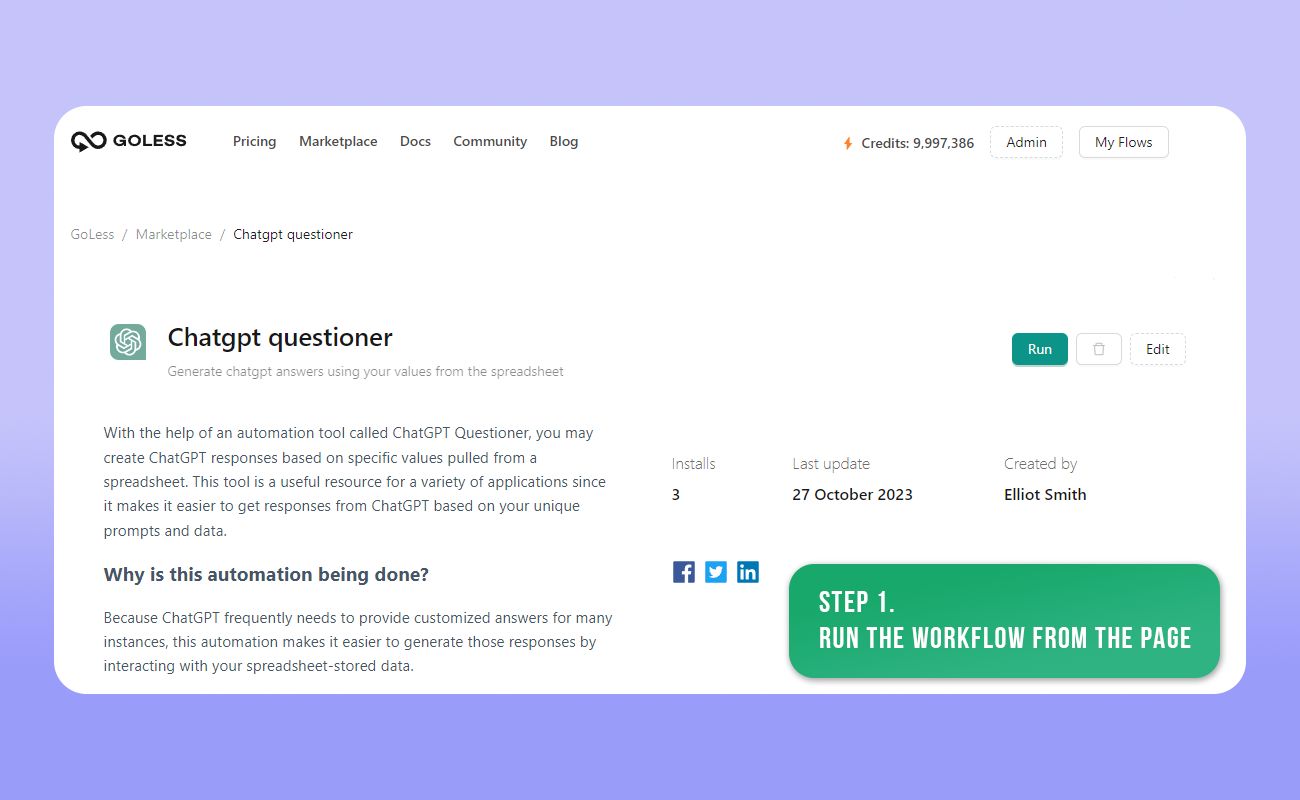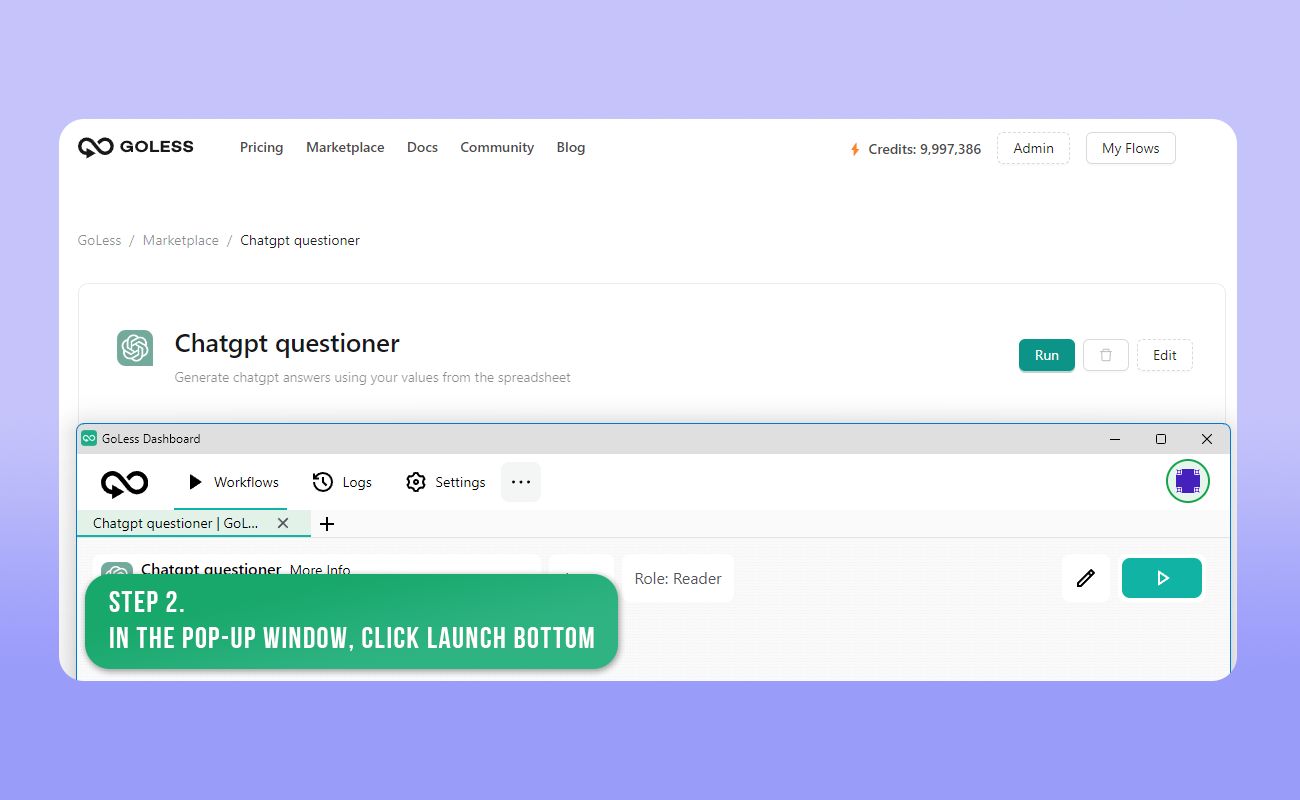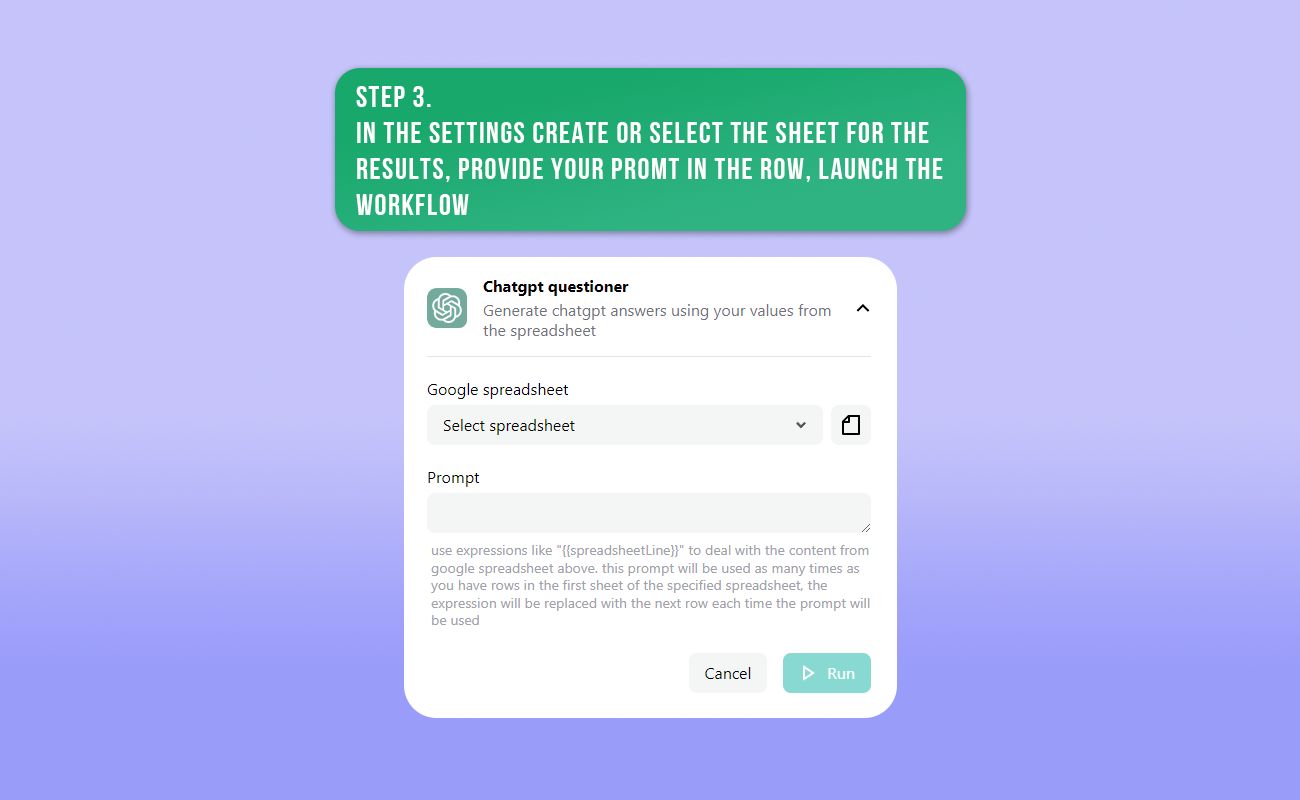Chatgpt questioner
Generate chatgpt answers using your values from the spreadsheet
With the help of an automation tool called ChatGPT Questioner, you may create ChatGPT responses based on specific values pulled from a spreadsheet. This tool is a useful resource for a variety of applications since it makes it easier to get responses from ChatGPT based on your unique prompts and data.
Why is this automation being done?
Because ChatGPT frequently needs to provide customized answers for many instances, this automation makes it easier to generate those responses by interacting with your spreadsheet-stored data.
How to utilize and initiate
- Install the "GoLess" extension.
- Download the ChatGPT Questioner workflow.
- Click "Run" to start the automation.
- Create a new Google Spreadsheet or select an existing one if you have it.
- Open the selected spreadsheet.
- Populate the first cell of the first sheet with different lines of content, with each line representing a unique data point you want to use for generating ChatGPT answers.
- Return to the ChatGPT Questioner workflow.
- Specify the prompt you want to use for generating ChatGPT answers. You can include expressions like "{{spreadsheetLine}}" in your prompt to dynamically incorporate the content from your Google Spreadsheet. This prompt will be used as many times as there are rows in the first sheet of the specified spreadsheet, and the expression will be replaced with the content from each row as the prompt is used.
- Run the workflow to obtain ChatGPT responses based on the data from your spreadsheet.
Input data and result
- Input:
- Your Google Spreadsheet data, including various lines of content.
- Output:
- ChatGPT responses generated based on the specified prompt and the content from your spreadsheet.
Questions and Answers
-
Can I use this tool to generate responses for various data points stored in my spreadsheet?
- Yes, you can populate your spreadsheet with different lines of content, and this tool will generate ChatGPT responses for each data point, customizing your responses accordingly.
-
Is it possible to modify the prompt for generating responses?
- Absolutely, you can specify the prompt you want to use and include dynamic expressions to make responses context-specific.
-
Can I use an existing Google Spreadsheet with this tool, or do I need to create a new one?
- You have the flexibility to choose either option. You can use an existing Google Spreadsheet, or you can create a new one specifically for this automation.