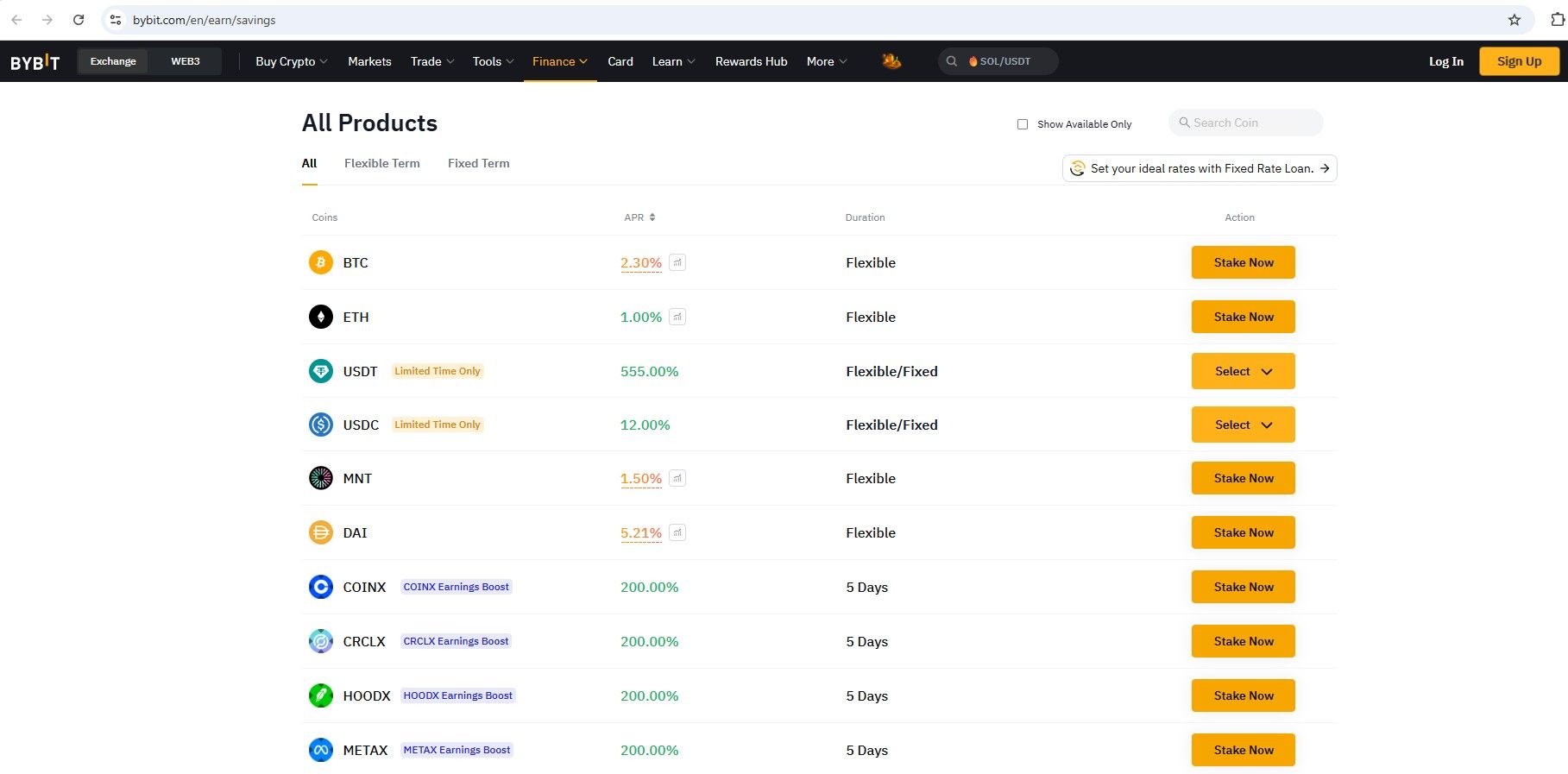Bybit.com Savings Scraper 2
Your one-stop investment center with a suite of products. Enjoy greater flexibility and higher returns.
Easily manage and track your cryptocurrency savings on Bybit with the Bybit.com Savings Scraper. This simple app is perfect for investors who want to keep up with their investments without manually checking rates and terms.
Main Features:
-
Automated Data Collection: Automatically gather the latest data from Bybit's savings page, including available coins, annual percentage rates (APR), and investment durations.
-
User-Friendly Interface: The app is easy to use, with a straightforward design that requires no technical skills.
-
Customizable Settings: Adjust the app to check for updates as often as you like, so you get timely information that fits your investment plan.
-
Data Organization: View your data in a clear table format, making it easy to compare different investment options quickly.
-
Google Sheets Integration: Export your data directly to Google Sheets for further analysis or record-keeping.
-
Notifications: Get alerts about new investment opportunities or changes in existing ones, so you never miss out.
How to Use Bybit.com Savings Scraper:
-
Download and Install: Get the app from the marketplace and install it on your device.
-
Set Preferences: Choose how often you want updates and set your notification preferences.
-
Start Tracking: Open the app to start automatically collecting and organizing data from Bybit's savings page.
-
Export Data: Use the Google Sheets integration to export your data for further analysis or record-keeping. To work correctly with the Google spreadsheet, read the information at the specified address (https://docs.goless.com/workflow/google-drive).
FAQs:
-
Can I choose how often the app checks for updates?
Yes, you can set your preferred update frequency in the app's settings.
-
Can I export the data to formats other than Google Sheets?
Currently, the app exports directly to Google Sheets, but you can convert the data to other formats from there. To work correctly with the Google spreadsheet, read the information at the specified address (https://docs.goless.com/workflow/google-drive).
-
How does the app notify me of new investment opportunities?
The app sends notifications directly to your device about new opportunities or changes.
-
Is there a limit to the number of coins or investment options the app can track?
The app can track a wide range of coins and investment options.
-
What should I do if I encounter an error while using the app?
The app has error-handling features to ensure smooth operation. If an error occurs, it will try to fix it or move on to the next task. For ongoing issues, contact support.
Bybit.com Savings Scraper is your go-to tool for staying informed and organized with minimal effort, offering flexibility and the potential for higher returns on your cryptocurrency investments.