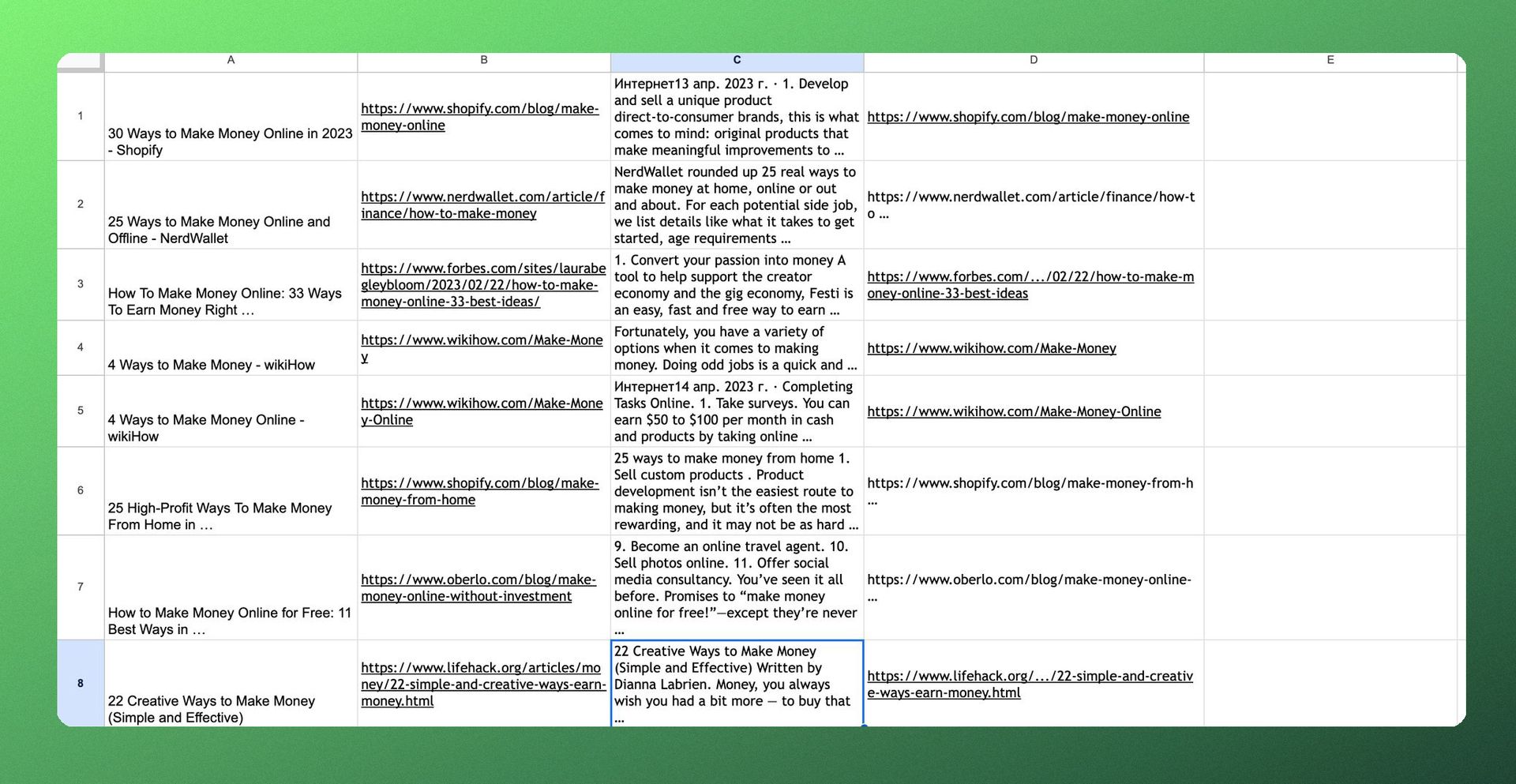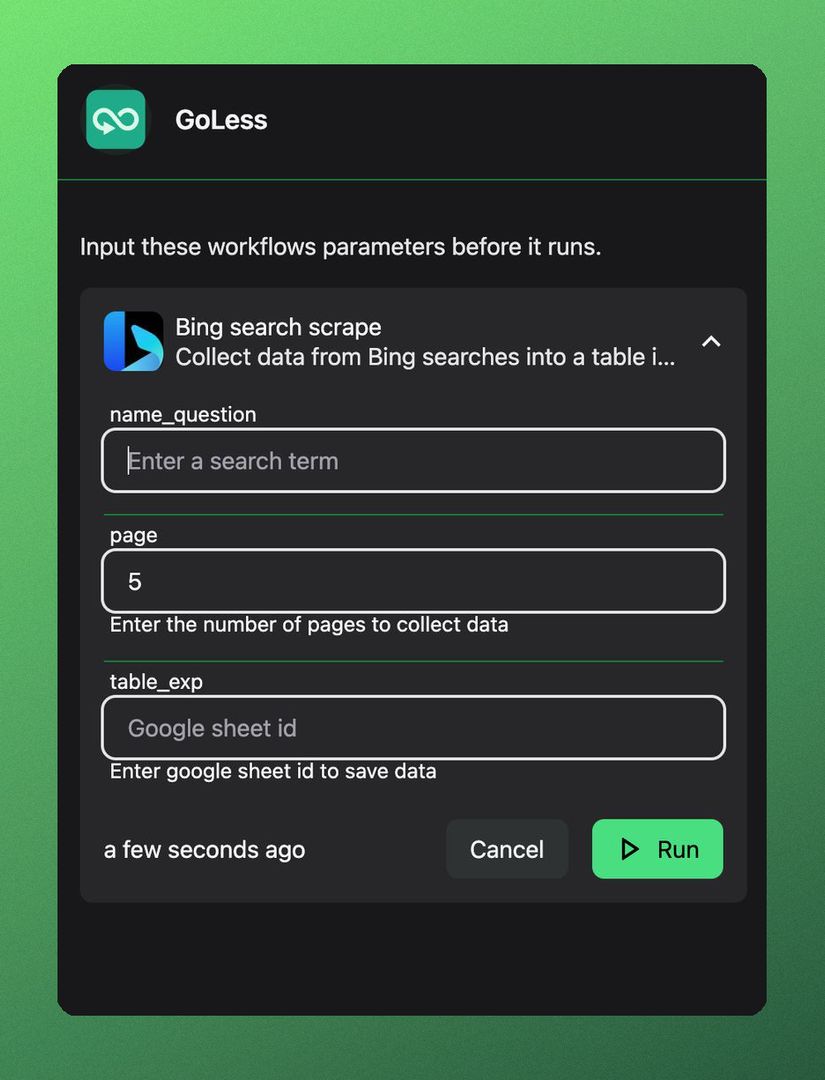Bing search scrape
Collect data from Bing searches into a table in one click!
An efficient scraper designed to extract targeted data from Bing search results effortlessly. This automation simplifies the process of gathering valuable information, ideal for competitor analysis, market research, or tracking brand mentions and keywords online.
Why Should You Use This Automation?
This tool streamlines data collection from Bing search results, offering insights crucial for understanding market trends, competitor strategies, and online presence.
How to Use and Get Started
-
Installation: download the GoLess extension, find and open the workflow in the marketplace.
-
Setup Input Parameters: Begin by defining the search_query, spreadsheet_id (where data will be stored), and page_count (number of search engine pages to collect data) before launching the workflow.
-
Run the Workflow: Initiate the automation to start collecting data from Bing search results based on the specified query and parameters.
Input Data:
- Anchor Text
- Link
- Description
- Path
Result:
- A comprehensive table within Google Sheets displaying data collected from Bing search results aligned with the specified query. This includes Anchor Text, link, description, and path information extracted from the designated number of search engine pages.
Questions and Answers
-
What data does this workflow collect?
- The workflow gathers data from Bing search results, including Anchor Text, link, description, and path.
-
How do I specify a search query to collect data?
- Set the search_query parameter before starting the workflow, defining the search query to be used for data collection.
-
How do I determine the number of search engine pages to collect data?
- Before initiating the workflow, specify the page_count parameter, indicating the number of search engine pages for data collection.
-
How do I designate Google Sheets to save data?
- Before starting the workflow, set the spreadsheet_id parameter as the destination where the data will be stored in Google Sheets.
-
What information is saved in Google Sheets?
- The saved data in Google Sheets includes Anchor Text, link, description, and path.
-
How do I start the Bing Search Results Parser workflow?
- Ensure input parameters like search_query, spreadsheet_id, and page_count are defined, then launch the workflow to collect data from Bing search results automatically.
-
What applications does this workflow serve?
- This workflow is ideal for competitor analysis, market research, and monitoring brand mentions or keywords online."