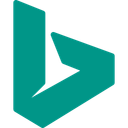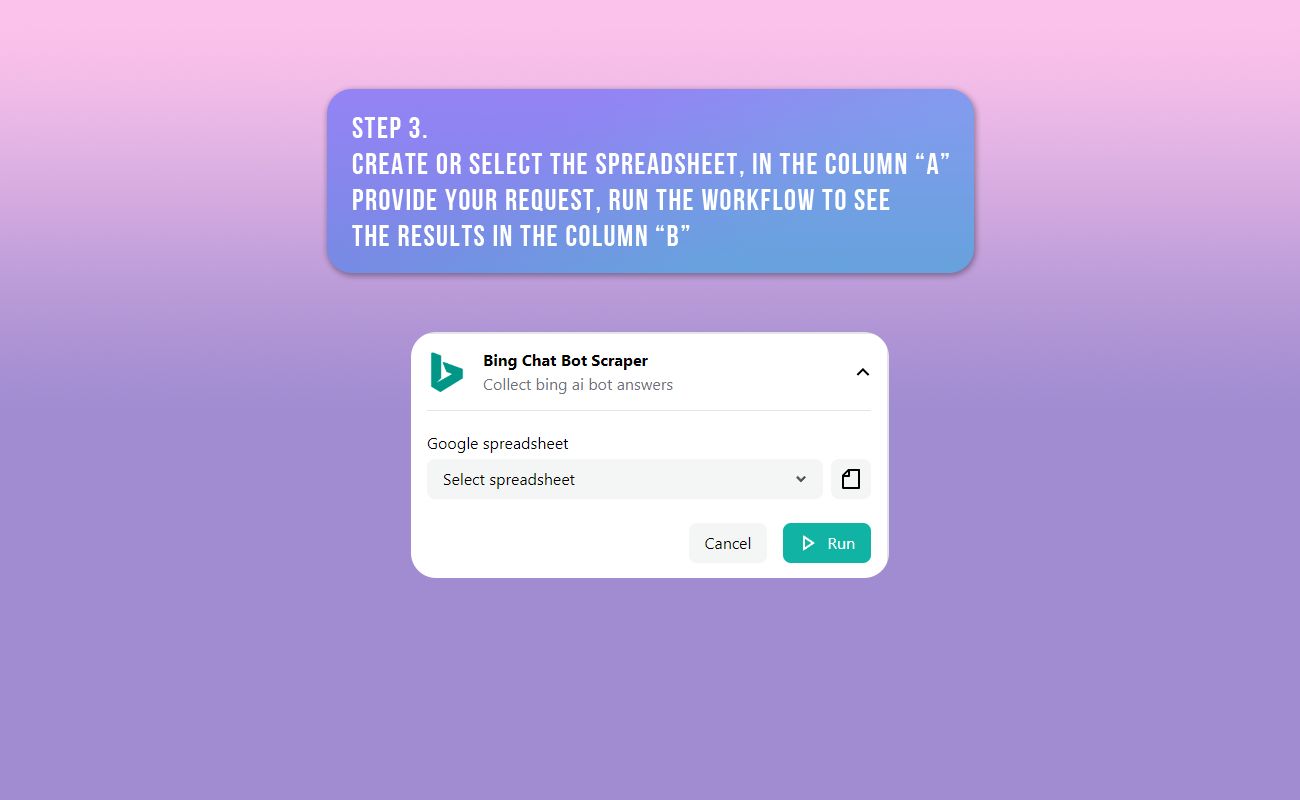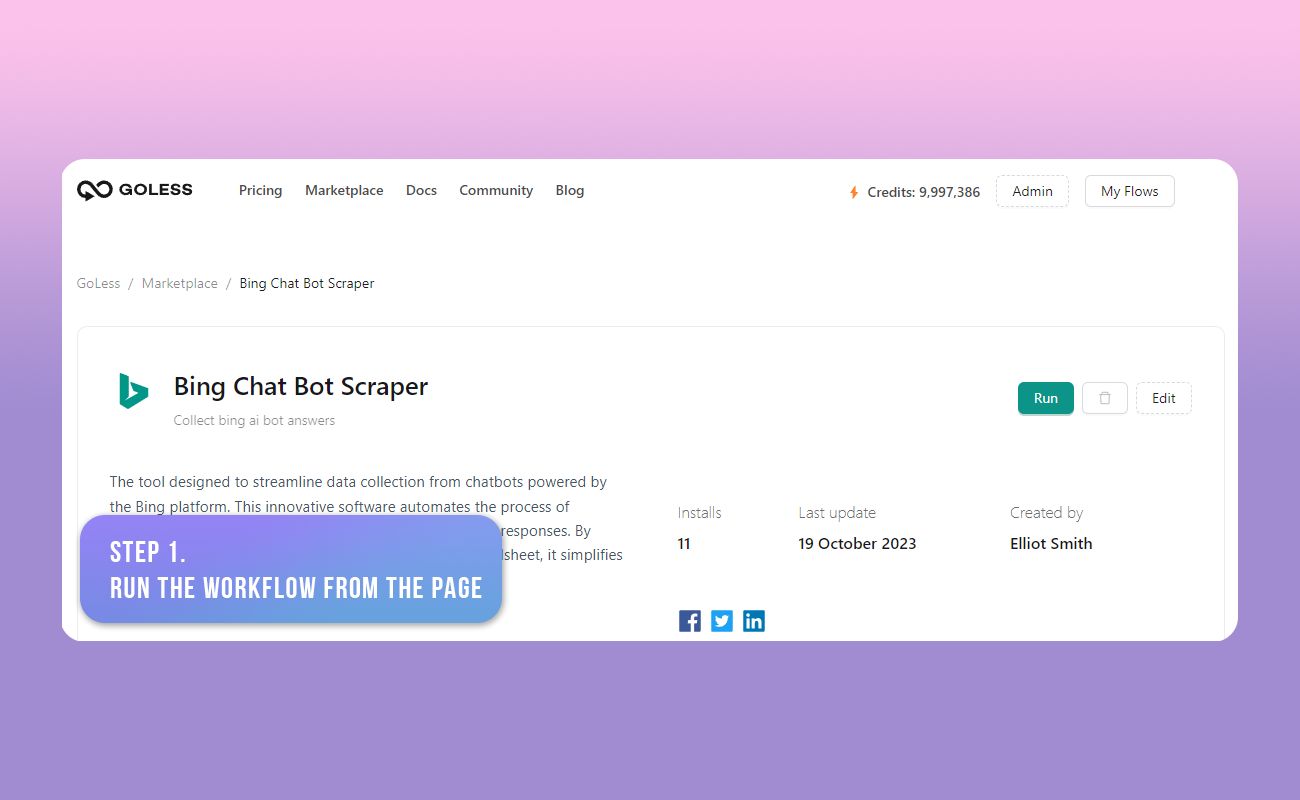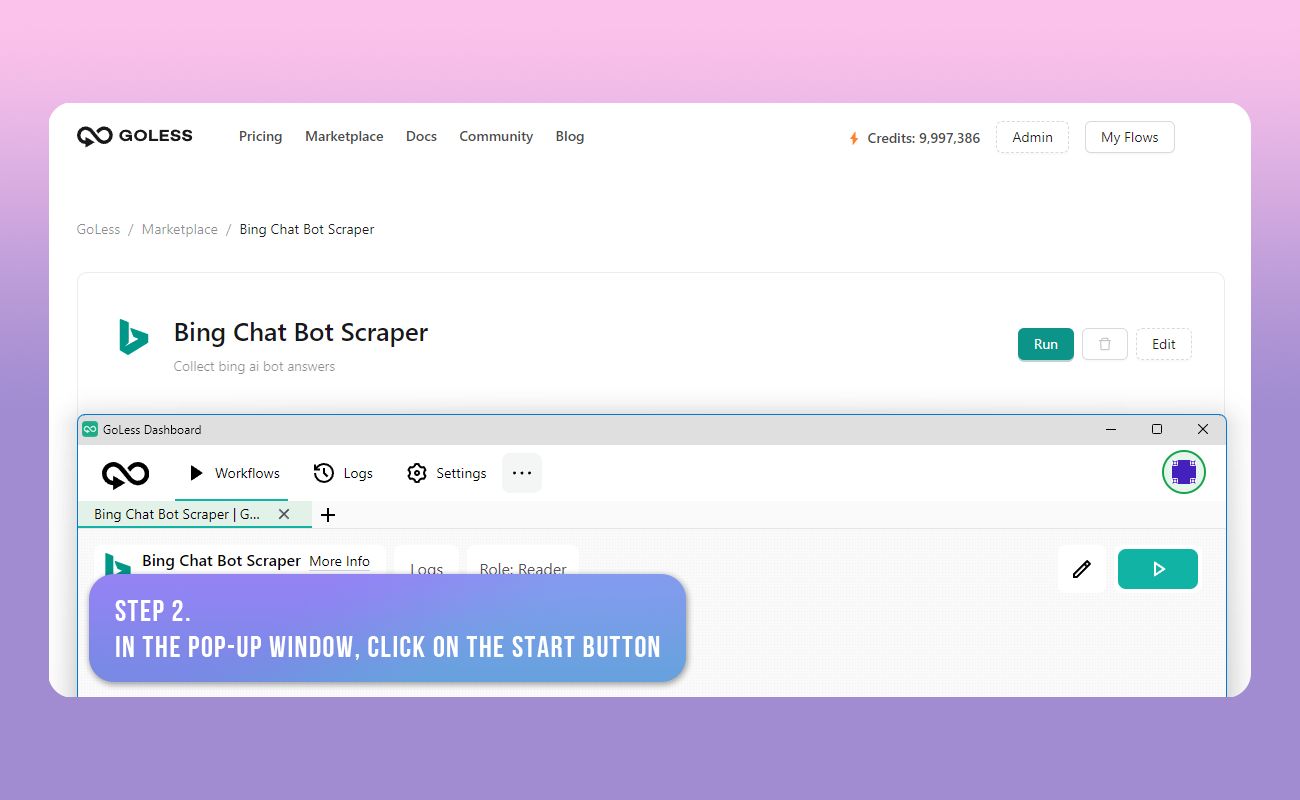The tool designed to streamline data collection from chatbots powered by the Bing platform. This innovative software automates the process of interacting with chatbots, asking questions, and capturing responses. By organizing this information into an easily accessible spreadsheet, it simplifies research, analysis, and data-driven decision-making.
For who this scraper can be useful:
-
Market Researchers:
- Market researchers can use this tool to efficiently collect data from Bing chatbots, enabling them to gather insights into consumer preferences, trends, and sentiment.
-
Customer Support Teams:
- Customer support teams can employ the scraper to analyze chatbot interactions, identifying common customer queries and concerns for process improvement.
-
Competitive Analysts:
- Professionals tracking the activities of competitors can extract valuable intelligence from chatbot interactions, helping them stay informed about industry trends and competitor strategies.
-
Content Creators:
- Content creators and writers can use the scraper to gather information from chatbots, aiding them in producing data-driven articles, reports, and content.
-
Data Enthusiasts:
- Individuals interested in chatbot data analysis, machine learning, or natural language processing can utilize the scraper to build datasets for research and experimentation, fostering innovation in the field.
How the Workflow Works:
The Bing Chat Bot Scraper employs a sequential question-and-answer workflow:
-
Question Input: Users input a list of questions they want to ask the Bing chatbot.
-
Automated Interaction: The scraper engages with the chatbot, posing each question one by one.
-
Response Capture: As the chatbot provides answers, the scraper records them in a structured spreadsheet, creating a table of question-answer pairs.
-
Data Output: Users can easily export this spreadsheet for analysis, reporting, or further processing.
By automating the interaction and data capture process, the Bing Chat Bot Scraper simplifies the extraction of valuable information from Bing chatbots, enhancing productivity and decision-making across various industries and roles.
How to use the Bing Chat Bot Scraper:
- Install the GoLess browser extension.
- Select and open the LinkedIn Recruiter Profile Scraper in the marketplace.
- Create Google spreadsheet or select if you have one via the "Google spreadsheet" field.
- Go to the spreadsheet, place questions on the first sheet each on each line in the first cell of the table.
- Back to the workflow and run it.