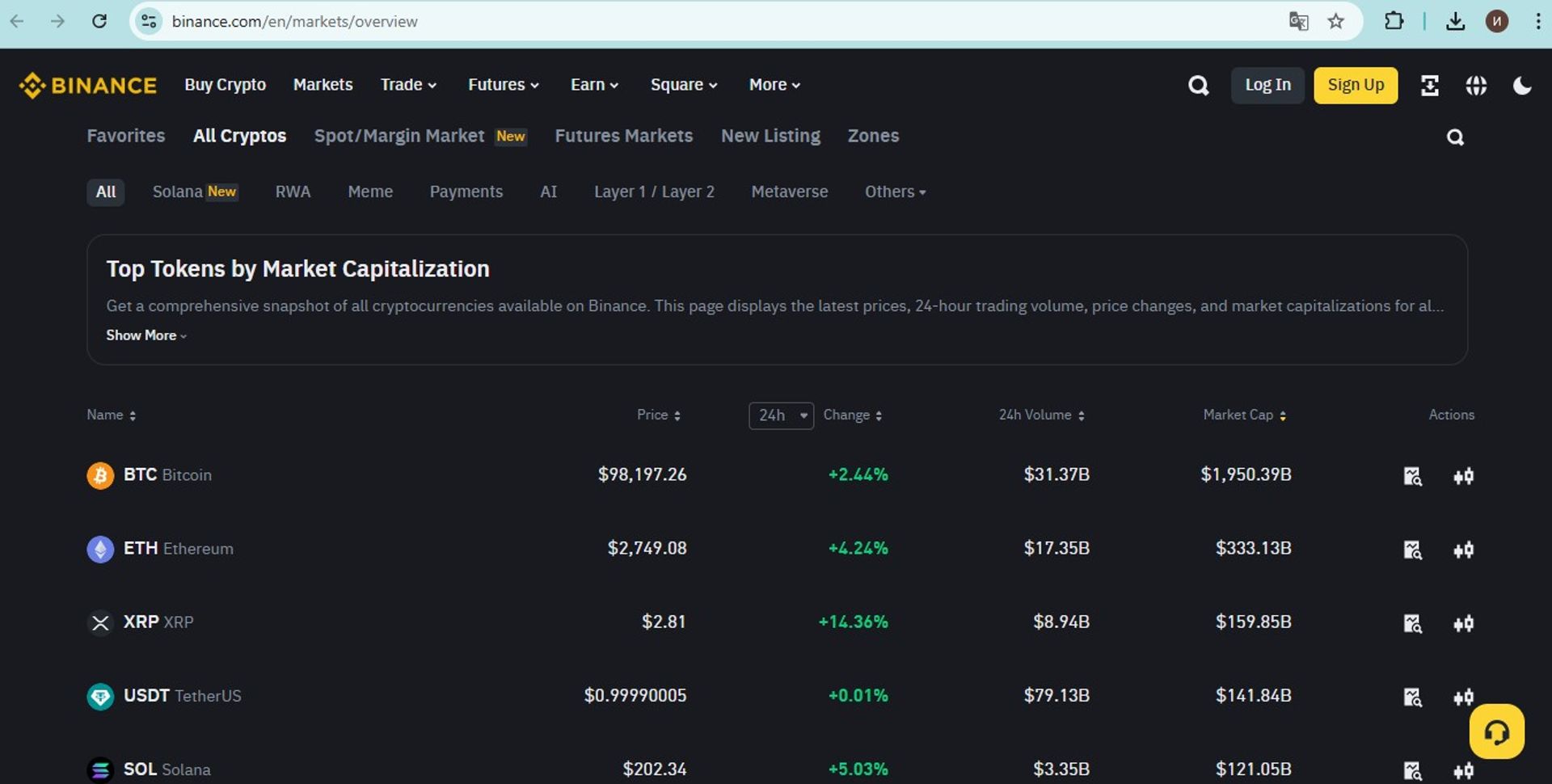Binance Markets Overview Scraper (all countries version)
This is a simple tool to help you get and look at data from the Binance P2P market in real time. It gives you information about cryptocurrency names, prices, how prices change, 24-hour trading volumes, and market capitalizations.
Works for all countries except UK
If you need the UK version, follow the link
The Binance Markets Overview Scraper is a simple tool that helps you gather and analyze real-time data from the Binance P2P market. It's useful for anyone trading or studying cryptocurrencies, providing easy access to important market details like cryptocurrency names, current prices, price changes, 24-hour trading volumes, and market capitalizations.
Why Use This Tool?
This tool makes it easy to collect data from Binance, helping you make smart trading choices. Its user-friendly design means you can set it up quickly without needing technical skills. Once it's ready, it automatically collects the latest market data and organizes it neatly, which you can then export to Google Sheets for further analysis.
Getting Started
-
Installation and Setup: Download and install the Binance Markets Overview GB Scraper. Follow the simple setup steps to customize it for your needs.
-
Data Collection: After setup, the tool will automatically gather real-time market data from Binance, including cryptocurrency names, prices, and trading volumes.
-
Exporting Data: You can easily export the collected data to Google Sheets for further analysis and use in your trading strategies. To work correctly with the Google spreadsheet, read the information at the specified address (https://docs.goless.com/workflow/google-drive).
Input Data Requirements
The tool needs very little input from you. Just set your market preferences, and it will automatically gather the necessary information from Binance.
Frequently Asked Questions
-
Can I track multiple cryptocurrencies at once?
Yes, the tool can handle multiple cryptocurrencies, giving you detailed market data for each.
-
Is there a limit to how much data I can collect?
The tool can process a lot of data
-
How is data exported to Google Sheets?
The tool organizes the data and exports it directly to Google Sheets for easy access and analysis. To work correctly with the Google spreadsheet, read the information at the specified address (https://docs.goless.com/workflow/google-drive).
-
What if there's an error during data collection?
The tool has error-handling features to ensure smooth operation. If an error occurs, it will try again or move to the next data point.
Using the Binance Markets Overview Scraper automates the data collection process, making your trading more efficient and informed.