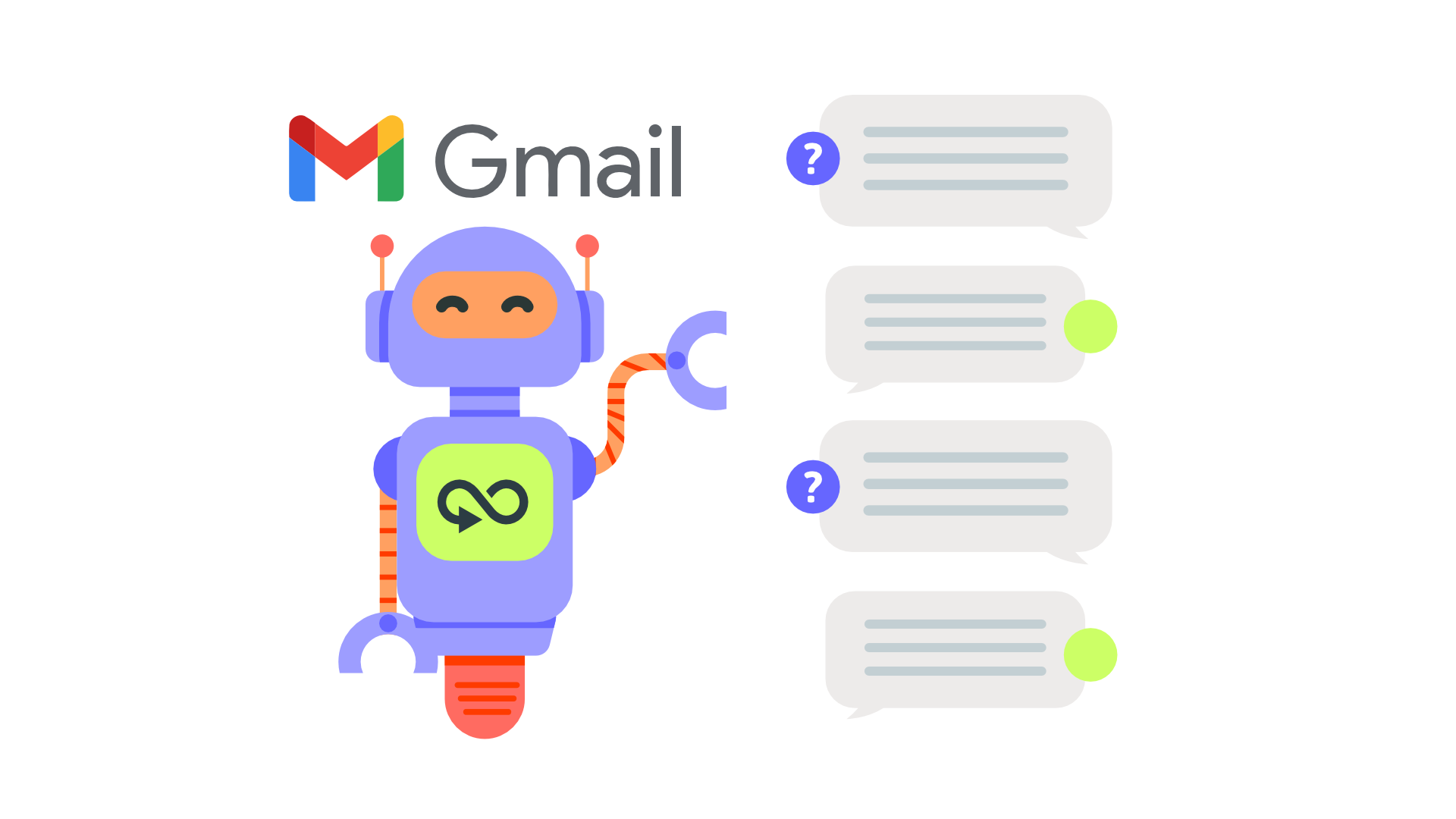Automatic AI Gmail Responder
Automate responses to your gmail inbox using AI
Are you drowning in unopened emails and trying to respond in a timely manner? The Automatic AI Gmail Responder has arrived to help! This workflow is intended to answer to your unread messages in Gmail automatically, using AI-generated responses matched to your desired style and tone.
Why Should You Use an AI Gmail Responder?
-
Effective Inbox Management: Put an end to email overload. This automation application helps you manage your Gmail inbox more efficiently by automatically reacting to unread messages.
-
Timely Replies: Even if you're overloaded with emails, make sure your contacts receive timely and relevant responses.
-
Customizable Responses: Tailor the AI-generated responses to your specific communication preferences and style.
How to Get Started:
-
Account Requirements: To use this workflow, you need an active Gmail account and must grant the necessary permissions for accessing your inbox and sending messages on your behalf.
-
Set Response Preferences: At the beginning of the process, specify the number of unread messages you want the workflow to respond to and customize the response style to match your tone.
-
Automated Processing: The Automatic AI Gmail Responder scans your Gmail inbox for unread messages and generates suitable responses using AI.
-
Instant Communication: Sit back and relax as the generated responses are automatically sent to the corresponding recipients.
Questions and Answers:
-
What is the Automatic AI Gmail Responder?
- The Automatic AI Gmail Responder is a workflow designed to automatically reply to unread messages in your Gmail inbox using AI-generated responses. It helps you manage your inbox more efficiently and ensures timely and relevant replies to your contacts.
-
How do I set up the Automatic AI Gmail Responder?
- To set up the workflow, you need an active Gmail account and the necessary permissions to access your inbox and send messages on your behalf.
-
How do I specify the number of messages that require a response?
- At the beginning of the process, you can specify the number of unread messages you want the workflow to respond to. The workflow will then scan your Gmail inbox and generate appropriate responses for the specified number of messages.
-
Can I customize the response style of the AI-generated replies?
- Yes, you can choose the response style to ensure the AI-generated replies match your desired tone and communication preferences.
-
How does the Automatic AI Gmail Responder work?
- The workflow scans your Gmail inbox for unread messages, generates appropriate responses using AI, and sends the generated responses to the corresponding recipients.
-
Is it safe to use the Automatic AI Gmail Responder?
- Yes, as long as you follow Gmail's terms of service and respect the privacy of your contacts. Do not use this workflow for any malicious purposes or to send spam messages.
-
Can the Automatic AI Gmail Responder handle multiple messages at once?
- Yes, the workflow can handle multiple messages at once, depending on the number of messages you specify at the beginning of the process.