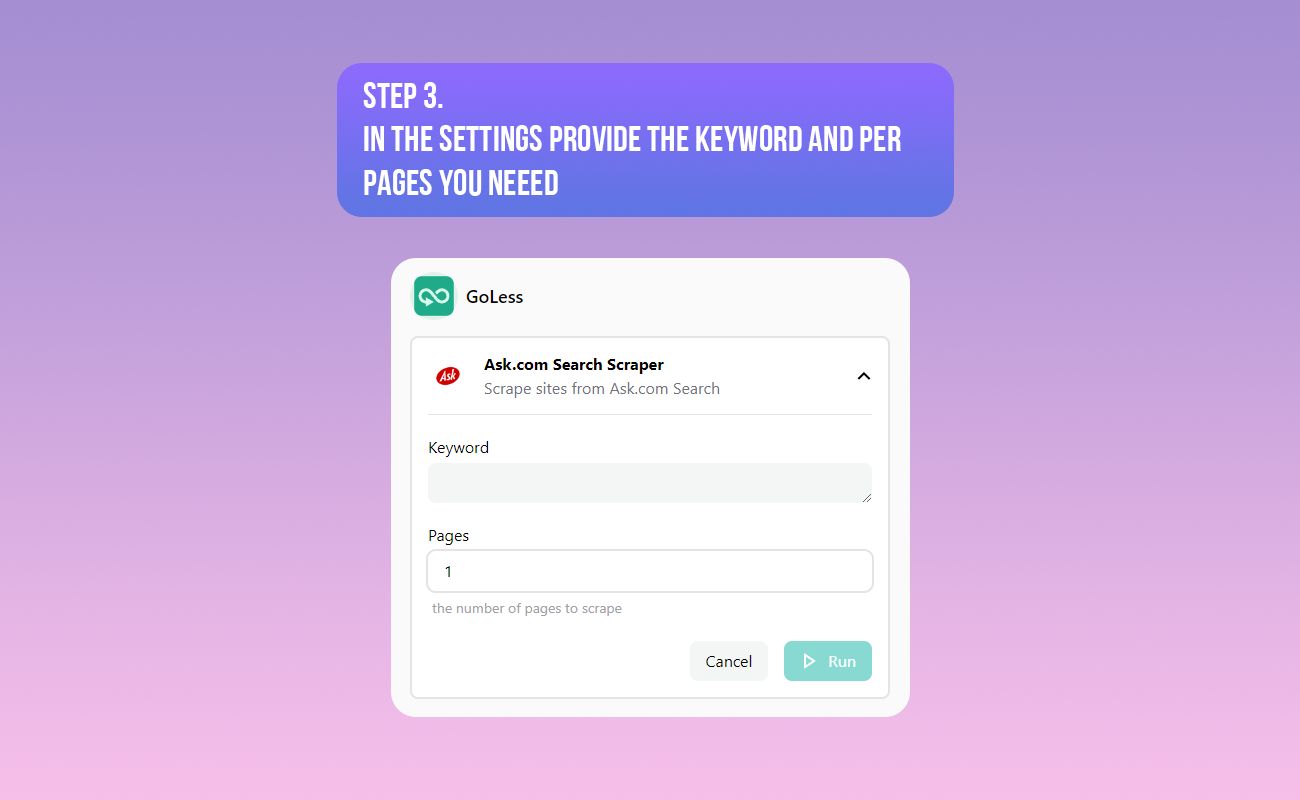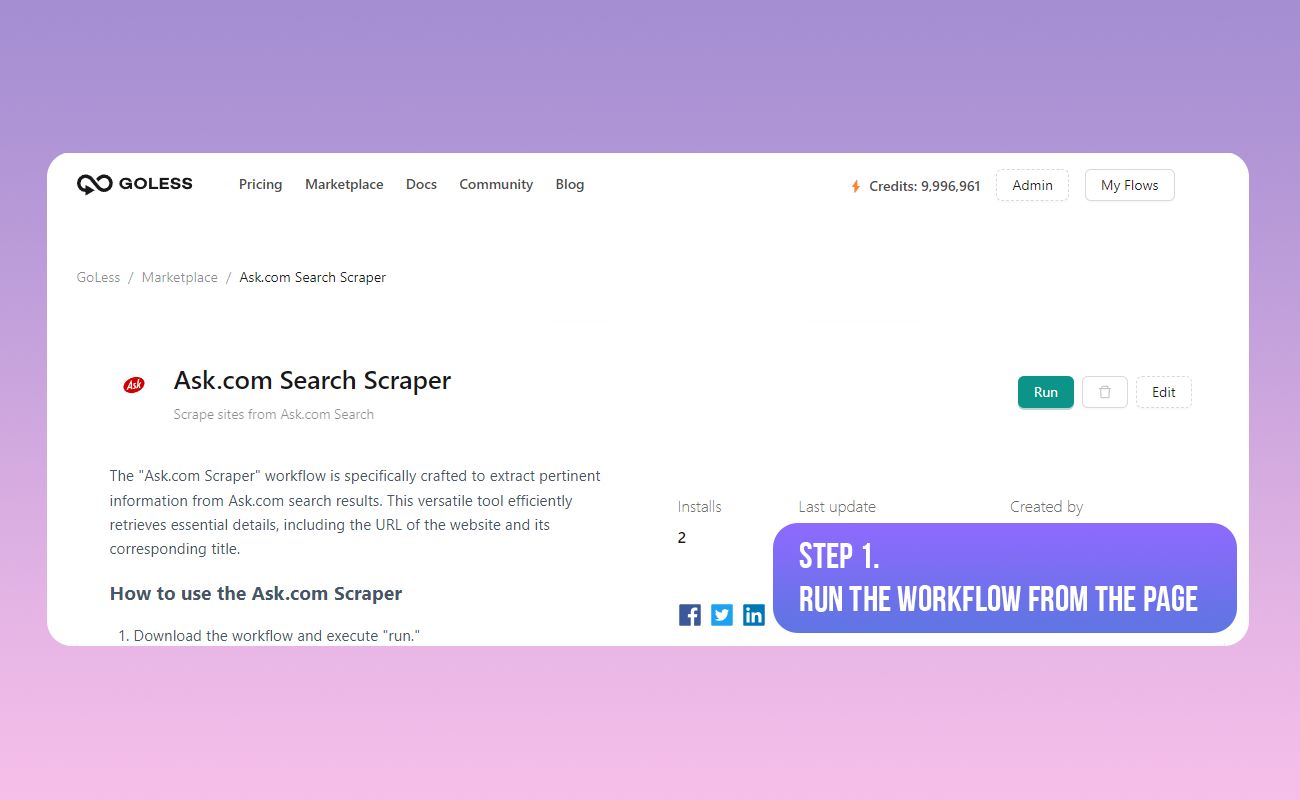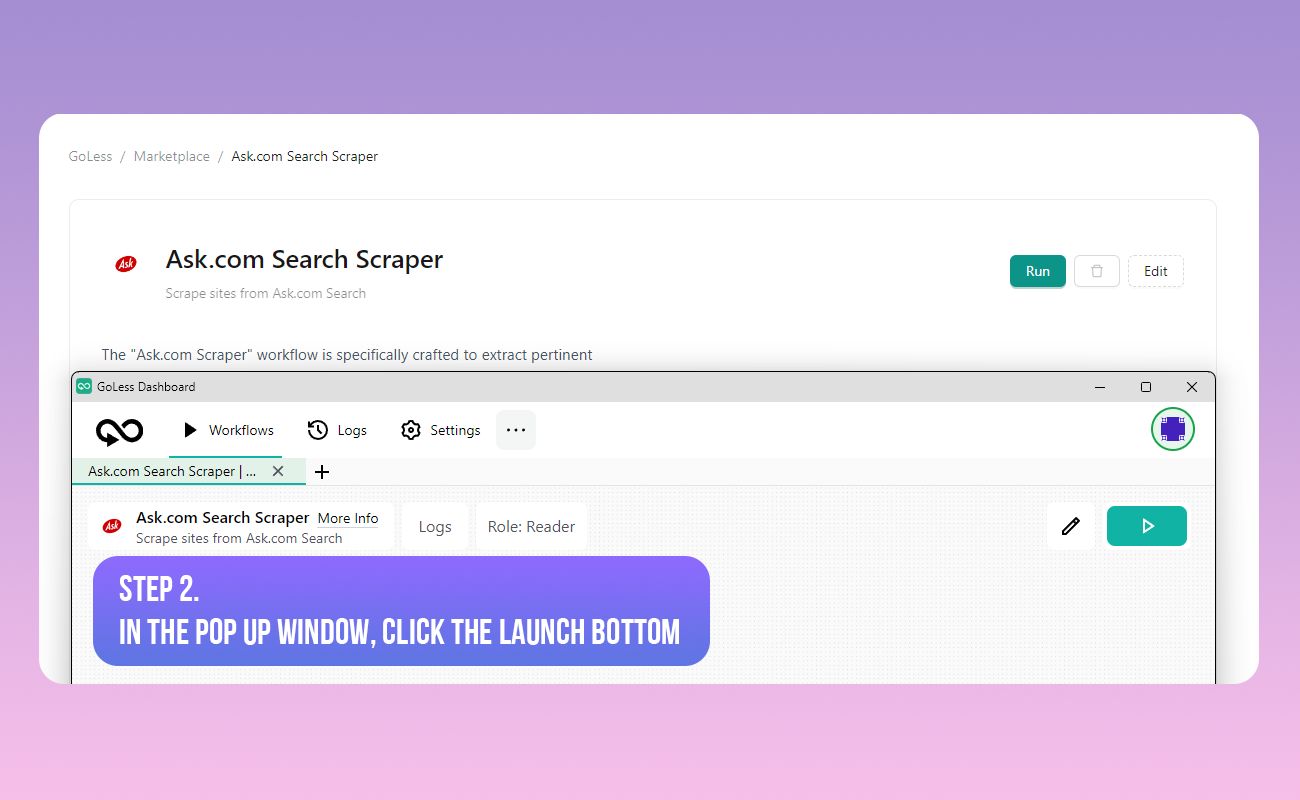The "Ask.com Scraper" workflow is specifically crafted to extract pertinent information from Ask.com search results. This versatile tool efficiently retrieves essential details, including the URL of the website and its corresponding title.
How to use the Ask.com Scraper
- Download the workflow and execute "run."
- Input your desired search query into the "Keyword" field.
- Specify the number of pages you wish to scrape.
- Initiate the workflow.
Input data:
- Search queries
Export Data:
- Website URLs
- Website titles
Questions and Answers:
-
How much data can the workflow extract per search query?
- By default, the workflow can scrape multiple pages of results based on the specified number of pages. Each page typically contains a varying number of URLs and their corresponding titles.
-
Is the usage of the Ask.com Scraper compliant with Ask.com's terms of service?
- It's crucial to review and adhere to Ask.com's terms of service and usage policies while using the scraper. Ensure compliance with Ask.com's guidelines for ethical and legal usage when accessing or extracting data from their search results.