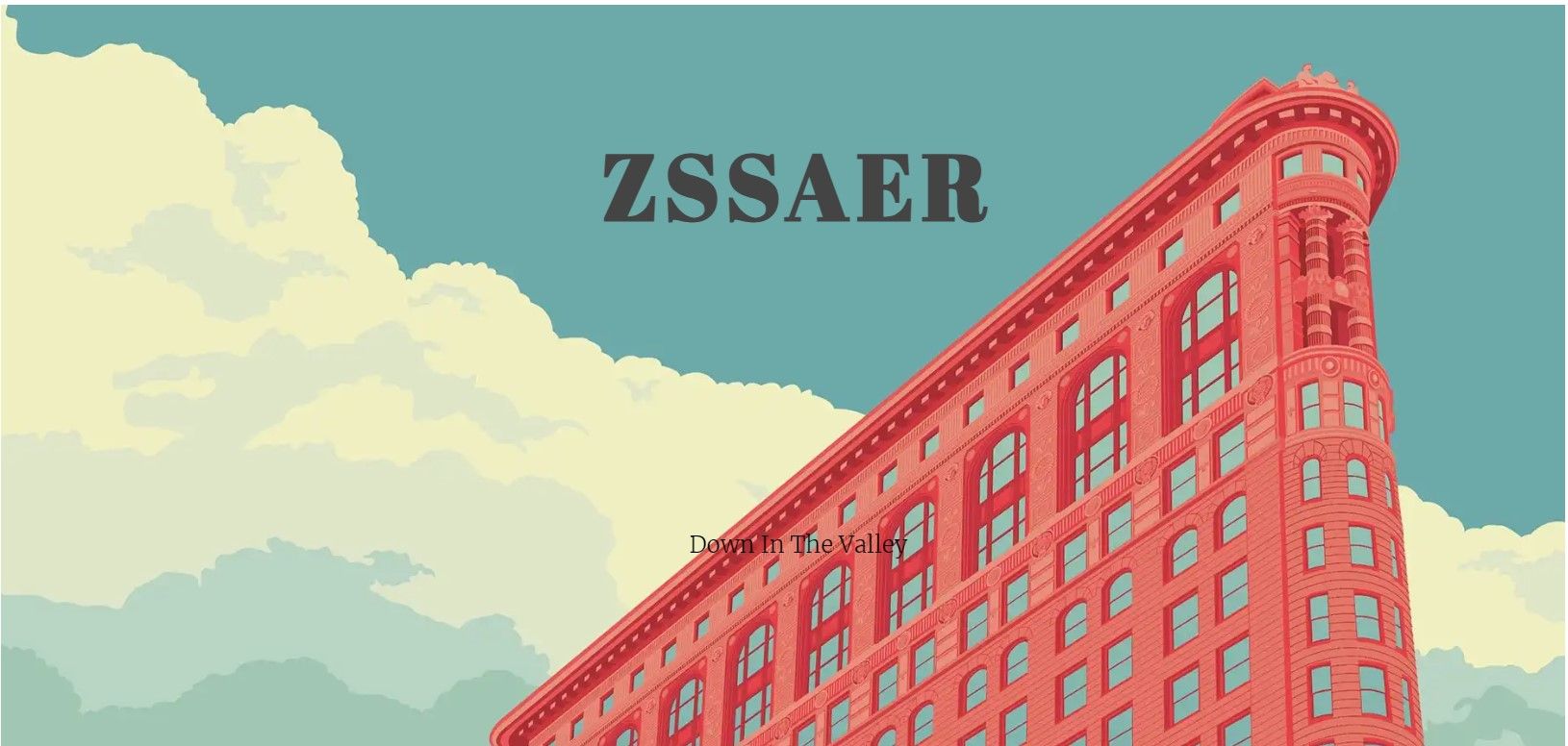A simple web site scanner zssaer.cn
A simple web crawler. Just for learning Used
The "Simple Web Site Scanner" is an easy-to-use tool that helps you gather information from the website zssaer.cn. It's perfect for users who need to extract data from web pages without dealing with complex technical details.
Key Features
-
Automated Data Collection:
- Scans zssaer.cn to collect titles, URLs, and dates of posts.
- Navigates through web pages to gather the required data.
-
Data Extraction:
- Extracts titles, URLs, and publication dates of posts.
- Ensures accurate and efficient data capture.
-
Data Storage:
- Saves collected data directly to a Google Sheets document.
- Creates a new Google Sheets document for each session and organizes the data.
-
User-Friendly Interface:
- Requires minimal user input, making it accessible for everyone.
- Simply start the app, and it handles everything from opening web pages to saving data in Google Sheets.
-
Error Handling:
- Designed to handle errors smoothly, ensuring the data collection process is not interrupted.
- Includes mechanisms to retry or skip steps if an error occurs.
How It Works
-
Start the App:
- Launch the app to begin scanning.
-
Open Web Pages:
- The app opens zssaer.cn and navigates through the necessary pages.
-
Extract Data:
- Extracts titles, URLs, and dates of posts using predefined selectors.
-
Save Data:
- Saves the extracted data to a new Google Sheets document, created automatically. To display information in the table, you need to connect to an account at goless.com Google Drive. How to do this, refer to the link (https://docs.goless.com/workflow/google-drive).
-
View Results:
- View the collected data in the Google Sheets document once the process is complete.
Ideal For
- Students and Researchers: Easily gather data for research projects or assignments.
- Content Creators: Quickly collect information about posts and articles.
- Data Analysts: Efficiently compile data for analysis and reporting.
Conclusion
The "Simple Web Site Scanner" is a powerful yet easy-to-use tool that simplifies web data extraction. With its automated workflow and seamless integration with Google Sheets, it is an invaluable resource for anyone needing to collect and manage web data efficiently.
Questions and Answers
-
Q: How do I start using the Simple Web Site Scanner?
- A: Download the app, open it, and click the "Start" button. The app will handle the rest.
-
Q: Can I collect data from multiple pages on zssaer.cn?
- A: Yes, the app navigates through multiple pages to ensure comprehensive data collection.
-
Q: What type of data can I extract using this app?
- A: The app extracts titles of posts, their URLs, and the dates they were published.
-
Q: Is there a limit to the amount of data I can collect?
- A: The app can handle a substantial amount of data, but the actual limit depends on your system's performance and Google Sheets' capacity.
-
Q: How is the extracted data stored?
- A: The data is saved directly to a new Google Sheets document, created automatically for each session. To display information in the table, you need to connect to an account at goless.com Google Drive. How to do this, refer to the link (https://docs.goless.com/workflow/google-drive).
-
Q: What happens if an error occurs during the data extraction process?
- A: The app handles errors gracefully with retry mechanisms and fallback options. If an error occurs, it will retry the action or proceed to the next item.
-
Q: Do I need any technical knowledge to use this app?
- A: No, the app is designed to be user-friendly and requires minimal user input.
-
Q: Is the data extraction process compliant with zssaer.cn's terms of service?
- A: Review and adhere to zssaer.cn's terms of service while using the app. Ensure compliance with their guidelines for ethical and legal usage.
By using the "Simple Web Site Scanner," you can automate the labor-intensive task of data collection, enhancing your workflow's efficiency and productivity.