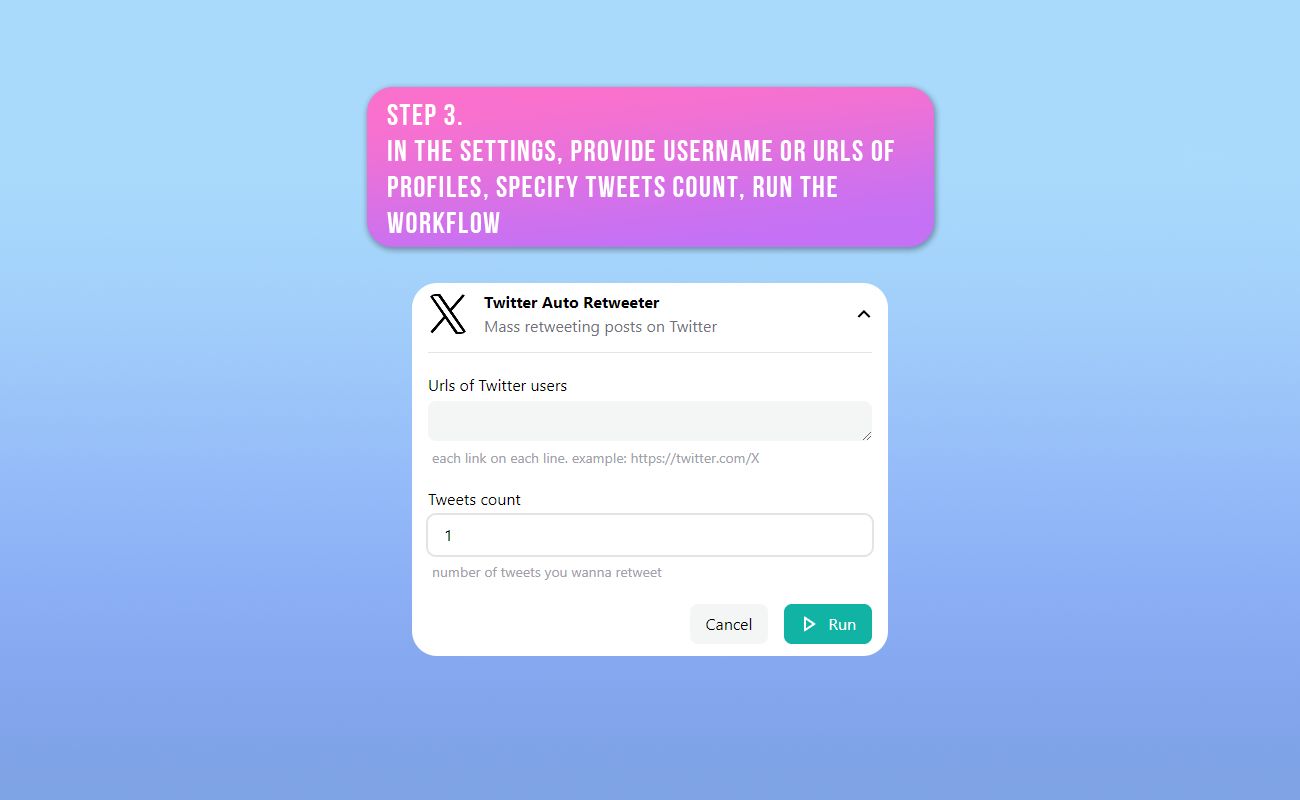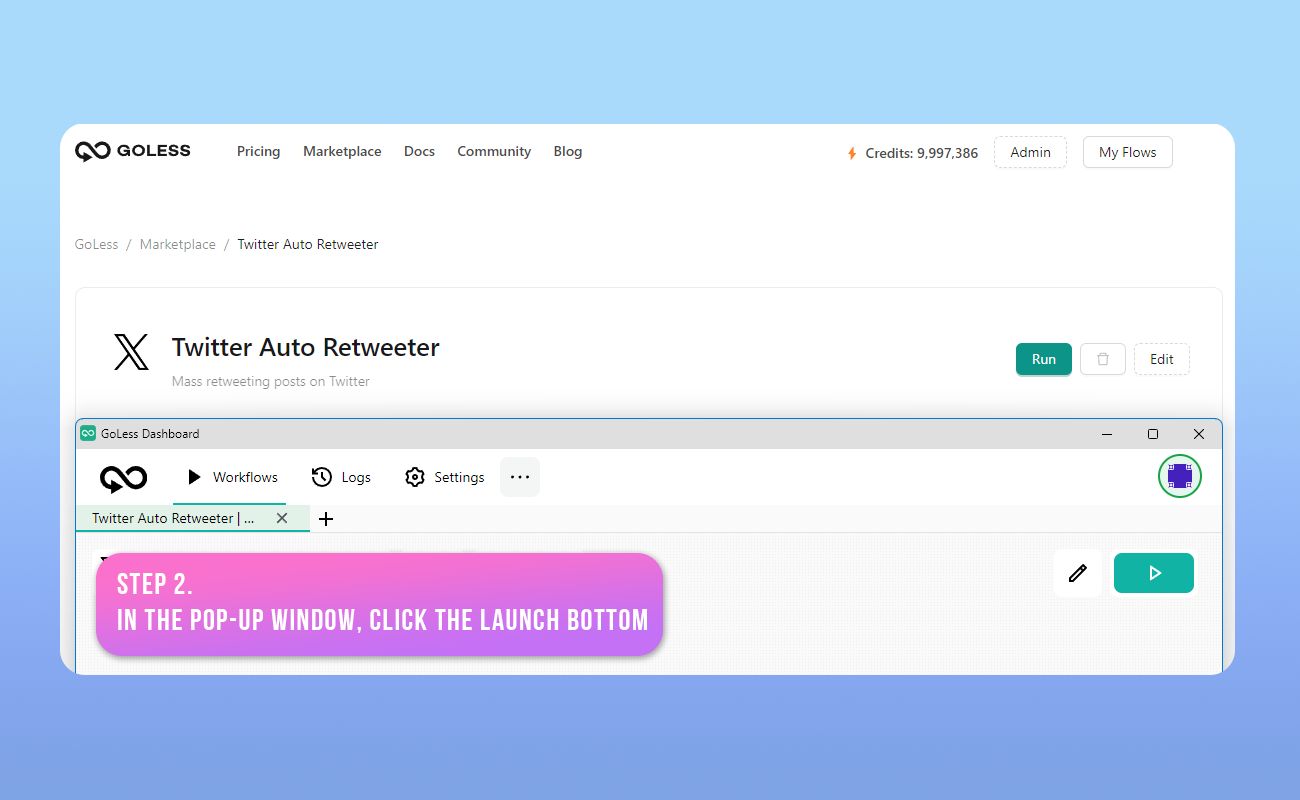A tool for automating the process of retweeting posts on Twitter in bulk is called Twitter Auto Retweeter. Using this tool makes it easier to interact with and share tweets on the network.
Why Is This Automation Useful?
For quickly and effectively retweeting posts on Twitter, consider using Twitter Auto Retweeter. It can be utilized for sharing information within your network, boosting engagement, and promoting content, among other things.
How to Utilize and Initiate:
-
Install the GoLess Browser Extension: Before getting started, ensure that you have installed the GoLess browser extension. This extension is necessary for the proper functioning of Twitter Auto Retweeter.
-
Execute the Automation: Download the Twitter Auto Retweeter workflow and click "run" to initiate the automation.
-
Parameter Configuration: After executing the automation, a parameter window will appear, allowing you to configure the following settings:
- URLs of Twitter Users: In this field, enter the URLs of Twitter users whose tweets you want to retweet. Each URL should be placed on a separate line.
- Tweets Count: Specify the number of tweets you wish to retweet using the "Tweets Count" field.
-
Execution: Once you've configured the parameters by providing the necessary URLs and tweet count, click the "run" button within the parameters window to start the mass retweeting process.
Data Output:
Twitter Auto Retweeter facilitates the automatic retweeting of the specified tweets on Twitter.
Questions and Answers:
-
What are some potential use cases for Twitter Auto Retweeter?
- This tool can be used to promote content, increase engagement, and efficiently share tweets across Twitter.
-
Is there a limit to the number of tweets I can retweet using this automation?
- The number of tweets you can retweet depends on your specified count. The automation will retweet the number of tweets you define.
-
Are there any restrictions or precautions to consider when using this tool?
- Ensure that you are using the automation in compliance with Twitter's terms of service and guidelines. Overuse or misuse may result in actions taken by Twitter, so use this tool responsibly.