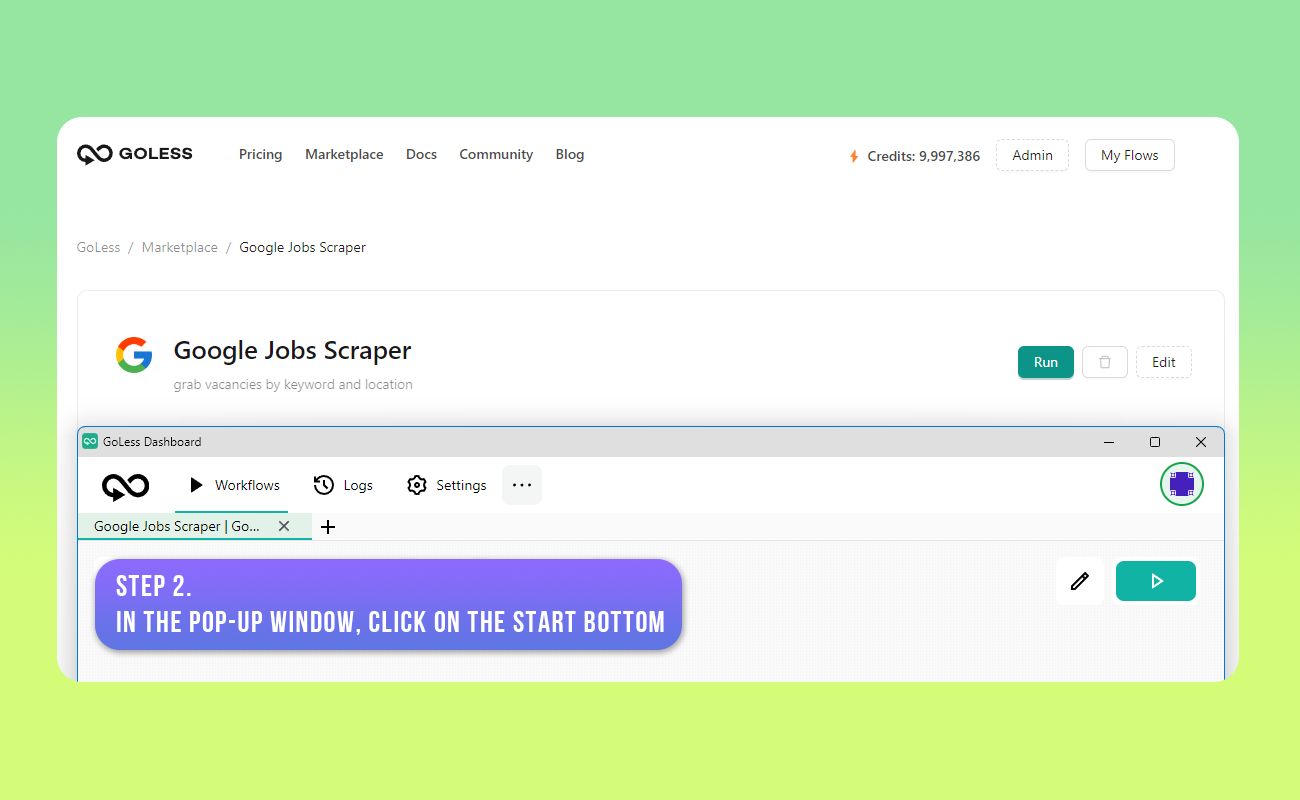This is a specialized automation tool designed to swiftly extract comprehensive job vacancy details from Google Jobs listings.
Why Should You Use This Automation?
This automation streamlines the process of gathering essential job details, saving time and effort for job seekers, recruiters, and analysts. It provides a structured format of relevant job information, facilitating efficient decision-making.
How to Use and Get Started
- Installation: Install GoLess extension, open the marketplace trough it.
- Access and Setup: Locate and install the "Google Job Scraper" tool from the designated marketplace or extension platform.
- Input Parameters: Enter the search query relevant to the desired job in the designated "keyword" field. Specify the count of job listings required. Additionally, input the location criteria for targeted results.
- Execution: Initiate the scraper to commence the extraction process.
Input Data and Results:
- Job title
- Company
- Location
- Minimum qualifications
- Preferred qualifications
- Job description
- Responsibilities
Questions and Answers:
-
What can I do with the scraped job data?
- The extracted information aids in comparing job listings, understanding specific role requirements, and preparing tailored application materials for prospective positions.
-
Can this scraper handle multiple search queries simultaneously?
- Yes, this tool efficiently manages multiple search queries, enabling the extraction of varied job listings based on different criteria.
-
Are there any ethical considerations while using this tool?
- It's crucial to use the scraped data ethically and in compliance with Google's terms of service and any applicable data usage policies. Respect the website's guidelines and refrain from unauthorized or excessive scraping.