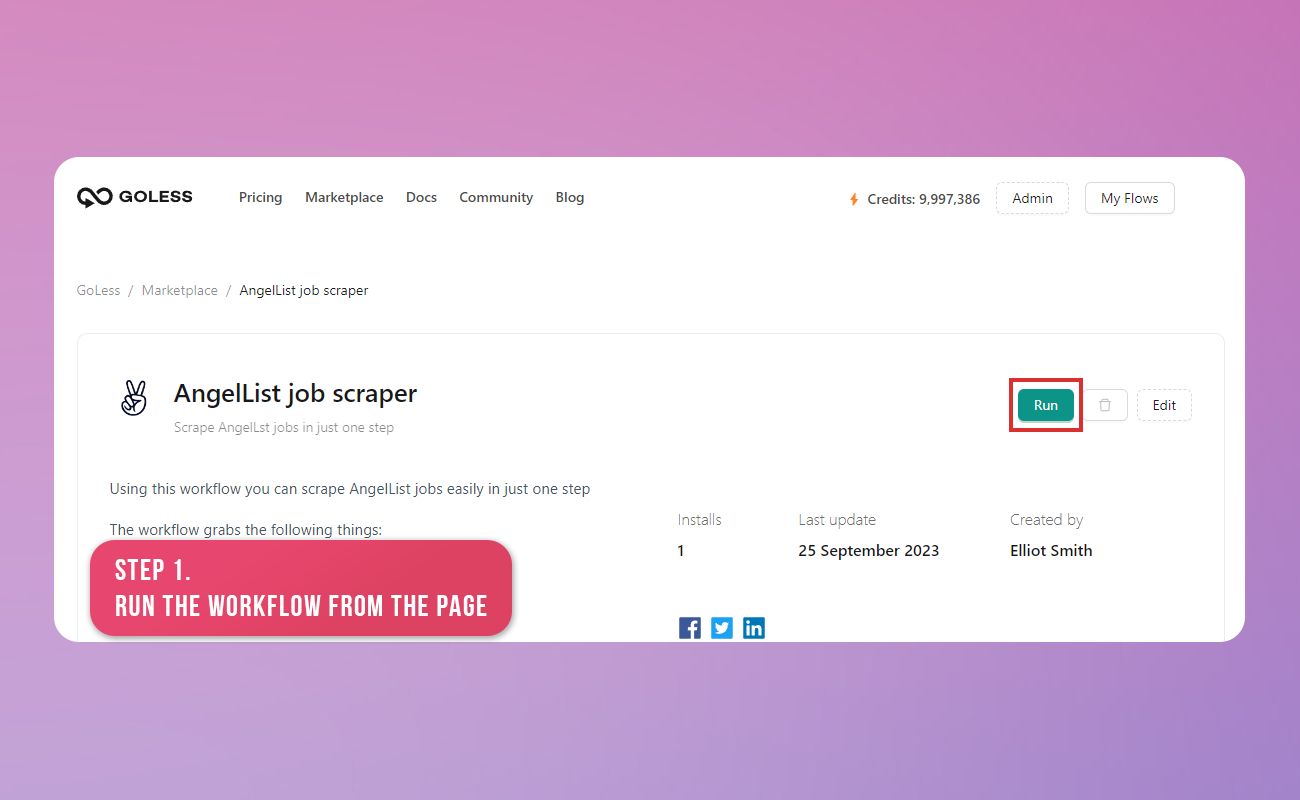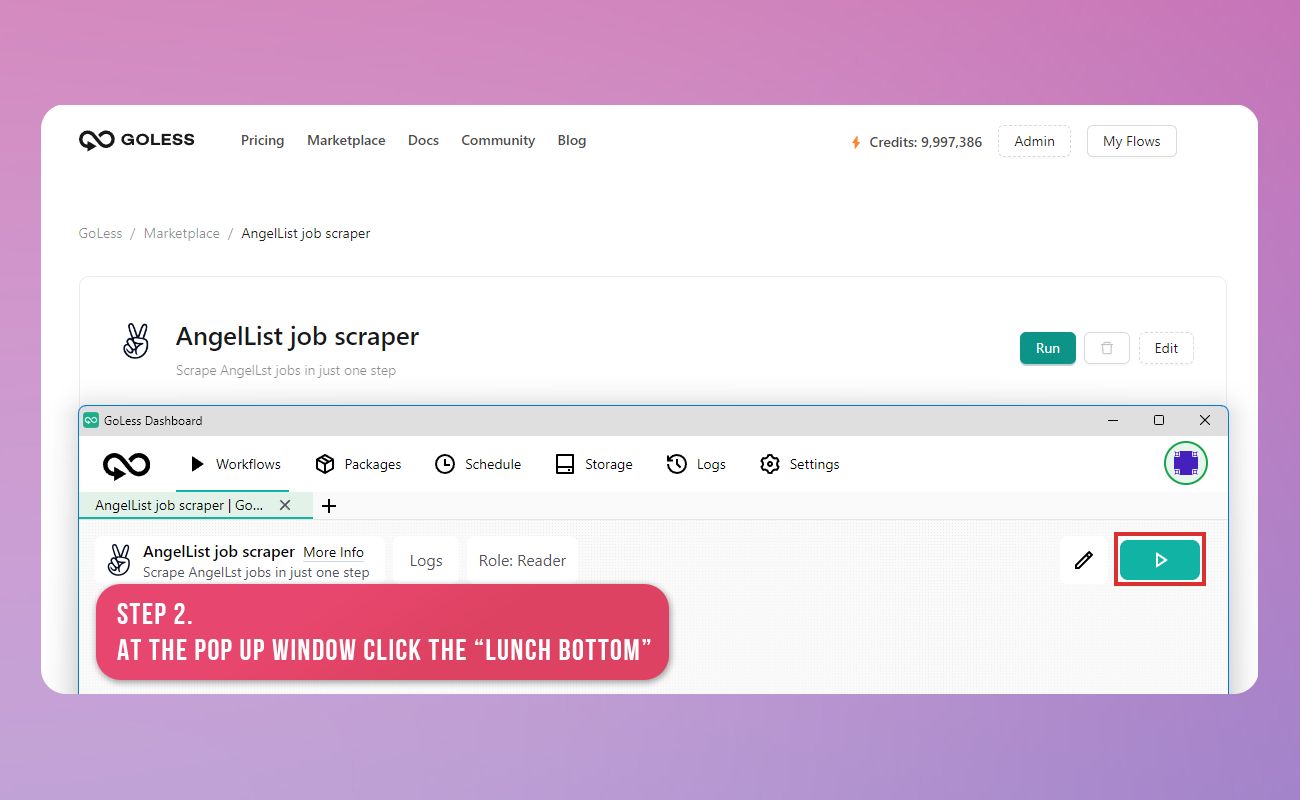The straightforward one-step automation of job data collection from AngelList is made easier with the help of the AngelList Job Scraper.
Why is this automation being done?
Researchers and job searchers frequently need information about positions that are posted on AngelList. Time and effort are saved as the task of scraping employment details is streamlined by this technology.
How to utilize and initiate:
- Install the "GoLess" extension in your browser.
- Download the AngelList Job Scraper workflow.
- Click "Run" to start the automation.
- Specify the number of jobs you want to scrape or enter zero to scrape all available jobs.
- The automation will proceed to gather job data.
Input data and result:
- Input:
- Number of jobs to scrape or zero to scrape all jobs.
- Output:
- The following job details will be collected:
- Job title
- Job description
- Location
- Location type
- Work type
Questions and Answers:
-
Can this automation filter jobs by specific categories or locations on AngelList?
- The automation primarily scrapes jobs based on your specified quantity. You can apply further filters to the scraped data to narrow down job listings by specific categories or locations.
-
How often should I run this automation to keep job data up to date on AngelList?
- The frequency of running the automation depends on your need to update job data. You can choose to run it as frequently as necessary, such as daily or weekly, to maintain up-to-date job listings.